Acer P216HV Support and Manuals
Popular Acer P216HV Manual Pages
User Manual - Page 2


... ON LCD MONITORS
The following symptoms are normal with LCD monitor and do not indicate a problem. NOTES...
• Due to the nature of the fluorescent light, the screen may remain after switching the image, when the same image is recovered slowly by changing the image or turning off the Power Switch and then turn it on again to the nature of the LCD screen, an afterimage of 99.99...
User Manual - Page 3


...your safety and comfort
Safety instructions
Read these instructions carefully. Safe listening
Follow these instructions, suggested by placing the
...installation
unless proper ventilation is easily accessible and located as they may touch dangerous voltage points or short-out parts... and comfortably and
without distortion.
•
After setting the volume level, do
not place the product on...
User Manual - Page 5


...install the external display, keyboard and mouse properly and within comfort
able reach
•
if you view your monitor...how to an awkward viewing angle.
•
Avoid looking away from the monitor and focusing
on a ...way that the side faces the window or any light
source
•...:
http://www.acer-group.com/public/Sustainability/sustainability01.htm
http://www.acer-group.com/public...
User Manual - Page 6


UNPACKING
Please check the following items are present when you unpack the box, and save the packing materials in case you will need to ship or transport the monitor in future.
• LCD Monitor
• AC Power Cord • D-Sub Cable (Optional)
• DVI Cable (Optional)
• HDMI Cabel (Optional)
• Audio Cable (Optional)
• User Manual
• Quick Start Guide
EN-5
User Manual - Page 11


TMDS Data1+
22.
11. TMDS Data 1/3 Shield
23.
12.
TMDS Data1 Shield
14.
6.
TMDS Data0-
18.
19.
* only for certain models
EN-10
Meaning
TMDS Clock+ TMDS Clock Shield
TMDS Clock- on device) SCL SDA
DDC/CEC Ground +5V Power
Hot Plug Detect TMDS Data 2/4 Shield
...
User Manual - Page 12


... of the Connected Signal Cable GND ML3(n) GND GND AUX(p) GND AUX(n) HPD DP_PWR Return +3.3V DP_PWR
Standard Timing Table
Mode
Resolution
1
2 MAC 3 VESA 4 SVGA 5 SVGA 6 XGA 7 XGA 8 VESA 9 SXGA 10 WXGA 11 WXGA+ 12 UXGA
640x480
640x480 720x400 800x600 800x600 1024x768 1024x768 1152x864 1280x1024 1280x800 1440x900 1920x1080
60 Hz
66.66...
User Manual - Page 13


... th e mon itor and computer are pow ered -OFF. If the monitor still does not function properly, please refer to the troubleshooting section to the computer. 2. b. Conne ct the DP or HDMI cable to diagnose the problem. Power-ON Monitor and Computer Power-ON the monitor first, then power-ON the computer.
EN-12 Mak e sure...
User Manual - Page 14


...monitor ON or OFF. Using the Shortcut Menu
Press the function button to open the shortcut menu. V GA or DV I input (c) DP/HDMI input A s you cycle thro ugh the sources you quickly select the most commonly accessed settings...Only Audio-Input Model)(Optional) INPUT Input Key Use Input key to select from different video sources that may ta k e 1 or 2 seco nd s for the ima ge to set the HPos, ...
User Manual - Page 15


... Management
Operation instructions
Step 1: Press " " Key to open the Acer eColor Management OSD and access the scenario modes
Step 2: Press " " or " " to select the mode Step 3: Press " AUTO " Key to reduce power consumption. Settings can be fine-tuned to suit any situation
N/A
ECO mode
Adjusts the settings to confirm the mode and run Auto...
User Manual - Page 16


You can use the OSD to open the OSD. Actual product specifications may vary.
For advanced settings, please refer to following content is for adjusting the settings of your LCD Monitor. Then navigate to
the picture element you wish to adjust. 3 Use the / keys to adjust the sliding scales. 4 The Picture menu can be used for...
User Manual - Page 18
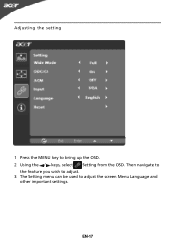
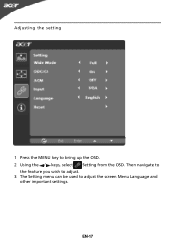
Then navigate to
the feature you wish to adjust. 3 The Setting menu can be used to bring up the OSD. 2 Using the / keys, select Setting from the OSD. EN-17 Adjusting the setting
1 Press the MENU key to adjust the screen Menu Language and
other important settings.
User Manual - Page 20


...; Check if the specification of computer system is in minimum position and try to their default settings.
small or too
large in display · Using OSD, in case of missing full-screen
size
image, please select other resolution or
other vertical refresh timing.
· Wait for servicing, please check the troubleshooting list below to...
User Manual - Page 21


... and try to their default settings.
LED OFF
· Check the power switch. No Picture
· Check if AC power cord is ON.
EN-20 (DVI Mode)
Problems Current Status Remedy
LED ON
...model) (Optional)
No sound, or sound level is too low
· Check the audio cable with the host PC is connected.
· Check if the volume setup of computer system is properly connected to the monitor...
User Manual - Page 22


...for the setting of Conformity
We, Acer Incorporated 8F, 88, Sec. 1, Hsin Tai Wu Rd., Hsichih, Taipei Hsien 221, Taiwan Contact Person: Mr. Easy Lai, E-mail: easy_lai@acer.com.tw
And, Acer Italy ...-related product. it
Hereby declare that: Product: Trade Name: Model Number:
SKU Number:
LCD Monitor Acer P216HV;P226HQV P216HVxxxxxx;P226HQVxxxxxx("x" = 0~9, a ~ z, or A ~ Z)
Is compliant...
User Manual - Page 23
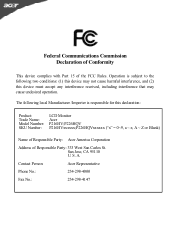
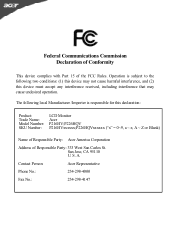
... received, including interference that may not cause harmful interference, and (2) this declaration:
Product:
LCD Monitor
Trade Name: Acer
Model Number: P216HV;P226HQV
SKU Number: P216HVxxxxxx;P226HQVxxxxxx ("x" = 0~9, a ~ z, A ~ Z or Blank)
Name of Responsible Party: Acer America Corporation
Address of the FCC Rules.
Federal Communications Commission Declaration of Conformity
This...
Acer P216HV Reviews
Do you have an experience with the Acer P216HV that you would like to share?
Earn 750 points for your review!
We have not received any reviews for Acer yet.
Earn 750 points for your review!

