Acer A231HL Support and Manuals
Most Recent Acer A231HL Questions
Acer A231hl Screen Displayed Image Has 1' Border Between Displayed Image & Edge.
I went through the user manual and I do not have "H position" nor "V position". I have tried all oth...
I went through the user manual and I do not have "H position" nor "V position". I have tried all oth...
(Posted by ftn807 11 years ago)
Popular Acer A231HL Manual Pages
Quick Start Guide - Page 1


... gets wet, unplug it -unplug the monitor immediately and contact an authorized dealer or service center. b. Make sure both the monitor and computer are bent.
Connect power cord
Connect the power cord to the monitor, then to the trouble-
Troubleshooting Tips
No Power - Make sure the monitor power cable is fully inserted in the bottom of the...
Quick Start Guide - Page 2


...energy and, if not installed and used in a particular installation.
However, there is ...void the user author- LCD Monitor Quick Setup Guide Caution
Changes or modifications not...instructions,
may be disposed of with Canadian ICES-003. Operation conditions
This device complies with Part 15 of the FCC Rules. The separate collection and recycling of your household waste disposal service...
User Manual - Page 4


... from the wall outlet and refer servicing to computer use, consult a physician immediately and inform your leg muscles
EN-3
nel when:
•
the power cord or plug is produced with high-precision manufacturing techniques.
Users are covered by the operating instructions, since improper adjustment of the monitor, using a footrest,
or raising your comfort...
User Manual - Page 6


UNPACKING
Please check the following items are present when you unpack the box, and save the packing materials in case you will need to ship or transport the monitor in future.
• LCD Monitor
• AC Power Cord • D-Sub Cable (Optional)
• DVI Cable (Optional)
• HDMI Cabel (Optional)
• Audio Cable (Optional)
• User Manual
• Quick Start Guide
EN-5
User Manual - Page 8


... of U.S.): Use a Cord Set consisting of the monitor. CLEANING YOUR MONITOR
Please carefully follow the below eye level. • Handle with care when transporting the monitor. • Refrain from giving...the country in which the equipment will be installed. Place the monitor just below guidelines when cleaning the monitor. • Always unplug the monitor before cleaning. • Use a soft ...
User Manual - Page 9


... to Plug and Play with your system if your installation easier, the monitor is around 3 seconds. State
ON Power Saving
Mode
LED Light Blue
Amber
The power saving states will be...is activated.
The monitor supports DDC2B standard.
EN-8 Power saving
The monitor will be driven into Power Saving" mode by the amber-color power LED. DDC
To make your system also supports DDC protocol. The...
User Manual - Page 11


...display signal cable*
PIN
Meaning
PIN
1. TMDS Data2-
12.
4.
CEC
Reserved (N.C.
TMDS Data 1/3 Shield
23.
12. NC
24. TMDS Data2+
10.
2. TMDS Data1-
15.
7.
NC
16.
5.
TMDS ... Power
Hot Plug Detect DDC Clock
18.
7.
TMDS Data0-
18.
19.
* only for certain models
EN-10
Meaning
TMDS Clock+ TMDS Clock Shield
TMDS Clock- TMDS Data0+
16.
8. TMDS Data0 ...
User Manual - Page 13
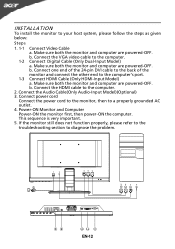
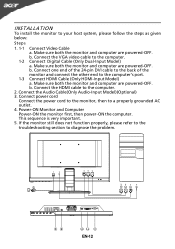
... to the troubleshooting section to the computer's port. 1-3 Connect HDMI Cable (Only HDMI-Input Model) a. b. EN-12 Make sure both the monitor and computer are powered-OFF. Connect one end of the 24-pin DVI cable to the back of the monitor and connect the other end to diagnose the problem. INSTALLATION
To install the monitor to a properly...
User Manual - Page 14


.../ Down Press to adjust volume (Only Audio-Input Model)(Optional) INPUT Input Key Use Input key to select...you quickly select the most commonly accessed settings. USER CONTROLS
Power Switch / Power LED: To turn the monitor ON or OFF.
The Auto Adjustment ...monitor. (a) VG A inp ut (b) DV I or HDMI If either VGA or DVI input is turned ON. MENU OSD functions Press this button to open the Acer...
User Manual - Page 15
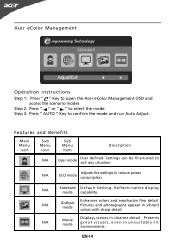
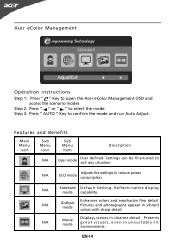
... Management
Operation instructions
Step 1: Press " " Key to open the Acer eColor Management OSD and access the scenario modes
Step 2: Press " " or " " to select the mode Step 3: Press " AUTO " Key to reduce power consumption. Settings can be fine-tuned to suit any situation
N/A
ECO mode
Adjusts the settings to confirm the mode and run Auto...
User Manual - Page 16


... to adjust the current Brightness, Contrast,
Colour Temp, Auto Config and other image-related qualities. EN-15 For advanced settings, please refer to following content is for adjusting the settings of your LCD Monitor. Then navigate to
the picture element you wish to adjust. 3 Use the / keys to adjust the sliding scales. 4 The...
User Manual - Page 20


...
· Check if the specification of graphics adapter and monitor is in case of missing full-screen
size
image, please select other resolution or
other vertical refresh timing.
· Wait for servicing, please check the troubleshooting list below to see if you can self-diagnose the problem.
(VGA Mode)
Problems
Current Status Remedy
LED ON
· Using...
User Manual - Page 21


...)
Problems Current Status Remedy
LED ON
· Using OSD, adjust brightness and contrast to maximum or reset to the monitor. No Picture
· Check if AC power cord is ON. LED OFF
· Check the power switch. LED displays amber color
· Check if video signal cable is properly connected at the back of monitor.
·...
User Manual - Page 22


... relevant provisions of the following EC directives, and that : Product: Trade Name: Model Number:
SKU Number:
LCD Monitor Acer $23H/ $23H/xxxxxx("x" = 0~9, a ~ z, or A ~ Z)
Is compliant with regard to begin affixing CE marking 2011.
EN61000-3-2, Class D -. Year to establishing a framework for the setting of the same product will continue comply with the requirements. Declaration of...
User Manual - Page 23
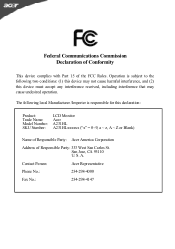
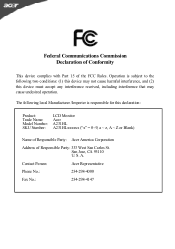
... any interference received, including interference that may not cause harmful interference, and (2) this declaration:
Product:
LCD Monitor
Trade Name: Acer
Model Number: A231HL
SKU Number: A231HLxxxxxx ("x" = 0~9, a ~ z, A ~ Z or Blank)
Name of Responsible Party: Acer America Corporation
Address of the FCC Rules. The following two conditions: (1) this device may cause undesired...
Acer A231HL Reviews
Do you have an experience with the Acer A231HL that you would like to share?
Earn 750 points for your review!
We have not received any reviews for Acer yet.
Earn 750 points for your review!

