Acer P1655 Support and Manuals
Popular Acer P1655 Manual Pages
User Manual (3D) - Page 4


... be set automatically. 2 Press the menu button on most of LED projectors.
To download software and use an NVIDIA 3DTV Play ready projector with DLP glasses, refer to purchase additional software.
4 Ensure you have installed the drivers, you can enjoy the benefits of the window.
Note: You may need to your graphics card supports...
User Manual (3D) - Page 5


... to 3D supports most of 2D contents convert to 3D" is only available on your projector's remote control. "2D to 3D display. And provide different 3D mode, convergence and depth setting.
6 3D...On.
4 Alternatively, press the 3D Key on some specific models. 4. English
5
3 Set 3D to model's specifications and change without notice. The "3D Format" is only existed at HDMI 1.4 or later input....
User Manual (3D) - Page 7


... > Software pageflipping.
2 Open the 3D content in the "Setting up a 3D environment" section on your DVD or Blu-ray player to the projector using your Acer 3D-enabled projector. Note: If your DVD or Blu-ray player supports 3D over HDMI 1.4a, check that supports 3D playback, you can watch 3D DVD content using...
User Manual - Page 1
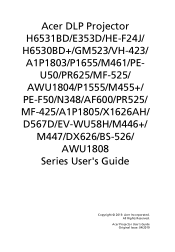
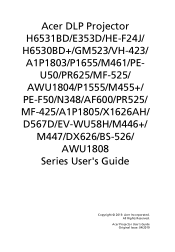
U50/PR625/MF-525/ AWU1804/P1555/M455+/ PE-F50/N348/AF600/PR525/ MF-425/A1P1805/X1626AH/ D567D/EV-WU58H/M446+/
M447/DX626/BS-526/ AWU1808
Series User's Guide
Copyright © 2019. All Rights Reserved. Acer DLP Projector H6531BD/E353D/HE-F24J/ H6530BD+/GM523/VH-423/ A1P1803/P1655/M461/PE- Acer Projector User's Guide Original Issue: 04/2019
Acer Incorporated.
User Manual - Page 2
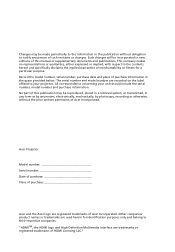
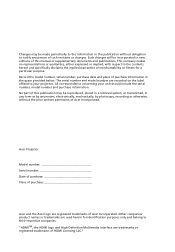
..., mechanically, by any person of this manual or supplementary documents and publications.
Record the model number, serial number, purchase date and place of purchase information in new editions of such revisions or changes. Other companies' product names or trademarks are trademarks or registered trademarks of Acer Incorporated. This company makes no representations or...
User Manual - Page 11
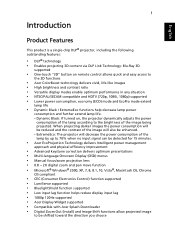
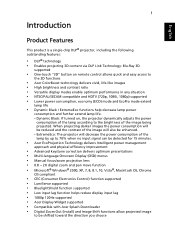
... correction delivers optimum presentations • Multi-language Onscreen Display (OSD) menus • Manual focus/zoom projection lens • 0.8 ~ 2X digital zoom and pan move function ...supported • Acer Display Widget supported • Compatible with Acer Splash Downloader • Digital Zoom Out (Install) and Image Shift functions allow projected image
to
the 3D functions
• Acer...
User Manual - Page 15
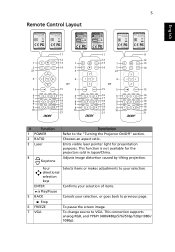
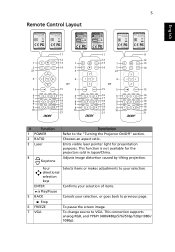
... laser pointer light for the projectors sold in Japan/China.
Remote Control Layout
Model No:T-2501
Model No:T-2502
Model No:J-25010
Model No:J-25030
5
Model No:J-25021
Model No:J-25041
English
MC.JPQ11.003
1 2 22
4
5 6 7 8...selection keys
Selects items or makes adjustments to previous page.
This connection supports analog RGB, and YPbPr (480i/480p/576i/576p/720p/1080i/ 1080p...
User Manual - Page 16
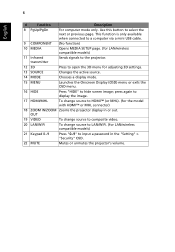
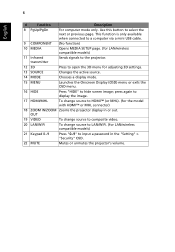
... (for LAN/wireless compatible models)
21 Keypad 0~9
Press "0~9" to HDMI™ (or MHL). (for adjusting 3D settings.
13 SOURCE
Changes the ...composite video.
20 LAN/WiFi
To change source to input a password in or out. Use this button to hide screen image;...function)
10 MEDIA
Opens MEDIA SETUP page. (for LAN/wireless compatible models)
11 Infrared transmitter
Sends signals to the projector...
User Manual - Page 32


...Peaking: Increases the brightness of whites that
are not supported under computer mode. This ensures optimum black level ... 1/User 2/User 3 is password protected and only
accessible by an ISF certified installation technician. Hue: Changes the ...installers to use these standards to -life images. Note: "Saturation" and "Tint" functions are near 100%. (Video sources only)
• Film Mode: Sets...
User Manual - Page 33


...degrees).
Using the
functions of the projected image.
Manual Keystone
Native Resolution
Digital Zoom Out (Install)
This function is unavailable when Auto Keystone is set to fit the screen and
displayed using a ...the image to fit native horizontal or vertical pixels.
• Full (for WXGA/1080p/WUXGA models): The image will be scaled to fit the screen and
displayed using a 16:9 ratio.
...
User Manual - Page 35


... CEC-compatible device connected to the HDMI/MHL port of your Acer projector.
• User: Use the picture you change the setting, it is turned on the remote control.
• Auto...: The projector will take effect when you need to transfer the picture.
•
Source Selection
Manual: When switching input...
User Manual - Page 38
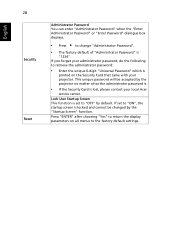
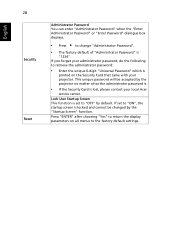
... the administrator password is.
• If the Security Card is set to change "Administrator Password".
• The factory default of "Administrator Password" is
"1234".
This unique password will be changed... password:
• Enter the unique 6-digit "Universal Password" which is
printed on the Security Card that came with your projector. If you forget your local Acer
service ...
User Manual - Page 46
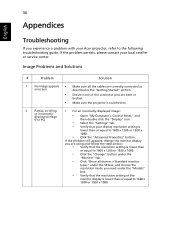
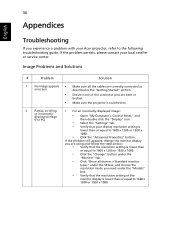
...Models"
box.
• Verify that your display resolution setting is lower than or equal to 1600 x 1200 or 1920 x
1080.
• Click the "Advanced Properties" button. If the problem...following troubleshooting guide. If the problem persists, please contact your local reseller or service center.
36
Appendices
English
Troubleshooting
If you experience a problem with your Acer projector,...
User Manual - Page 47


.... Refer to
your computer's manual for more information.
• Check and reconfigure the display mode of your
graphics card to adjust the following
"widescreen"
settings:
DVD title
• If...not displaying your computer.
6
Image has vertical • Use "Frequency" to be reactivated. Set up the display format to correct it compatible with the projector OSD.
• If the ...
User Manual - Page 48
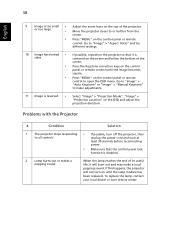
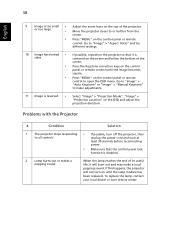
... to open the OSD menu. To replace the lamp, contact your local dealer or Acer service center. or too large
•... Move the projector closer to make a loud popping sound. Go to "Image" > "Auto Keystone" or "Image" > "Manual Keystone" to or further from the
screen.
• Press "MENU" on the OSD and adjust the projection direction. Problems...
Acer P1655 Reviews
Do you have an experience with the Acer P1655 that you would like to share?
Earn 750 points for your review!
We have not received any reviews for Acer yet.
Earn 750 points for your review!

