Acer K520 Support and Manuals
Acer K520 Videos
Popular Acer K520 Manual Pages
User Manual (3D) - Page 4


... tool at . Before you can enjoy the benefits of the NVIDIA 3D technology, you will need to set up the environment. 1 Position the infra-red transmitter so that may need to purchase additional software.
4 Ensure you are supported.
2 Download and install the 3D drivers and 3D player from www.nvidia.com/object/3D_Drivers_Downloads.html.
3 You should also...
User Manual (3D) - Page 8
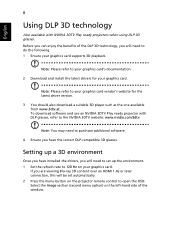
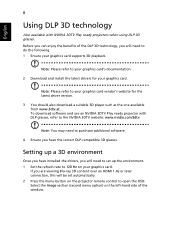
... ready projectors when using DLP 3D glasses. Note: You may need to set automatically. 2 Press the menu button on the projector remote control to open the OSD.
Setting up a 3D environment
Once you have the correct DLP-compatible 3D glasses. Note: Please refer to your graphics card vendor's website for your graphics card's documentation.
2 Download and install the latest drivers for...
User Manual (3D) - Page 11


... menu button on the projector remote control to open Acer eView Management. Connect your DVD or Blu-ray player to the projector using your Acer 3D-enabled projector. From the 3D options, select DLP 3D.
English
11
Watching 3D DVD or Blu-ray content
If you can watch 3D DVD contant using any of the window. 2 Set 3D to DLP 3D.
3 Alternatively, press the Empowering...
User Manual - Page 2


All correspondence concerning your projector. Acer Projector K520/H112/PH-X01 Series User's Guide Original Issue: 03/2012
Changes may be made periodically to the information in any form or by photocopy, recording or otherwise, without obligation to their respective companies. Record the model number, serial number, purchase date and place of HDMI Licensing LLC." "HDMITM, the HDMI...
User Manual - Page 9


... the Projector
8
Turning the projector off
9
Adjusting the Projected Image
10
Adjusting the Height of Projected Image
10
How to optimize image size and distance
11
How to get a preferred image size by adjusting
distance and zoom
13
User Controls
15
Installation menu
15
Acer Empowering Technology
16
Onscreen Display (OSD) Menus
17
Color
18
Image
20
Setting...
User Manual - Page 11


...
4:3/16:9 aspect ratio supported
• Versatile display modes (Bright, Presentation, Standard,Video, Picture,
Game, Education, User) enable optimum performance in any situation
• NTSC/PAL/SECAM compatible and HDTV (480i/p, 576i/p, 720p, 1080i/p)
supported
• Compact size projector facilitates business purposes and home
entertainment.
• Acer EcoProjeciton Technology delivers...
User Manual - Page 25


... and return to enter a submenu for
projector installation and maintenance.
3 The background pattern acts as a guide to adjusting the calibration and alignment settings, such as screen size and distance, focus and more .
4 The Installation menu includes the following options: •Projection Mode •Manual Keystone settings •Language settings •Reset to factory default function...
User Manual - Page 32


... when you exit the OSD menu. • Acer: The default startup screen of your Acer projector. • User: Use memorize picture from the default setting "Acer"
to "User". • Press "Screen Capture" to customize the... is set to the default value 0 and the aspect ratio is set PC resolution to 1280 x 800 before you use the current image as the startup screen, follow the instructions below ...
User Manual - Page 33


... to return the parameters
on the projector . The user has to
enter a password to setup or change the "Security" setting.
English If the security function
is activated to "On", the administrator can turn on . Please refer to the "User Password" section for the administrator to the factory default settings. Both "User Password" and "Administrator Password" can be between 4 and...
User Manual - Page 36


... and HQFS format file or DVD with corresponding SW player.
• Off: Turn off 3D mode.
You can support 3D format files. Please adjust setting depended on graphic card 3D application program for DLP 3D). If you see a discrete or overlapping image while wearing DLP 3D glasses, you may need to execute "Invert" to get the correct image (for...
User Manual - Page 38


... service center.
28
Appendices
English
Troubleshooting
If you need under the
"Models" box.
• Verify that the resolution setting of the connector pins are using and follow the steps below:
• Verify that your display resolution setting is lower than or equal to
1080P-EIA. If the problem persists, please contact your Acer projector, refer to the following troubleshooting...
User Manual - Page 39


Refer to the
or flickering
"Image" section for more information.
• Change the display color depth settings on the projector lens.
• Make sure the projection screen is within the
required distance of your
graphics card to
adjust the aspect ratio. Refer to make it . Refer to the "How to Get a Preferred Image Size by...
User Manual - Page 46


... x1 • VGA input x1 • HDMI x1 • USB x1: for firmware upgrade • Audio input x1 • Audio output x 1
Projection system Resolution Computer compatibility
Video compatibility
Aspect ratio Displayable colors Projection lens
Projection screen size (diagonal) Projection distance Throw ratio Horizontal scan rate Vertical refresh scan rate Keystone correction Weight Dimensions...
User Manual - Page 53


... and installation outdoors is subject to the following two conditions: 1. b Operation in 2.4 GHz band To prevent radio interference to the licensed service, this device is subject to licensing.
For further information, please contact the local office in which it has been approved for wireless use. Declaration of Conformity for EU countries
Acer hereby...
User Manual - Page 55


...material are in force to establishing a framework for the setting
of ecodesign requirements for energy-related product. Acer Incorporated
8F, 88, Sec. 1, Xintai 5th Rd., Xizhi, New...-939-921, Fax: +39-02 9399-2913, www.acer.it
Hereby declare that:
Product: Trade Name: Model Number: Machine Type:
Projector Acer CNX1114 K520/H112/PH-X01
Is compliant with the essential requirements and ...
Acer K520 Reviews
Do you have an experience with the Acer K520 that you would like to share?
Earn 750 points for your review!
We have not received any reviews for Acer yet.
Earn 750 points for your review!


