Acer P1260BTi Support and Manuals
Get Help and Manuals for this Acer Computers item
This item is in your list!

View All Support Options Below
Free Acer P1260BTi manuals!
Problems with Acer P1260BTi?
Ask a Question
Free Acer P1260BTi manuals!
Problems with Acer P1260BTi?
Ask a Question
Popular Acer P1260BTi Manual Pages
User Manual CastMaster - Page 2
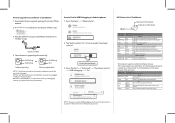
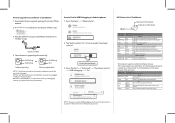
....
Red
Software upgrade is not input. The 1st pairing device is called Guest. The following pairing device
is called Host.
NOTE 2: Acer WirelessProjection-Kit (UWA5) is required to be plugged in presenting.
You are now a developer! 3. Go to "Settings" --> "About phone".
3. The device is activated when source is done.
The projector supports multiple CastMaster...
User Manual Media - Page 1
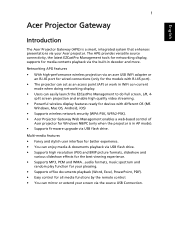
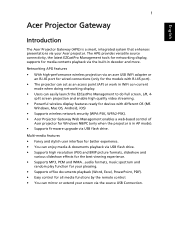
...) is in AP mode). • Supports firmware upgrade via USB flash drive. Networking APG features • With high-performance wireless projection via an acer USB WiFi adapter or
an RJ-45 port for wired connections (only for the models with different OS (MS
Windows, Mac OS, Android, iOS) • Supports wireless network security (WPA-PSK, WPA2...
User Manual Media - Page 15
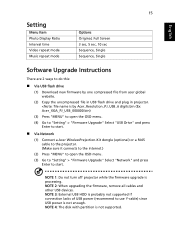
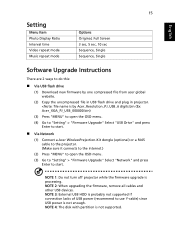
... use Y-cable) since USB power is not supported. English
15
Setting
Menu Item Photo Display Ratio Interval time Video repeat mode Music repeat mode
Options Original, Full Screen 3 sec, 5 sec, 10 sec Sequence, Single Sequence, Single
Software Upgrade Instructions
There are 2 ways to start.
NOTE 2: When upgrading the firmware, remove all cables and other USB devices...
User Manual Media - Page 16
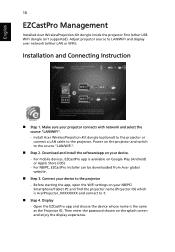
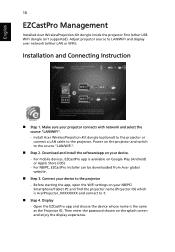
... the password shown on the projector and switch to LAN/WiFi and display over network (either LAN or WiFi). For NB/PC, EZCastPro installer can be downloaded from Acer global website.
Step 3. English
16
EZCastPro Management
Installed Acer WirelessPrejection-Kit dongle inside the projector first (other USB WiFi dongle isn't supported).
Installation and Connecting Instruction...
User Manual Media - Page 17
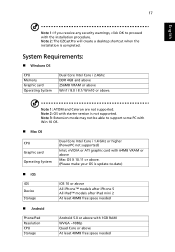
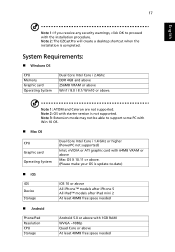
...1.4 GHz or higher (PowerPC not supported)
Intel, nVIDIA or ATI graphic card with 64MB VRAM or above
Mac OS X 10.11 or above. (Please make your OS is update-to proceed with the installation procedure. System Requirements:
...
iOS
iOS Device Storage
iOS 10 or above
All iPhone™ models after iPhone 5 All iPad™ models after iPad mini 2
At least 40MB free space needed
User Manual Media - Page 18
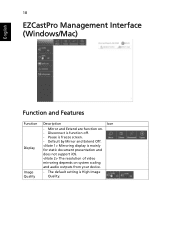
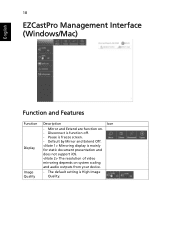
Mirroring display is High Image Quality. The default setting is mainly for static document presentation and does not support iOS. 18
EZCastPro Management Interface (Windows/Mac)
English
Function and Features
Function
Display
Image Quality
Description
Icon
- Pause is function off. - The resolution of video ...
User Manual Media - Page 19
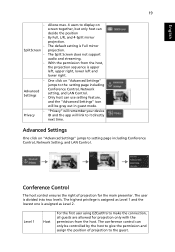
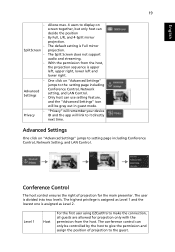
... EZCastPro to it directly next time. The Spilt Screen does not support audio and streaming. Advanced Settings
One click on "Advanced Settings" jumps to display on "Advanced Settings" jumps to the guest.
Advanced Settings - Privacy
Allows max. 4 users to setting page including Conference Control, Network Setting, and LAN Control. The user is upper left, upper right, lower...
User Manual Media - Page 21


English
21
Network Setting
Network Setting includes WiFi, WiFi Password Change, and Software Upgrade.
(1) WiFi To set available network for your projector's access.
(2) WiFi Password Change
User Manual - Page 2
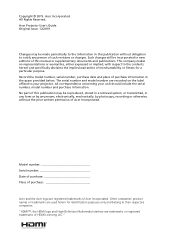
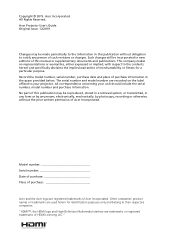
..., model number and purchase information. Acer Projector User's Guide Original Issue: 12/2019
Changes may be made periodically to the information in new editions of this publication without obligation to notify any means, electronically, mechanically, by any person of merchantability or fitness for identification purposes only and belong to the contents hereof and specifically...
User Manual - Page 6


... the lamp, please allow unit to cool down, and follow all
changing instructions.
• Reset the "Lamp Hour Reset" function from the Onscreen display
"Management > Lamp Settings" menu after replacing the lamp module.
• Do not attempt to suitable qualified professional service personnel.
• Do not stand the projector on the remote control.
•...
User Manual - Page 11
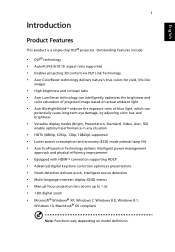
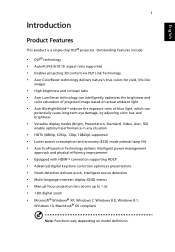
...Auto/4:3/16:9/16:10 aspect ratio supported • Enables projecting 3D content via DLP Link Technology • Acer ColorBoost technology delivers nature's true colors...Manual focus projection lens zooms up to 1.2x • 1.8X digital zoom • Microsoft® Windows® XP, Windows 7, Windows 8.0, Windows 8.1,
Windows 10, Macintosh® OS compliant
Note: Functions vary depending on model...
User Manual - Page 34
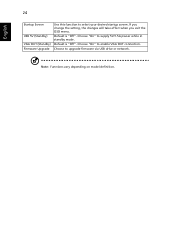
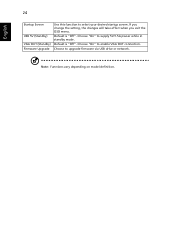
..." to upgrade firmware via USB drive or network. Choose "On" to select your desired startup screen. Default is "Off".
Note: Functions vary depending on model definition. English
24
Startup Screen
USB 5V (Standby) VGA OUT (Standby) Firmware Upgrade
Use this function to supply 5V/1.5A pwoer while in standby mode. If you change the setting, the...
User Manual - Page 40
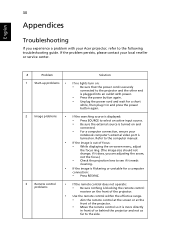
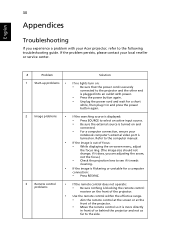
Refer to the side. if it does, you experience a problem with your Acer projector, refer to select an active input source. • Be sure the external source is turned on and
connected.
• For a computer connection, ensure your local reseller or service center.
#
Problem
Solution
1
Start-up problems • If no lights turn on:
• Be...
User Manual - Page 52
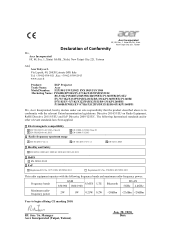
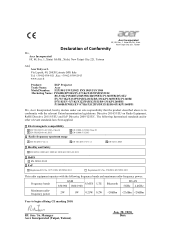
...
Product:
DLP Projector
Trade Name:
Acer
Model Number: F1P1901/ FWX1902/ FNX1903/ FSV1904
Marketing Name: P1560Bi/D751Ei/EV-F71Ki/X1525Pi/DX531Ei/
BS-531K/P1560BTi/H6535Bi/H6535BTi/ P1360WBi/D721Ei/
EV-W71Ki/X1325WPi/DX431Ei/BS-331K/P1360WBTi/ P1260Bi/
D711Ei/EV-X71Ki/X1225Pi/DX231Ei/BS-131K/P1260BTi/
P1160Bi/D701Ei/EV-S71Ki/X1125Pi/DX131Ei/BS-031K/P1160BTi
We...
User Manual - Page 53
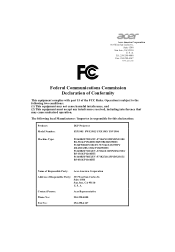
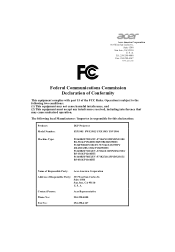
... interference that may cause undesired operation. Contact Person:
Acer Representative
Phone No.:
254-298-4000
Fax No.:
254... / Importer is responsible for this declaration:
Product: Model Number:
DLP Projector F1P1901/ FWX1902/ FNX1903/ FSV1904
Machine... BS-131K/P1260BTi/ P1160Bi/D701Ei/EV-S71Ki/X1125Pi/DX131Ei/ BS-031K/P1160BTi
Name of Responsible Party: Acer America Corporation
...
Acer P1260BTi Reviews
Do you have an experience with the Acer P1260BTi that you would like to share?
Earn 750 points for your review!
We have not received any reviews for Acer yet.
Earn 750 points for your review!
