Acer H6531BD Support and Manuals
Get Help and Manuals for this Acer Computers item
This item is in your list!

View All Support Options Below
Free Acer H6531BD manuals!
Problems with Acer H6531BD?
Ask a Question
Free Acer H6531BD manuals!
Problems with Acer H6531BD?
Ask a Question
Acer H6531BD Videos
Popular Acer H6531BD Manual Pages
User Manual (3D) - Page 4


... technology, you will need to do the following. 1 Ensure your graphics card's documentation.
2 Download and install the latest drivers for frame/field
sequential 3D formats.
Note: Please refer to open the OSD.
Setting up the environment. 1 Set the refresh rate to 100/120 Hz on the projector remote control to your graphics card supports 3D playback.
User Manual (3D) - Page 5


... for HDMI 1.4 or 2nd generation 3D projectors. 2. English
5
3 Set 3D to On.
4 Alternatively, press the 3D Key on some specific models. 4. The "3D Format" is only existed at HDMI 1.4 or later input. 3. From the 3D options, select On.
5 2D to 3D supports most of 2D contents convert to model's specifications and change without notice. Design and functions...
User Manual (3D) - Page 7


... to the projector using your Acer 3D-enabled projector. English
7
1 Open the stereoscopic player and set to get the 3D effects. Watching 3D DVD or Blu-ray content
If you can watch 3D DVD content using any of the available input formats. Connect your projector. Note: If your DVD or Blu-ray player supports 3D over...
User Manual - Page 1
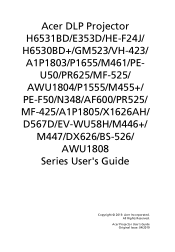
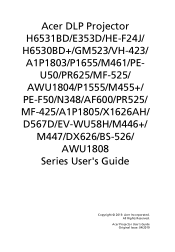
Acer Projector User's Guide Original Issue: 04/2019
Acer DLP Projector H6531BD/E353D/HE-F24J/ H6530BD+/GM523/VH-423/ A1P1803/P1655/M461/PE- Acer Incorporated. All Rights Reserved.
U50/PR625/MF-525/ AWU1804/P1555/M455+/ PE-F50/N348/AF600/PR525/ MF-425/A1P1805/X1626AH/ D567D/EV-WU58H/M446+/
M447/DX626/BS-526/ AWU1808
Series User's Guide
Copyright © 2019.
User Manual - Page 2
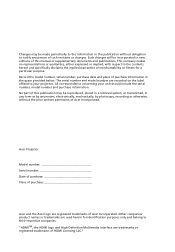
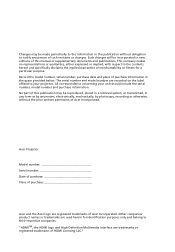
... of purchase information in the space provided below. Acer Projector Model number Serial number Date of purchase Place of purchase
Acer and the Acer logo are trademarks or registered trademarks of HDMI Licensing LLC."
No part of this publication may be made periodically to the information in this manual or supplementary documents and publications. This company makes...
User Manual - Page 6
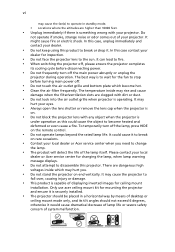
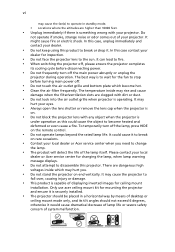
...dealer or Acer service center for changing the lamp, when lamp warning message displays.
• Do not attempt to fire. • When switching the projector off, please ensure the projector completes
... product to
fall over, causing injury or damage.
• This product is securely installed.
• The projector should not exceed 6 degrees, otherwise it . There are higher than 10000 feet....
User Manual - Page 7


... according to local, state or federal laws. For lamp-specific disposal information, check www.lamprecycle.org
For more information, contact the Electronic Industries Alliance at high volumes for Listening
To protect your hearing, follow these instructions.
• Increase the volume gradually until you . Disposal instructions
Do not throw this product contain mercury and must...
User Manual - Page 8
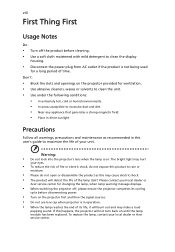
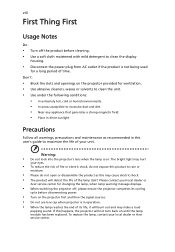
... , please ensure the projector completes its cooling
cycle before cleaning. • Use a soft cloth moistened with mild detergent to clean the display
housing.
• Disconnect the power plug from AC outlet if the product is on. The bright light may hurt
your local dealer or Acer service center. To replace the lamp, contact your eyes...
User Manual - Page 11
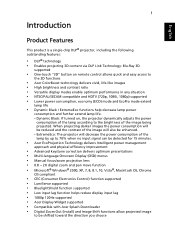
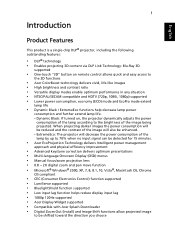
...Blu-Ray 3D
supported
• One-touch "3D" button on , the projector dynamically adjusts the power
consumption of the lamp according to the brightness of the
lamp by up to... supported • Acer Display Widget supported • Compatible with Acer Splash Downloader • Digital Zoom Out (Install) and Image Shift functions allow projected image
to
the 3D functions
• Acer ColorBoost...
User Manual - Page 16
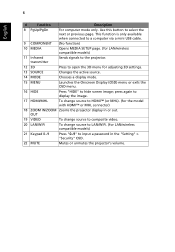
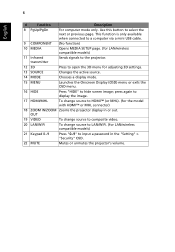
... to a computer via a mini USB cable.
9 COMPONENT (No function)
10 MEDIA
Opens MEDIA SETUP page. (for LAN/wireless compatible models)
11 Infrared transmitter
Sends signals to the projector.
12 3D
Press to open the 3D menu for adjusting 3D settings.
13 SOURCE
Changes the active source.
14 MODE
Chooses a display mode.
15 MENU
Launches...
User Manual - Page 33


... the projected image full screen
without adjusting the existing ceiling mount settings. Manual Keystone
Native Resolution
Digital Zoom Out (Install)
This function is unavailable when Auto Keystone is set to fit the screen and
displayed using a 16:9 ratio.
• L.Box (for WXGA/1080p/WUXGA models): Keeps the
original signal aspect ratio and zooms in or...
User Manual - Page 35


...: The projector will detect your Acer projector.
• User: Use the picture you need to the projector. Startup Screen • Acer: The default startup screen of the projector. See
"Acer Splash Downloader" for the HDMI/MHL port.
The projector can output 5V power when the projector is only available for how to transfer the picture.
•
Source Selection
Manual: When...
User Manual - Page 39
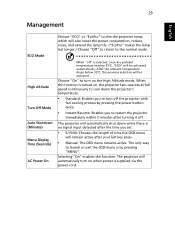
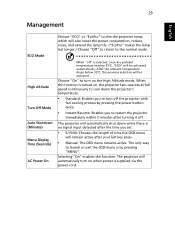
... the projector
immediately within 2 minutes after your last key press.
• Manual: The...projector will automatically shut down the projector's temperature.
• Standard: Enables you set.
• 5/15/30: Chooses the length of time the OSD menu
will be activated.
The projector will also lower the power consumption, reduce noise, and extend the lamp life. ("EcoPro" makes the lamp...
User Manual - Page 46
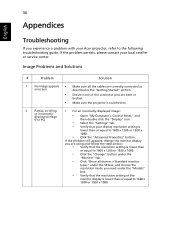
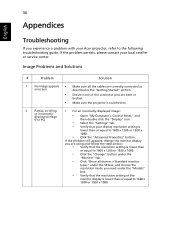
... under the "Models"
box.
• Verify that the resolution setting of the connector pins are correctly connected as
onscreen
described in the "Getting Started" section.
• Ensure none of the
monitor display is
lower than or equal to 1600 x
1200 or 1920 x 1080. If the problem persists, please contact your Acer projector, refer to 1600...
User Manual - Page 48
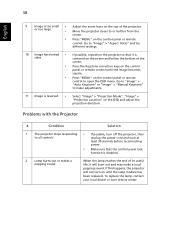
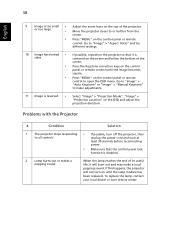
Go to "Image" > "Auto Keystone" or "Image" > "Manual Keystone" to or further from the
screen.
• Press "MENU" on the control panel or remote
control.
To replace the lamp, contact your local dealer or Acer service center. or too large
• Move the projector closer to make a loud popping sound. 38
English
9
Image is too small •...
Acer H6531BD Reviews
Do you have an experience with the Acer H6531BD that you would like to share?
Earn 750 points for your review!
We have not received any reviews for Acer yet.
Earn 750 points for your review!

