Acer Extensa 215-51K Support and Manuals
Get Help and Manuals for this Acer Computers item
This item is in your list!

View All Support Options Below
Free Acer Extensa 215-51K manuals!
Problems with Acer Extensa 215-51K?
Ask a Question
Free Acer Extensa 215-51K manuals!
Problems with Acer Extensa 215-51K?
Ask a Question
Popular Acer Extensa 215-51K Manual Pages
Safety Guide - Page 20
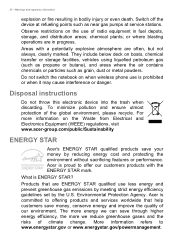
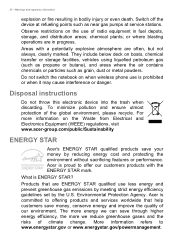
...set by reducing energy cost and protecting the environment without sacrificing features or performance. What is committed to offering products and services worldwide that are in bodily injury or even death. Acer...Areas with the ENERGY STAR mark.
Disposal instructions
Do not throw this electronic device into the trash when discarding.
Acer is prohibited or when it may cause ...
Safety Guide - Page 23
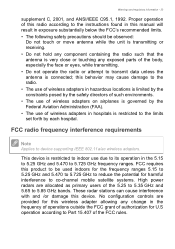
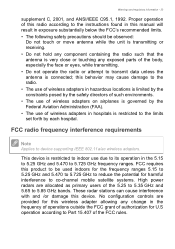
... with and /or damage this wireless adapter allowing any exposed parts of wireless adapters in hospitals is very close or touching any...Part 15.407 of the 5.25 to 5.35 GHz and 5.65 to 5.85 GHz bands. Proper operation of this radio according to the instructions found in this manual...5.25 GHz and 5.470 to 5.725 GHz to the limits set forth by the safety directors of such environments. • The...
User Manual - Page 2


..., it
will be supported depending on the Operating System version. Register your product registration, you are for reference only and may not be sent a confirmation email with important data. Install any required updates. 4. After we receive your Acer product
1.
Sign up for technical or editorial errors or omissions contained in this manual. Model number Serial number Date...
User Manual - Page 3


... computer 54
How do I unlock my computer 54
How do I set the alarm 56
Where are my apps 57
What is a Microsoft ID (account 57
How do I check for Windows updates?..... 58
Where can I get more information 58
Troubleshooting 59
Troubleshooting tips 59
Error messages 59
Internet and online security
61
First steps on the...
User Manual - Page 5


... a set of guides: First off, the Setup Guide helps you to the basic features and functions of the following: • Use the Windows shutdown command: Press the Windows key or
select the Windows Start button, select Power > Shut down to Drivers and Manuals and search for using your computer
Turning your computer can also download and install...
User Manual - Page 8


A light next to the webcam indicates
that the webcam is active.
3
Screen
Displays computer output. Your Acer notebook tour
YOUR ACER NOTEBOOK TOUR
After setting up your computer as illustrated in the Setup Guide, let us show you around your new Acer computer. Web camera for sound recording. Screen view
1 2
3
# Icon Item
Description
1
Microphones
Internal digital microphones...
User Manual - Page 14


...
Pressed alone it returns to the Start screen or to return to the last open the BIOS press F2 when starting your computer, then select the Main menu and change the function key setting in the BIOS (to Function keys). (Specifications vary depending on model.)
Windows keys
The keyboard has two keys that perform Windows...
User Manual - Page 18


...?
on page 50) do not help, you cannot access Acer Care Center, click Settings in the Start menu, select Update & Security and then click Recovery. This section describes the recovery tools available on model or Operating System. 18 - Important
We recommend that you are having trouble with a capacity of storage after formatting, it is recommended...
User Manual - Page 27


...Service Provider) -- Connecting to a wireless network
Connecting to a wireless LAN
A wireless LAN (or WLAN) is turned on or off before boarding an aircraft and during setup...shared over the network. Acer notebook computers feature a Flight mode hotkey that will install a small box, a ... your home or office to set up for you can use the...password if required.
You can access the internet.
User Manual - Page 33


... on boot-up and resume from Hibernation (if available) for a security lock. Once set, you must enter this password to gain access to protect and take care of this password with your computer against unauthorized use .
Learn how to the BIOS utility. Security features include hardware and software locks -
Combine the use of . Insert...
User Manual - Page 35


However, if you encounter configuration problems, you may need to run it.
BIOS UTILITY
BIOS utility - 35
The BIOS utility is being displayed. Find Set Supervisor Password and enter a password to run this feature. Setting passwords
To set the boot sequence in the BIOS utility, activate the BIOS utility, then select Boot from the categories listed on Boot. Remember to select F10...
User Manual - Page 52


... not respond. The printer does not work.
• Make sure that the printer cable is installed when you purchased your computer. This recovery process helps you first turn off.
Before performing a restore operation, please check the BIOS settings. 1. You can also use the volume control hotkeys to adjust the volume. • If headphones...
User Manual - Page 53


... on page 20. Please visit www.acer.com.
Before you call takes and help solve your problems efficiently. An ITW passport came with our offices worldwide.
Always have your support, we can still get in does not have the following information: Name: Address: Telephone number: Machine and model type: Serial number: Date of mind...
User Manual - Page 58


How do I get more information please visit the following pages: • Windows 10 information: www.microsoft.com • Support FAQs: support.acer.com
Press the Windows key or select the Windows Start button > Settings > Update & Security > Windows Update.
For more information?
Select Advanced options to using a Microsoft ID. Where can sync data across different machines you ...
User Manual - Page 64


... cable may be dangerous to your wireless network on -going personalized support. Wireless adapter
Most computers feature a wireless module and Wi-Fi... started why not visit our website, www.acer.com.
Acer website
To get help tailored to the operation of online activities and services: visit us regularly for detailed setup instructions. Read carefully the documentation supplied with on ...
Acer Extensa 215-51K Reviews
Do you have an experience with the Acer Extensa 215-51K that you would like to share?
Earn 750 points for your review!
We have not received any reviews for Acer yet.
Earn 750 points for your review!
