Acer ET.VH3HE.A04 Support and Manuals
Get Help and Manuals for this Acer Computers item
This item is in your list!

View All Support Options Below
Free Acer ET.VH3HE.A04 manuals!
Problems with Acer ET.VH3HE.A04?
Ask a Question
Free Acer ET.VH3HE.A04 manuals!
Problems with Acer ET.VH3HE.A04?
Ask a Question
Most Recent Acer ET.VH3HE.A04 Questions
Empowering Technology Box..
This acer empowering trechnology box keeps popping up and will not go away. It will go away for a fe...
This acer empowering trechnology box keeps popping up and will not go away. It will go away for a fe...
(Posted by harleyrider19 12 years ago)
Popular Acer ET.VH3HE.A04 Manual Pages
User Manual - Page 2
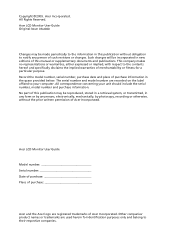
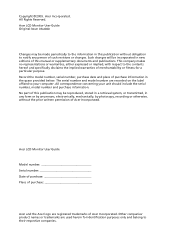
... the space provided below. Such changes will be reproduced, stored in a retrieval system, or transmitted, in this manual or supplementary documents and publications. Acer LCD Monitor User Guide
Model number Serial number Date of purchase Place of Acer Incorporated. Other companies' product names or trademarks are registered trademarks of this publication without obligation to their...
User Manual - Page 4


...; Limit the amount of internal components and to prevent battery leakage,
do not increase it could result in installation unless proper ventilation is provided.
• Never push objects... follow these instructions.
• Gradually increase the volume until you can 't hear people speaking near you can hear it clearly and comfortably
and without distortion.
• After setting the volume ...
User Manual - Page 5


... servicing to replace the power cord set . If you to qualified service personnel when:
• the power cord or plug is equipped with the supplied power supply cord set , make sure that is not properly grounded may result in a grounded power outlet.
Also, make sure that the new power cord meets the following the operating
instructions...
User Manual - Page 6


... explosive atmosphere and obey all signs and instructions. IT Equipment Recycling Information
Acer is strongly committed to turn off your ...instructions, since improper adjustment of other products. To minimize pollution and ensure utmost protection of small children.
Observe restrictions on the features and benefits of our other controls may contain small parts. We at service...
User Manual - Page 7


... of according to offer products and services worldwide that are ENERGY STAR qualified ...gas emissions by meeting strict energy efficiency guidelines set by the U.S. Long work periods, bad ...specific disposal information, check www.lamprecycle.org. Acer is committed to local, state or federal laws. Acer is proud to http://www.energystar.gov or http://www.energystar.gov/powermangement
Acer...
User Manual - Page 9
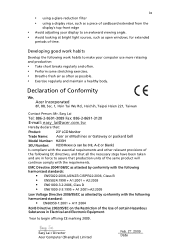
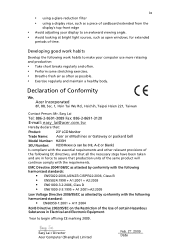
...RoHS Directive 2002/95/EC on the Restriction of the Use of time. Declaration of Conformity
We,
Acer Incorporated
8F, 88, Sec. 1, Hsin Tai Wu Rd., Hsichih, Taipei Hsien 221, Taiwan
Contact...3089 Fax: 886-2-8691-3120
E-mail: easy_lai@acer.com.tw
Hereby declare that:
Product:
23" LCD Monitor
Trade Name: Acer or eMachines or Gateway or packard bell Model Number: H233H
SKU Number: H233Hxxxx (x can...
User Manual - Page 10
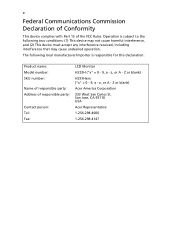
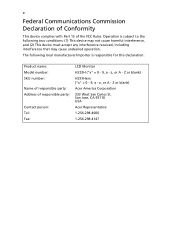
... responsible for this declaration:
Product name: Model number: SKU number:
Name of responsible party: Address of the FCC Rules. z, or A - x
Federal Communications Commission Declaration of Conformity
This device complies with Part 15 of responsible party:
Contact person: Tel: Fax:
LCD Monitor
H233H ("x" = 0 - 9, a - San Jose, CA 95110 USA
Acer Representative
1-254-298-4000
1-254...
User Manual - Page 11


...for selected models)
5
Display Data Channel (DDC)
5
Connector pin assignment
5
15-pin color display signal cable
5
24-pin color display signal cable
6
19-pin color display signal cable*
6
Standard timing table
7
Installation
8
Users controls
9
Front panel controls
9
Acer eColor Management
10
Operation instructions
10
Features and benefits
10
Adjusting the OSD settings
11...
User Manual - Page 19
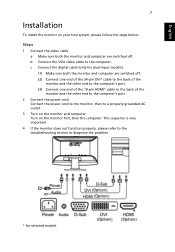
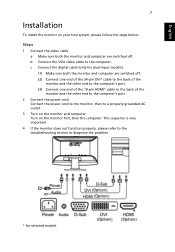
...is very important.
4 If the monitor does not function properly, please refer to the troubleshooting section to diagnose the problem
* for dual-input models). (1) Make sure both the monitor and computer are switched off . (2) Connect one ... cable a Make sure both the monitor and computer are switched off . English
7
Installation
To install the monitor on the monitor first, then the computer.
User Manual - Page 20
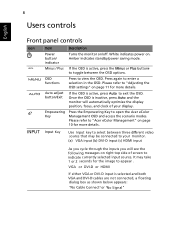
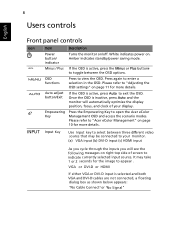
...Minus or Plus buttons
to exit the OSD. Please refer to "Adjusting the OSD settings" on /off.
Please refer to "Acer eColor Management" on page 10 for more details. It may be connected to ... button/ indicator
Turns the monitor on page 11 for more details. Press again to open the Acer eColor Management OSD and access the scenario modes. Once the OSD is selected and both VGA and...
User Manual - Page 21


... mode
User-defined. Text mode
Optimal balance of brightness and contrast to confirm the mode and exit Acer eColor Management. Standard mode Default settings. English
9
Acer eColor Management
Operation instructions
1 Press the Empowering Key to open the Acer eColor Management OSD and access the scenario modes.
2 Press " " or " " to select the mode.
3 Press the Auto...
User Manual - Page 26
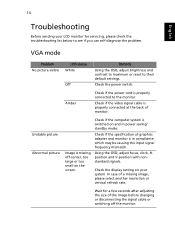
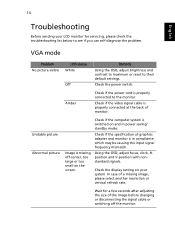
... Wait for servicing, please check the troubleshooting list below to their default settings. VGA mode
Problem No picture ...problem.
Amber
Check if the power cord is switched on your LCD monitor for a few seconds after adjusting the size of monitor.
Unstable picture Abnormal picture
Check if the computer system is properly connected to the monitor. Check if the specification...
User Manual - Page 27


... at the back of monitor. Check if the video signal cable is switched on and in power saving/ standby mode.
* for selected models
15
English
DVI/HDMI* mode
Problem No picture visible
LED status White
Off
Remedy
Using the OSD, adjust brightness and contrast to maximum or reset to the monitor.
Check...
Brochure - Page 3


Product Overview
Left view
Front view
Right view
detail
Rear view
I/O ports
Model Name:
Color: Size: Native Resolution: Response Time: Brightness: Contrast Ratio: Viewing Angle: Input: Analog, Multi-media:
H233H
Black glossy body and rounded softly rounded foot ...
Brochure - Page 5


Specifications
Panel Specifications
Model Product name Display Type Dimensions (mm) Net Weight (kg)
Colour Panel Technology
Size Inch Display Size (mm) Pixel Pitch (mm)
Resolution Frequency
PPI Rsp time (ms)
Contrast Brightness (cd/m2)
H/V° CR 10:1 Colors (M) NTSC (%)
Input Signal
Speaker VESA Wall Mounting Kensington Support
Tilt Swivel degrees Hgt Adj (mm) Pivot degrees...
Acer ET.VH3HE.A04 Reviews
Do you have an experience with the Acer ET.VH3HE.A04 that you would like to share?
Earn 750 points for your review!
We have not received any reviews for Acer yet.
Earn 750 points for your review!
