Acer ET.VG5HP.A01 Support and Manuals
Get Help and Manuals for this Acer Computers item
This item is in your list!

View All Support Options Below
Free Acer ET.VG5HP.A01 manuals!
Problems with Acer ET.VG5HP.A01?
Ask a Question
Free Acer ET.VG5HP.A01 manuals!
Problems with Acer ET.VG5HP.A01?
Ask a Question
Popular Acer ET.VG5HP.A01 Manual Pages
User Manual - Page 6


UNPACKING
Please check the following items are present when you unpack the box, and save the packing materials in case you will need to ship or transport the monitor in future.
• LCD Monitor
• AC Power Cord
• D-Sub Cable
• DVI Cable (Only Dual-Input Model)
• Audio Cable (Only Audio-Input
Model)
•
(Optional)
User Manual
• Quick Start Guide
EN-5
User Manual - Page 8
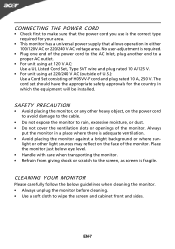
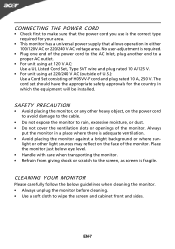
... slots or openings of the monitor. Always
put the monitor in which the equipment will be installed. Place the monitor just below guidelines when cleaning the monitor. • Always unplug the monitor...at 220/240 V AC (outside of U.S.): Use a Cord Set consisting of H05VV-F cord and plug rated 10 A, 250 V. The cord set should have the appropriate safety approvals for your area.
• ...
User Manual - Page 9


...kept until a control signal has been detected or the keyboard or mouse is activated. The monitor supports DDC2B standard. EN-8 The DDC (Display Data Channel) is a communication protocol through which the ...controller, as indicated by the amber-color power LED.
DDC
To make your system also supports DDC protocol.
Power saving
The monitor will be driven into Power Saving" mode by the...
User Manual - Page 11


... Clock-
19-Pin color display signal cable*
PIN
Meaning
PIN
1.
TMDS Data 2/4 Shield
15.
4.
TMDS Data1+
22.
11.
TMDS Data0-
18.
19.
* only for certain models
EN-10
Meaning
TMDS Clock+ TMDS Clock Shield
TMDS Clock-
TMDS Data 1/3 Shield
23.
12.
TMDS Data2 Shield
11.
3.
NC
20.
9. TMDS Data2+
10.
2. TMDS...
User Manual - Page 13
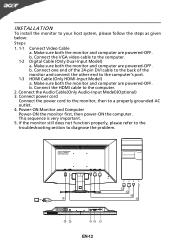
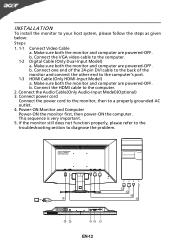
... Model)(Optional) 3. If the monitor still does not function properly, please refer to the troubleshooting section to your host system, please follow the steps as given below: Steps 1. 1-1 Connect Video Cable
a. b. Power-ON Monitor and Computer Power-ON the monitor first, then power-ON the computer. INSTALLATION
To install the monitor to diagnose the problem...
User Manual - Page 14


... Key to open the Acer eColor Management OSD and access...HDMI input As you cycle through the sources you quickly select the most commonly accessed settings. It may be connected to activate the Auto Adjustment function. Using the Shortcut ...to appear. Volume Up / Down Press to adjust volume (Only Audio-Input Model)(Optional) INPUT Input Key Use Input key to select from different video sources that...
User Manual - Page 15


... mode capability
N/A
Grahpic mode
Enhances colors and emphasize fine detail. Settings can be fine-tuned to read onscreen text
N/A
Standard D efau...situation
Optimal balance of brightness and contrast
N/A
Text mode prevent eyestrain.
Acer eColor Management
Operation instructions
Step 1: Press " " Key to open the Acer eColor Management OSD and access the scenario modes
Step 2: Press "...
User Manual - Page 16
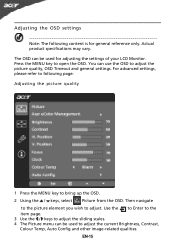
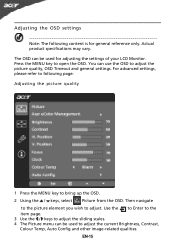
... adjust the picture quality, OSD Timeout and general settings. For advanced settings, please refer to following content is for adjusting the settings of your LCD Monitor.
The OSD can be used to bring up the OSD. 2 Using the / keys, select Picture from the OSD. Actual product specifications may vary. Use the to Enter to...
User Manual - Page 18


Adjusting the setting
1 Press the MENU key to adjust. EN-17
Then navigate to
the feature you wish to bring up the OSD. 2 Using the / keys, select Setting from the OSD. Use the to Enter to the item page. 3 The Setting menu can be used to adjust the screen Menu Language and
other important settings.
User Manual - Page 20


... for servicing, please check the troubleshooting list below to see if you can self-diagnose the problem.
(VGA Mode)
Problems
Current Status Remedy
LED ON
· Using OSD, adjust brightness and contrast to maximum or reset to their default settings.
LED OFF
· Check the power switch. EN-19 Unstable Picture
· Check if the specification...
User Manual - Page 21
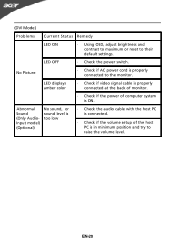
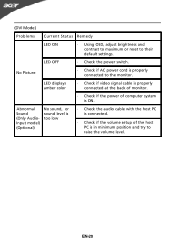
....
· Check if the volume setup of computer system is ON.
LED displays amber color
· Check if video signal cable is properly connected at the back of monitor.
· Check if the power of the host PC is properly connected to their default settings.
(DVI Mode)
Problems Current Status Remedy
LED ON...
User Manual - Page 22


... Wu Rd., Hsichih, Taipei Hsien 221, Taiwan
Contact Person: Mr. Easy Lai, E-mail: easy_lai@acer.com.tw An d,
Acer Europe SA Via Cantonale, Centro Galleria 2 6928 Manno Switzerland
Hereby declare that: Product: Trade Name:
Model Number: SKU Number:
LCD Monitor Acer
G235H G235H xxxxxx ("x" = 0~9, a ~ z, A ~ Z or Blank)
Is compliant with the essential requirements and other...
User Manual - Page 23


...:
Acer Representative
Phone No.:
254-298-4000
Fax No.:
254-298-4147
EN-22 www.acer.com
Federal Communications Commission Declaration of Conformity
This device complies with Part 15...
Product:
Trade Name: Model Number: SKU Number:
LCD Monitor
Acer G235H G235H xxxxxx ("x" = 0~9, a ~ z, A ~ Z or Blank)
Name of Responsible Party: Acer America Corporation
Address of the FCC Rules. S.
Brochure - Page 2


...
Model No.: G235H Color: Size: Resolution: Response Time: Brightness: Contrast Ratio: Viewing Angle: Input:
Black 23" wide 1920 x 1080 5 ms 300 nits (cd/m2) 80000:1 (ACM) 160° (H), 160° (V) Analog, optional DVI with HDCP support, or dual + HDMI™ (with HDCP support)
the perfect blend of style, performance, and value
The handsome Acer...
Brochure - Page 3


...1080p Full HD gaming, multimedia and productivity applications, providing advantages such as:
• Blu-ray Disc™ console gaming • Widescreen cinematic playback
Acer Adaptive Contrast Management... the Acer eColor Management onscreen interface.
Acer eColor Management
A single button - High-bandwidth Digital Content Protection (HDCP) support ensures enjoyment of motion.
Acer OD ...
Acer ET.VG5HP.A01 Reviews
Do you have an experience with the Acer ET.VG5HP.A01 that you would like to share?
Earn 750 points for your review!
We have not received any reviews for Acer yet.
Earn 750 points for your review!
