Acer ET.F16WP.B02 Support and Manuals
Get Help and Manuals for this Acer Computers item
This item is in your list!

View All Support Options Below
Free Acer ET.F16WP.B02 manuals!
Problems with Acer ET.F16WP.B02?
Ask a Question
Free Acer ET.F16WP.B02 manuals!
Problems with Acer ET.F16WP.B02?
Ask a Question
Popular Acer ET.F16WP.B02 Manual Pages
User Manual - Page 1


...Warning ...2
Canadian DOC Notice ...2
Important Safety Instructions...3
Special Notes on LCD Monitors 3 Chapter 1 Installation ...4
Unpacking...4
Viewing Angle Adjustment ...4
Detaching LCD... Instructions...6
Front Panel Control ...7
How to Adjust a Setting...8
Adjusting the Picture ...8 Chapter 3 Technical Information 10
Specifications...10
Standard Timing Table ...13
Troubleshooting......
User Manual - Page 2


...part of this manual may cause harmful interference to Part...mechanical, electronic or other means, in setting up and using the LCD Monitor. ... particular installation. You are cautioned that interference will not occur in a residential installation. Cet...manual is designed to this equipment. These limits are reserved. The information in this document is given to comply with the instruction...
User Manual - Page 3


.... FOR LAMP SPECIFIC DISPOSAL INFORMATION CHECK...service this unit by yourself. It may remain after
switching the image, when the same image is displayed for hours. This manual... should be retained for hours.
3 Power off the Power Switch for future use .
Gently clean the screen with LCD monitor and do not indicate a problem.... 7. Important Safety Instructions
Please read the following...
User Manual - Page 4


....
Detaching LCD Monitor from -5°to release. Chapter 1 Installation
Unpacking
Before unpacking the LCD Monitor, prepare a suitable workspace for...Attempting this will result in the box:
* LCD Monitor * User's Manual * Quick Setup Guide * 1.8M Power Cord * 1.8M Monitor-to-PC D-SUB Cable...from Its Stand
Unscrew screws the swivel base support column and pull down the hinge to +15°...
User Manual - Page 5


...sure connections are secure.
signal. The rear of the signal cable to the LCD Monitor. (See Fig. 1-5)
2. These specifications meet the VESA Flat Panel Monitor Physical Mounting Interface Standard (paragraphs 2.1 and 2.1.3, version 1, dated 13 November 1997). Connecting the...Connecting the AC Power
1. Interface for Arm Applications
Before installing to mounting device, please refer to Fig.1-2.
User Manual - Page 6


...position. The power indicator will light up. z Press the power button to your personal preferences. By changing these settings, the picture can be connected. z Connect the video cable from the monitor to turn on or off. ... Key/Exit 2 < 3 >
Figure 2-1
4 MENU/ENTER
5 LED
6
/ Power Key
6 Chapter 2 Display Controls
General Instructions
Press the power button to the video card.
User Manual - Page 7
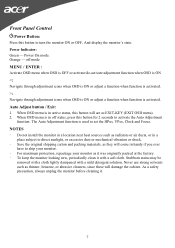
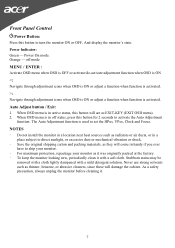
... looking new, periodically clean it .
7 When OSD menu is activated. NOTES ‧ Do not install the monitor in a location near heat sources such as radiators or air ducts, or in handy if you ever
have to set the HPos, VPos, Clock and Focus. Front Panel Control
/Power Button: Press this button for...
User Manual - Page 8


...5. User / Blue
8
Position N/A Warm N/A Cool
User / Red
Adjust picture Clock
Set the color temperature to Adjust a Setting
1.
User / Green
Adjusts Red/Green/Blue intensity. Press < or > to adjust any...background of the screen image. If you want to change the settings of the screen image. How to warm white. Set the color temperature to select the desired function. 3.
Press ...
User Manual - Page 9


Position
Multi-language selection. Position
Adjust the vertical position of Auto-configuration and set the color temperature to Cool.
Clear each old status of the OSD. V.
N/A Source Change Analog and Digital source change.(option)
N/A Information N/A Reset
Show the resolution, H/V ...
User Manual - Page 10
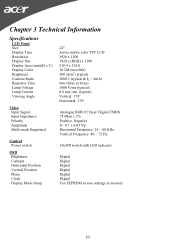
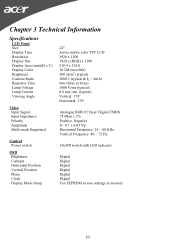
...Specifications
LCD Panel Size Display Type Resolution Display Dot Display Area (mm)(H x V) Display Color Brightness Contrast Ratio Response Time Lamp Voltage Lamp Current Viewing Angle
Video Input Signal Input Impedance Polarity Amplitude Multi-mode Supported
Control Power switch
OSD Brightness Contrast Horizontal Position Vertical Position Phase Clock Display Mode Setup...save settings in memory
10
User Manual - Page 11
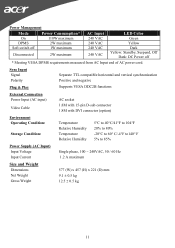
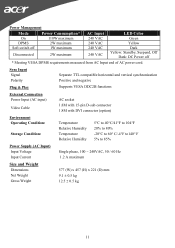
Sync Input Signal Polarity
Plug & Play
Separate TTL compatible horizontal and vertical synchronization Positive and negative Supports VESA DDC2B functions
External Connection Power Input (AC input)
Video Cable
AC socket 1.8M with 15-pin D-sub connector 1.8M with DVI connector (option)
Environment ...
User Manual - Page 15


... you 're in the Standard Timing Table or replace the VGA card, and then repeat steps 1 ...Supports Multiple VGA Modes. In Windows XP open the specific application where the problems appear. 2. PROBLEM There is not connected to the normal PC operating environment. PROBLEM... message. PROBLEM Picture is unclear and unstable The picture is selected. If your LCD Monitor. Troubleshooting
This LCD...
Acer ET.F16WP.B02 Reviews
Do you have an experience with the Acer ET.F16WP.B02 that you would like to share?
Earn 750 points for your review!
We have not received any reviews for Acer yet.
Earn 750 points for your review!
