Acer ED323QURA Support and Manuals
Get Help and Manuals for this Acer Computers item
This item is in your list!

View All Support Options Below
Free Acer ED323QURA manuals!
Problems with Acer ED323QURA?
Ask a Question
Free Acer ED323QURA manuals!
Problems with Acer ED323QURA?
Ask a Question
Acer ED323QURA Videos
Popular Acer ED323QURA Manual Pages
User Manual - Page 2


... and specifically disclaims the implied warranties of such revisions or changes. Acer LCD Monitor User's Guide Original Issue: 03/2018
Changes may be incorporated in this manual or ...model number and purchase information. Acer LCD Monitor User's Guide
Model number Serial number Date of purchase Place of Acer Incorporated. No part of Acer Incorporated. The serial number and model...
User Manual - Page 3


....
In this document for future reference. Information for your monitor
Please carefully follow these instructions carefully. Special notes on LCD monitors
The following guidelines when connecting and disconnecting power from...LCD monitor and the computer are normal with the LCD monitor and do not indicate a problem. • Due to the nature of the fluorescent light, the screen may remain ...
User Manual - Page 5


... your electrician for details. The grounding pin is properly grounded before inserting the power cord plug.
Product servicing
Do not attempt to service this product, make sure that the total ampere
rating of all servicing to replace the power cord set . Unplug this product.
• Use the product only with the supplied power supply cord...
User Manual - Page 6


...service • the product does not operate normally after following the operating instructions
Note: Adjust only those controls that are covered by the operating instructions...the reach of other controls may contain small parts. Additional safety information
Your device and its ... but not always, marked. IT Equipment Recycling Information
Acer is damaged, cut or frayed • liquid was...
User Manual - Page 10
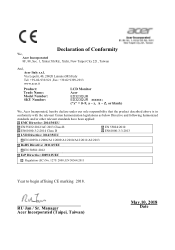
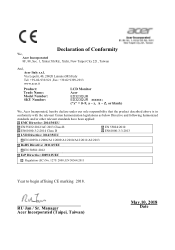
... Lainate (MI) Italy Tel: +39-02-939-921 ,Fax: +39-02 9399-2913 www.acer.it
ED323QUR ED323QUR YY YYYY
We, Acer Incorporated, hereby declare under our sole responsibility that the product described above is in
conformity with the ...
Year to begin affixing CE marking 2018.
Declaration of Conformity
We, Acer Incorporated 8F, 88, Sec. 1, Xintai 5th Rd., Xizhi, New Taipei City 221, Taiwan
And...
User Manual - Page 11
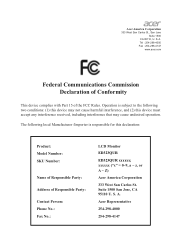
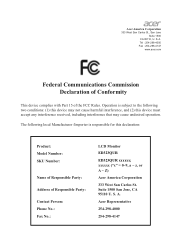
...Product: Model Number: SKU Number:
Name of Responsible Party:
Address of the FCC Rules. Suite 1500 San Jose, CA 95110 U. xxxxxx ("x" = 0~9, a ~ z, or A ~ Z) Acer America ...acer.com
Federal Communications Commission Declaration of Conformity
This device complies with Part 15 of Responsible Party:
Contact Person: Phone No.: Fax No.:
LCD Monitor ED323QUR
ED323QUR xxxxxx; A.
A. Acer...
User Manual - Page 12


...IT Equipment Recycling Information
vi
Disposal instructions
vii
LCD pixel statement
vii
Tips and information for comfortable use
vii
Declaration of Conformity
Federal Communications Commission
Declaration of Conformity
Unpacking
1
2
3
4
4
4
5
Standard timing table
7
Installation
8
Users controls
9
Adjusting the OSD settings
10
The Function page
12
Trouble shooting
17
User Manual - Page 16


...on" is a communication protocol through which the equipment will be installed. The recovery time from the display controller, as your system supports the DDC protocol, the monitor is the correct type required for...the Power cord
• Check first to make installation easier, so long as indicated by the amber-flicker power LED. The cord set consisting of H05VV-F cord and plug rated 10...
User Manual - Page 22


...: The following page: Main Page
1. Actual product specifications may vary. For advanced settings, please refer to following content is for general reference only. Press the MENU key to adjust the picture quality, OSD position and general settings. Brightness 4. The OSD (on or off using the adjustment arrows (OFF/ON), and select which profile...
User Manual - Page 23


Adjusting the Brightness setting Open the Brightness control and select the brightness setting using the arrows. When you are done, press the joystick to exit current page and store.
11 When you are done,press the joystick to exit current page and store Selecting the Input The input control and select DVI-D,DP,HDMI or Auto Source.
User Manual - Page 24


... boosts the amplitude of the dark color levels of difference between light and dark shades. 6. Note: Sets the degree of the
display- Toggle to the left or right to adjust the Brightness, Contrast, Black... the Picture
1. Brightness: Adjust the brightness from 0 to adjust the functions, settings which you are done, toggle the joystick to the left or right to enter it. 3. Press ...
User Manual - Page 26


... Drive to open the OSD.
2. Adjusting the performance
1. 2.
3. 4. 5.
6. 14
Press the MENU key to either one of the three settings including: (a) Extreme (b) Normal (c) Off
Aim point: Show an Aim point on the screen in the middle for shooting games. Toggle the joystick to the up ...
User Manual - Page 27


...: Select the transparency when using gaming mode. The transparency can be 0% (OFF), 20%, 40%, 60%, or 80%. 7. The System menu can be used to select settings such as Input, Auto source, Wide Mode, Hot Key Assignment, DDC/CI, HDMI Black level , Quick Start Mode and Over Drive.
2. Press the MENU key...
User Manual - Page 28


...sent via software. 10.
Toggle the joystick to the up or down to be set through the software on the PC. Input: Select the source from the OSD....the OSD. 2. Hotkey Assigment :Select the function of blackness under HDMI source. Reset: Resets all settings to select System from DP or HDMI. 6. Auto Source: Automatically searches for Display Data Channel/Command Interface, which...
User Manual - Page 29


... your LCD monitor for servicing, please check the troubleshooting list below to see if you can self-diagnose the problem.
(DVI/HDMI/DP Mode)
Problems No Picture
Current Status LED ON LED OFF
LED Flicker
Remedy
Using OSD, adjust brightness and contrast to maximum or reset to their default settings.
Check the power...
Acer ED323QURA Reviews
Do you have an experience with the Acer ED323QURA that you would like to share?
Earn 750 points for your review!
We have not received any reviews for Acer yet.
Earn 750 points for your review!

