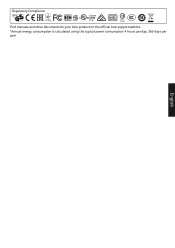Acer EB1 Support and Manuals
Acer EB1 Videos

unboxing || Acer eb321hq 32-inch full hd ips monitor || acer eb1 series eb321hq || saaral Secretzz
Duration: 4:58
Total Views: 328
Duration: 4:58
Total Views: 328
Popular Acer EB1 Manual Pages
User Manual - Page 2
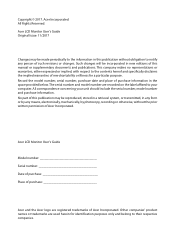
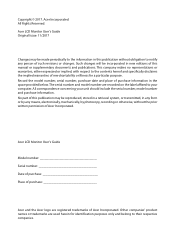
... or by photocopy, recording or otherwise, without obligation to your unit should include the serial number, model number and purchase information.
Copyright © 2017. Acer LCD Monitor User's Guide Original Issue: 11/2017
Changes may be incorporated in this manual or supplementary documents and publications. Such changes will be reproduced, stored in a retrieval system, or...
User Manual - Page 3
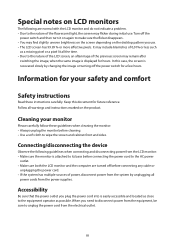
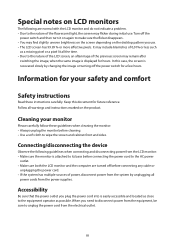
... indicate a problem. • Due to unplug the power cord from the electrical outlet. Accessibility
Be sure that the power outlet you plug the power cord into is recovered slowly by unplugging all
power cords from the power supplies. When you use . In this document for your monitor
Please carefully follow these instructions carefully...
User Manual - Page 5
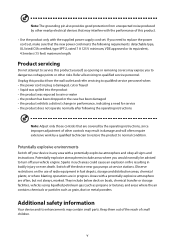
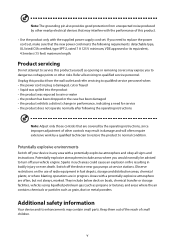
...other controls may contain small parts.
Unplug this product from...set , make sure that are covered by a qualified technician to restore the product to normal condition. Refer all signs and instructions. Potentially explosive environments
Switch off the device near gas pumps at service...replace the power cord set . Areas with a potentially explosive atmosphere are in bodily injury...
User Manual - Page 9


...: 2019. Viale delle Industrie 1/A, 20020 Arese (MI), Italy Tel: +39-02-939-921 ,Fax: +39-02 9399-2913 www.acer.it
Product: Trade Name: Model Number: SKU Number:
LCD Monitor Acer EB192Q EB192Q xxxxxx; ("x" = 0~9, a ~ z, A ~ Z, or blank)
We, Acer Incorporated, hereby declare under our sole responsibility that the product described above is in
conformity with the relevant Union...
User Manual - Page 10
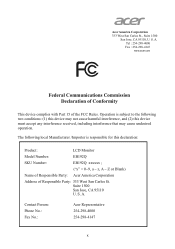
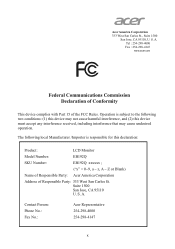
...and (2) this declaration:
Product:
LCD Monitor
Model Number:
EB192Q
SKU Number:
EB192Q xxxxxx ;
("x" = 0~9, a ~ z, A ~ Z or Blank)
Name of Responsible Party: Acer America Corporation
Address of Responsible Party:...(1) this device may cause undesired operation. Contact Person: Phone No.: Fax No.:
Acer Representative 254-298-4000 254-298-4147
x S. Suite 1500 San Jose, CA 95110 U. Tel ...
User Manual - Page 11


... table
6
Installation7
User controls
8
How to adjust a setting
9
Mode Management Menu
9
Adjusting the OSD settings
10
Adjusting the picture quality
10
Adjusting the Color setting
11
Adjusting the Audio setting
12
Adjusting the Performance setting
12
Adjusting the OSD setting
13
Product the System setting
14
Product the Information setting
14
Troubleshooting15...
User Manual - Page 14


... signal has been detected or the keyboard or mouse is activated. Power saving
The monitor will be installed. No user-adjustment is required. • Plug one end of H05VV-F cord and plug rated
10 A/250 V. The cord set consisting of the power cord to the AC inlet, and plug the other end into...
User Manual - Page 18
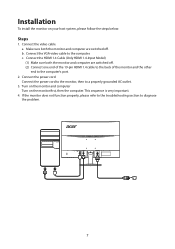
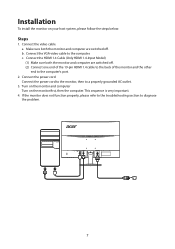
... the HDMI 1.4 Cable (Only HDMI 1.4-Input Model) (1) Make sure both the monitor and computer are switched off . If the monitor does not function properly, please refer to the troubleshooting section to the computer's port.
2. Connect the VGA video cable to a properly grounded AC outlet.
3. Installation
To install the monitor on the monitor first, then the computer. c. This sequence...
User Manual - Page 20
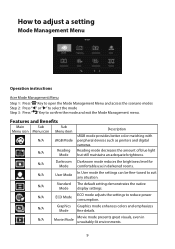
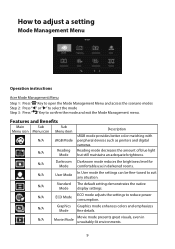
... great visuals, even in darkened rooms.
N/A
User Mode
In User mode the settings can be fine-tuned to suit any situation. Reading mode decreases the amount of...color matching with peripheral devices such as printers and digital cameras.
How to adjust a setting
Mode Management Menu
Operation instructions
Acer Mode Management Menu
Step 1: Press " " Key to open the Mode Management Menu...
User Manual - Page 25


Use the / keys to adjust. 3. DDC/CI: Allows the monitor settings to be sent via software. The basic information of LCD
monitor will show up the OSD. 2 Using the / keys, select Information from the OSD. Using the / keys, select System from the OSD.
Then navigate to the ...
User Manual - Page 26


... refresh rate.
Wait for servicing, please check the troubleshooting list below to see if you can self-diagnose the problem
VGA mode
Problem
LED status
No picture visible Blue
Off
Remedy Using the OSD, adjust brightness and contrast to maximum or reset to the monitor. Unstable picture
Check if the specification of monitor. In case of the...
User Manual - Page 27
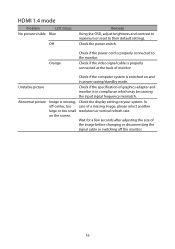
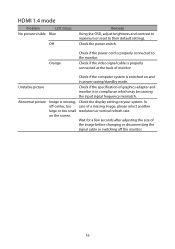
...may be causing the input signal frequency mismatch. In off the monitor.
16
on your system.
HDMI 1.4 mode
Problem
LED status
No picture visible Blue
Off
Remedy Using the OSD,... graphics adapter and monitor is properly connected to their default settings.
Orange
Check if the power cord is in power saving/standby mode. Unstable picture
Check if the specification of the image...
Quick Start Guide - Page 3
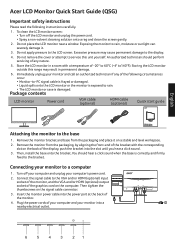
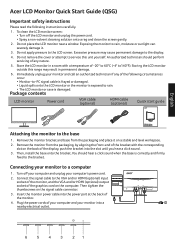
...authorized technician if any nature.
5. Exposing the monitor to the display.
4. English
Acer LCD Monitor Quick Start Guide (QSG)
Important safety instructions
Please read the following circumstances occur: • Monitor-to-PC signal cable is frayed or damaged. • Liquid spills onto the LCD monitor or the monitor is exposed to service this range may cause permanent damage to...
Quick Start Guide - Page 5


... about where you can drop off your waste equipment for recycling, please contact your local city office, your household waste disposal service or the shop where you purchased the product.
*Acer monitor is purposed for the recycling of disposal will help to dispose of your waste equipment by user in private household in...
Acer EB1 Reviews
Do you have an experience with the Acer EB1 that you would like to share?
Earn 750 points for your review!
We have not received any reviews for Acer yet.
Earn 750 points for your review!