Acer Chromebook Spin 513 CP513-2H Support and Manuals
Get Help and Manuals for this Acer Computers item
This item is in your list!

View All Support Options Below
Free Acer Chromebook Spin 513 CP513-2H manuals!
Problems with Acer Chromebook Spin 513 CP513-2H?
Ask a Question
Free Acer Chromebook Spin 513 CP513-2H manuals!
Problems with Acer Chromebook Spin 513 CP513-2H?
Ask a Question
Popular Acer Chromebook Spin 513 CP513-2H Manual Pages
Safety Guide - Page 20


...the ENERGY STAR mark. Disposal instructions
Do not throw this electronic device into the trash when discarding.
Acer is committed to offering products and services worldwide that are ENERGY STAR ... less energy and prevent greenhouse gas emissions by meeting strict energy efficiency guidelines set by reducing energy cost and protecting the environment without sacrificing features or performance....
Safety Guide - Page 21


... reasons, turn off your laptop under the following conditions.
Parts of inactivity respectively (Refer to : wireless LAN (WLAN... materials may include, but are not limited to the settings in Power Management). • Wake the computer from ... follow any special regulations in force in its use is available. Acer ENERGY STAR qualified products: • Produce less heat and reduce...
Safety Guide - Page 23


...supporting IEEE 802.11a/ac wireless adapters. this wireless adapter allowing any exposed parts of the FCC rules. No configuration controls are allocated as primary users of wireless adapters on airplanes is connected; Proper operation of this radio according to the instructions found in this manual...to 5.35 GHz and 5.65 to the limits set forth by the Federal Aviation Administration (FAA).
...
CE DoC - Page 1


... Viale delle Industrie 1/A, 20044 Arese (MI), Italy Tel: +39-02-939-921Fax: +39-02-9399-2913
Product:
Notebook Computer
Trade Name:
acer
Model Number:
N22Q7
SKU Number:
CP513-2H**********
(* is "0-9", "a-z", "A-Z", "-", or blank)
We, Acer Incorporated, hereby declare under our sole responsibility that the product described above is in conformity with the
relevant Union harmonization...
UK Conformity Assessed - Page 1


... Taipei City 221, Taiwan Contact Person: Mr. RU Jan,e-mail:RU.Jan@acer.com
Acer UK Ltd. Drayton UB7 0DQ Tel: 0371-760-1005Fax: 0371-760-1005
Product:
Notebook Computer
Trade Name:
acer
Model Number:
N22Q7
SKU Number:
CP513-2H**********
(* is "0-9", "a-z", "A-Z", "-", or blank)
We, Acer Incorporated, hereby declare under our sole responsibility that the product described above...
User Manual - Page 2


... errors or omissions contained in this manual is subject to www.acer.com/register-product, and sign in this manual.
The information contained in or sign up your Acer ID to register your product.
Once it is protected by copyright laws. Model number Serial number Date of purchase Place of Google LLC. Acer Chromebook Spin 513 / Acer Chromebook Enterprise Spin 513 Covers: CP513-2H...
User Manual - Page 3


TABLE OF CONTENTS
Table of contents - 3
Getting started
4
Turn on your Chromebook 4
Select your language settings 4
Connect to a network 4
Accept the Terms of Service 4
First-time sign-in 4
Create a new Google Account 4 Browse as a guest 4
Your Acer Chromebook tour
5
Front view 5
Keyboard view 6
Function keys 6 Common keyboard shortcuts 7 Touchpad 7
Left view 9
USB 3.2 ...
User Manual - Page 4


...-down list to set up . 4 - Select Create a Google Account to choose your Chromebook
On the Chromebook, press the power button. Browse as a guest
You can create a new Google Account if you don't already have one way to type in your language, you will need an access password to connect to useful web services developed by...
User Manual - Page 5


Your Acer Chromebook tour - 5
YOUR ACER CHROMEBOOK TOUR
Front view
1
2
3
# Icon Item
Description
1
Microphones
Internal microphones for video
2
Webcam
communication.
Web camera for sound recording. A light next to the webcam indicates
that the webcam is active.
3
Touchscreen
Displays computer output, supports multi-touch input.
User Manual - Page 6


... dedicated function keys each have a specific function. Touch-sensitive pointing device
which functions like a computer
mouse.
2
Touchpad / click button
Pressing down anywhere with two
fingers functions like the left button of a mouse. Pressing down anywhere on the pad functions like the right button
of a mouse. 6 - Your Acer Chromebook tour
Keyboard view
1
2
# Icon Item...
User Manual - Page 7
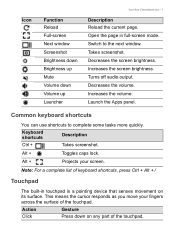
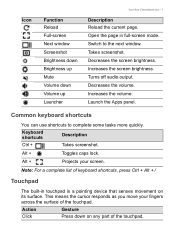
... your screen.
Icon
Function Reload Full-screen Next window Screenshot Brightness down Brightness up Launcher
Your Acer Chromebook tour - 7
Description Reload the current page. Open the page in touchpad is a pointing device that senses movement on any part of keyboard shortcuts, press Ctrl + Alt + /
Touchpad
The built-in full-screen mode. Switch to...
User Manual - Page 8


8 - Place two fingers on a computer mouse. Your Acer Chromebook tour
Action Two-finger tap (or alt-click)
Two-finger swipe
Drag and drop
Gesture
Tapping the touchpad with two fingers or pressing (and holding) ...
User Manual - Page 9


..., please use USB 3.2 Gen 1-certified devices. • Defined by the USB 3.2 Gen 1 specification (SuperSpeed USB).
Left view
Your Acer Chromebook tour - 9
1 2 34
# Icon Item
1
USB Type-C port with DC-in : requires power adapter or power source providing 45 W at
5~20 V. Supports DisplayPort™ over USB-C™. Connects to USB devices with USB 3.2 Gen 1 and...
User Manual - Page 13


... by clicking the Launcher icon
and searching "Files".
Your Chromebook works with Microsoft® Office. After setting up your
Chromebook with your Google Account, you
can also upload your files, photos, and
videos to access your Chromebook. It is the same account you into apps and services.
Can I transfer my thumb drives, removable hard drives...
User Manual - Page 14


child's personal Google Account.
on your
google.com/support/chromebook/ 14 - Frequently asked questions
Question
Answer
If you want to set up for your
child, it's important that you complete device onboarding.
If they don't already have one, you can create one during the sign-in ...
Acer Chromebook Spin 513 CP513-2H Reviews
Do you have an experience with the Acer Chromebook Spin 513 CP513-2H that you would like to share?
Earn 750 points for your review!
We have not received any reviews for Acer yet.
Earn 750 points for your review!
