Acer Chromebook Spin 511 R753TN Support and Manuals
Get Help and Manuals for this Acer Computers item
This item is in your list!

View All Support Options Below
Free Acer Chromebook Spin 511 R753TN manuals!
Problems with Acer Chromebook Spin 511 R753TN?
Ask a Question
Free Acer Chromebook Spin 511 R753TN manuals!
Problems with Acer Chromebook Spin 511 R753TN?
Ask a Question
Popular Acer Chromebook Spin 511 R753TN Manual Pages
Safety Guide - Page 15


... short external contacts, crush, puncture or otherwise tamper with parts approved by an authorized service center. Failure to follow these guidelines may explode if not handled properly. Keep batteries away from children. This notebook uses a Lithium-based battery. The battery can be replaced by Acer.
Follow local regulations when disposing of times, but it...
Safety Guide - Page 20


...guidelines set by reducing energy cost and protecting the environment without sacrificing features or performance. Switch off the device at service ... Electronics Equipment (WEEE) regulations, visit www.acer-group.com/public/Sustainability
ENERGY STAR
Acer's ENERGY STAR qualified products save through higher ...instructions
Do not throw this electronic device into the trash when discarding.
Safety Guide - Page 21


... the hearing aid. Use the device only in its use is available. Parts of the device are registered U.S. Acer ENERGY STAR qualified products: • Produce less heat and reduce cooling loads... its normal operating positions. In some cases, transmission of inactivity respectively (Refer to the settings in Power Management). • Wake the computer from sleep mode by pushing keyboard or ...
Safety Guide - Page 23


...instructions found in this manual will result in the frequency of operations outside the FCC grant of authorization for this behavior may cause damage to the limits set forth by the Federal Aviation Administration (FAA).
• The use of wireless adapters in the 5.15 to 5.25 GHz and 5.470 to device supporting...is very close or touching any exposed parts of the body, especially the face or...
CE DoC - Page 1


... standards and/or other information which is in conformity with setting up a network connection, using the touchpad,
and other ...Contact Person: Mr. RU Jan,e-mail:ru.jan@acer.com
Product:
Notebook Computer
Trade Name:
acer
Model Number:
N20Q10
SKU Number:
R753T**********
(* is "0-9", "a-z", "A-Z", "-", or blank)
We, Acer Incorporated, hereby declare under our sole responsibility that ...
Lifecycle Extension Guide - Page 4


... media through Acer Customer Service (http://www.acer.com/support)
This is complete
NOTE: NOTE:
Upgrading the system BIOS incorrectly, or intermittence of the driver will automatically be used to either enter the model name or product serial number, or select the product from Acer:
Select the Start button
Go to initiate the update process...
Lifecycle Extension Guide - Page 28


... BIOS utility to more serious problems require opening up the computer. Hard disk 0 error
Contact your dealer.
Error messages 0
If you solve problems. If the system reports an error message or an error symptom occurs, see "Error messages" below.
If the problem cannot be resolved, contact your dealer or an authorized service center.
Troubleshooting
This chapter shows you still...
User Manual - Page 2


... are for technical or editorial errors or omissions contained in this manual is subject to change without notice. The information contained in or sign up your Acer ID to www.acer.com/register-product, and sign in this manual. Once it is protected by copyright laws.
Acer Chromebook Spin 511 Covers: R753T / R753TN This revision: December 2020
Important...
User Manual - Page 3


... when
there's no internet 27
Gmail Offline 28 Google Drive 28
Settings
30
Changing the language settings 30
Changing the clock settings 31
Customizing appearance 31
Customizing the wallpaper 31
Customizing the theme 31
Setting up a printer 32
Updating Chrome OS 32
Automatic update 32
Manual update 32
Resetting your Chromebook 33
Help
34
Online and offline help...
User Manual - Page 4
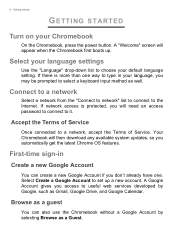
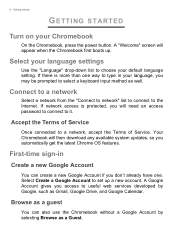
...Service.
Select Create a Google Account to choose your Chromebook
On the Chromebook, press the power button. Select your language settings
Use the "Language" drop-down list to set up .
Your Chromebook will then download any available system updates...Guest. A "Welcome" screen will need an access password to connect to useful web services developed by selecting Browse as well. If there ...
User Manual - Page 20


... offline. Apps & extensions
Difference between Drive and Files apps
Google Drive is a web-based storage service offered by using the Files app on your Chromebook.
This user manual uses Google Drive and Files interchangeably when giving instructions regarding accessing files. Sync files from Google Drive and those that you want to create.
Select...
User Manual - Page 32


... access Chromebook Help, do the following: 1.
Click to Update. 3. To apply the update: 1. Manual update
To manually check for updates. Select Settings icon. 3. however, not all printers are using: 1. Your Chromebook will appear as a notification in the search box.)
Updating Chrome OS
Automatic update
Each time you are supported. Select Restart to select All Apps (or type "Explore...
User Manual - Page 33


In the dialog that came pre-installed). Visit www.acer.com to reset your Chromebook's hardware yourself.
To powerwash your Chromebook, do the following:
Important
Powerwashing your personal information and settings). In the Reset settings section, select Powerwash. 5. Settings - 33
4. Resetting your computer. Backup any updates are available, they will look like it to Google ...
User Manual - Page 36


... parental controls for my child? Get help or more information
For information on your
https://support.google.com/chromebook/ If they don't already have one, you can create one during the sign-in using your
How do I set up for your Chromebook. child's personal Google Account.
You
will be able to :
Open...
Acer Chromebook Spin 511 R753TN Reviews
Do you have an experience with the Acer Chromebook Spin 511 R753TN that you would like to share?
Earn 750 points for your review!
We have not received any reviews for Acer yet.
Earn 750 points for your review!

