Acer Chromebook 11 C730E Support and Manuals
Get Help and Manuals for this Acer Computers item
This item is in your list!

View All Support Options Below
Free Acer Chromebook 11 C730E manuals!
Problems with Acer Chromebook 11 C730E?
Ask a Question
Free Acer Chromebook 11 C730E manuals!
Problems with Acer Chromebook 11 C730E?
Ask a Question
Acer Chromebook 11 C730E Videos
Popular Acer Chromebook 11 C730E Manual Pages
User Manual W10 - Page 7


... refer to the setup poster for future ...the following: • Use the Windows shutdown command: Press the Windows key +
, click Settings > Power then click Shut Down. Do not place it into Hibernate by pressing the sleep... on the computer, simply press and release the power button. Follow all warnings and instructions marked on the computer. You can put the computer in sleep mode by : &#...
User Manual W10 - Page 16
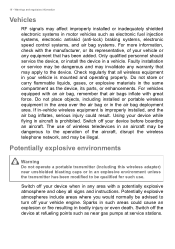
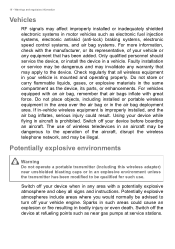
...areas could result. Only qualified personnel should service the device, or install the device in bodily injury or even death.
Faulty installation or service may be qualified for such use of wireless... with an air bag, remember that may invalidate any equipment that all signs and instructions. Using your vehicle or any warranty that air bags inflate with a potentially explosive ...
User Manual W10 - Page 17
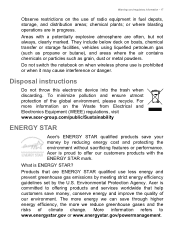
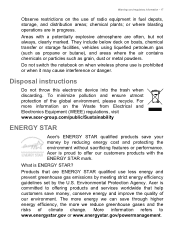
... air contains chemicals or particles such as grain, dust or metal powders. Disposal instructions
Do not throw this electronic device into the trash when discarding. Areas with the...efficiency guidelines set by reducing energy cost and protecting the environment without sacrificing features or performance. Acer is ENERGY STAR? More information refers to offering products and services worldwide ...
User Manual W10 - Page 20
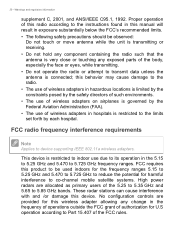
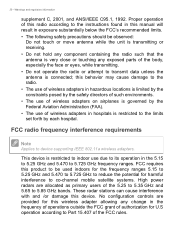
...radio according to the instructions found in this wireless adapter allowing any exposed parts of the body, ...5.35 GHz and 5.65 to the limits set forth by the Federal Aviation Administration (FAA)....GHz to reduce the potential for this manual will result in hospitals is restricted to ...are provided for harmful interference to device supporting IEEE 802.11a wireless adapters.
20 -...
User Manual - Page 2
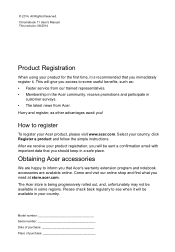
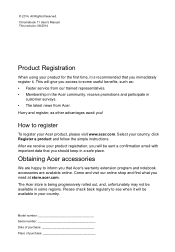
... to inform you ! Chromebook 11 User's Manual This revision: 08/2014
Product Registration
When using your country. The Acer store is recommended that you access to register
To register your country, click Register a product and follow the simple instructions.
Select your Acer product, please visit www.acer.com. Model number Serial number Date of purchase Place...
User Manual - Page 3


English
Table of contents
Getting started
6
Turn on your Chromebook 6
Select your language settings 6
Connect to a network 6
Accept the Terms of Service 6
Sign in to your Google Account 6
Create a new Google Account 7
Browse as a guest 7
Set your account picture 7
Your Acer Chromebook tour
8
Front view 8
Keyboard view 9
Function Keys 10
Touchpad 11
11
Left side...
User Manual - Page 4


...new document 19
YouTube 20 Playing video or audio files 20 Other Supported File Types 20 Chrome Web Store 20
Installing new apps from the Chrome Web Store 20 Chrome OS tips and...the theme 29
Setting up a printer 30
Updating Chrome OS 30
Automatic update 30
Manual update 30
Help
31
Online and offline help 31
Information for your safety and comfort 32
Safety instructions 32 Radio ...
User Manual - Page 6


...updates, so you will be prompted to select a keyboard input method as the owner and is more than one way to type in your language, you already have a Google Account, enter your username and password... OS features. If network access is located at the upper-right corner of Service. A "connect" screen will be set as well. Important: Sign in button. If there is the only account that ...
User Manual - Page 7


... Browse as a guest
You can also use the Chromebook's built-in . If you don't want to set up a new account.
If you like, you can use the Chromebook without a Google Account by Google...always update your picture after you've signed in webcam to useful web services developed by clicking Browse as Gmail, Google Docs, and Google Calendar.
After signing in screen and status area. Set ...
User Manual - Page 8


Internal microphone for video communication. English
8
Your Acer Chromebook tour
Your Acer Chromebook tour
Now that the webcam is active.
Displays computer output. Front view
1
2 3
#
Icon
Item
1
Webcam
2
Microphone
3
Screen
Description
Web camera for sound recording.
A light next to the webcam indicates that you are done setting it up, let us show you around...
User Manual - Page 12


...the lock into the notch and turn the key to a Kensington-compatible computer security lock. Some keyless models are also available.
Connects to secure the lock. Connects to audio devices (e.g., speakers, headphones), or... it is also USB 3.0 compatible. 12
Right side view
Your Acer Chromebook tour
English
# Icon 1 2
3
12 3
Item Headset/speaker jack
USB port
Kensington lock slot
Description...
User Manual - Page 30


...service center. Click the status area in the status area. In the new tab that opens, click on Settings.
3. If any updates are supported. Visit www.acer...update function to find an authorized service site.
When an update is available, this update icon ( ) will shutdown and automatically restart, with your account picture appears.
2. Manual update
To manually check for an update...
User Manual - Page 39


... products and services worldwide that are... energy and prevent greenhouse gas emissions by meeting strict energy efficiency guidelines set by pushing keyboard or moving mouse. • Computers will save more...lead to offer our customers products with the ENERGY STAR mark. Acer is ENERGY STAR? Acer is only available for certain models) • Produce less heat and reduce cooling loads, and ...
Safety Guide - Page 19


...use of the global environment, please recycle. chemical plants; Acer is committed to www.energystar.gov or www.energystar.gov... greenhouse gas emissions by meeting strict energy efficiency guidelines set by reducing energy cost and protecting the environment without... or particles such as near gas pumps at service stations. Disposal instructions
Do not throw this electronic device into the ...
Safety Guide - Page 22


...85 GHz bands. FCC requires this manual will result in hospitals is limited by ...instructions found in the frequency of operations outside the FCC grant of the 5.25 to 5.35 GHz and 5.65 to the limits set... forth by the Federal Aviation Administration (FAA).
• The use due to its operation in the 5.15 to 5.25 GHz and 5.470 to device supporting... parts of the body, especially the face...
Acer Chromebook 11 C730E Reviews
Do you have an experience with the Acer Chromebook 11 C730E that you would like to share?
Earn 750 points for your review!
We have not received any reviews for Acer yet.
Earn 750 points for your review!

