Acer CG437K Support and Manuals
Acer CG437K Videos
Popular Acer CG437K Manual Pages
User Manual RGB Light Sense - Page 2


... LED numbers (optional) as next picture
After any lighting setting changed, you need to configure lighting setting
Customize the LED numbers (optional)
2 Explore different modes ... Lighting Device. Choose Lighting Device to click Apply or discard.
Englis h
Requirement
Model No. Hardware Requirement Minimum System Requirement
Recommended System Requirement
• PC with your music...
User Manual RGB Light Sense - Page 3


... preference, then sit back and enjoy. Select the desired Color when the system has been turned on Basic mode. Acer X35 only support Static, Breathing and Spectrum on . Apply or Discard the desired Lighting setting when the system has been turned on . Basic Mode
Choose bold colors and nine effects (optional), including breathing...
User Manual RGB Light Sense - Page 5
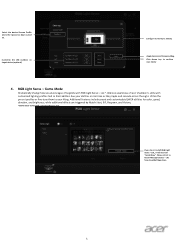
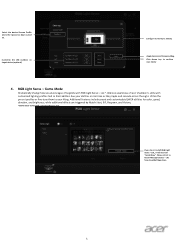
...numbers on . LoL*. Game Mode
Dramatically change how you do not install RGB Light Sense - Utilize the pre-set profiles or fine-tune them to your champion's skills with customized ... Sync Setting
Apply the desired Screen setting Click Demo key to confirm your abilities in real-time as they ripple and cascade across the Light.
Improve awareness of Legends with supported devices ...
User Manual - Page 2


... User Guide
Model number Serial number Date of purchase Place of purchase
Acer and the Acer logo are used herein for a particular purpose. Such changes will be incorporated in the space provided below. All correspondence concerning your computer. No part of this publication may be reproduced, stored in a retrieval system, or transmitted, in this manual or...
User Manual - Page 3


...then turn it clearly and comfortably and without
distortion. • After setting the volume level, do not indicate a problem. • Due to the nature of the fluorescent light, the ...to unplug the power cord from the electrical outlet.
Cleaning your monitor
Please carefully follow these instructions. • Gradually increase the volume until you can 't hear people speaking near water....
User Manual - Page 4


...installation unless proper ventilation is equipped with this product. • Use the product only with the supplied power supply cord set...your electrician for details. Product servicing
Do not attempt to service this product where people will... touch dangerous voltage points or short-out parts that the new power cord meets the...replace the
power cord set . If you need to prevent ...
User Manual - Page 8
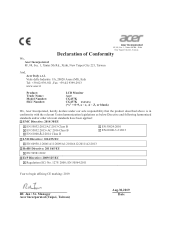
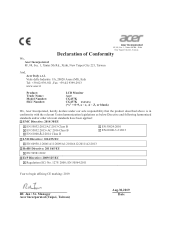
....
Viale delle Industrie 1/A, 20020 Arese (MI), Italy Tel: +39-02-939-921 ,Fax: +39-02 9399-2913 www.acer.it
Product: Trade Name: Model Number: SKU Number:
LCD Monitor Acer CG437K CG437K xxxxxx; ("x" = 0~9, a ~ z, A ~ Z, or blank)
We, Acer Incorporated, hereby declare under our sole responsibility that the product described above is in conformity with the relevant Union...
User Manual - Page 13


... Type-C Cable (Optional, USB Type-C input models only) Connect one end of the graphics card on your computer and connect the other end to install the silicone pad back.
3
CG437K User Guide English Insert the monitor power cable into a nearby electrical outlet. Please check user manual for more instruction.
• About the LED lamp belt connection...
User Manual - Page 20


... rate through the on-screen display settings.
If you experience instability, try reducing the overclock to a higher refresh rate than advertised by the panel specification. This function can be use VESA certified DP cables.
* CG437K P can support max Timing resolution (3840x2160-144Hz), Not Support
(AdaptiveSync & HDR). • DP ALT: Support max timing resolution (3840x2160-60Hz), Not...
User Manual - Page 25


... unavailable.
Detail rules please refer Modes Spec.
15
CG437K User Guide English Gamma: allows you to manually adjust the color settings.
3. Standard
Picture Color Audio Gaming ...default value is the default preset mode.
• Normal: Loads the monitor's normal color settings.
• Cool: Decreases the color temperature. Super Sharpness: Turn the Super Sharpness On or...
User Manual - Page 29


...; VRB function does not affect the (Logo, Aim Point, Message and Input Icon) brightness.
• VRB set "Normal or Extreme", when to turn on the screen.
4. Over Driver: Select Off, Normal, or Extreme.
2. AdaptiveSync: To control support AdaptiveSync or not, default is On Note:
• If AdaptiveSync is "ON", then the Over Drive...
User Manual - Page 30


... temporarily closed. OSD Lock: To choose OSD lock On/Off Note:
OSD Locked:
• Set the OSD Lock to "On" by the OSD option and press "Enter" to execute the All...
Mode - CG437K User Guide English
20
• Ultra-Low Latency is not supports resolutions below 800x600.
• Ultra-Low Latency is not supports V-Frequency below 48Hz.
• Ultra-Low Latency is not support video interlace ...
User Manual - Page 32


... DP1.4 and gray out unavailable.
• DP input and set 4K-144Hz Mode is On, the DP Format auto change DP1.4 and gray out unavailable.
10. Transform spectral effects of independently control lighting switches, Default is not support Lighting Color.
• Lighting Color: Manually select the lighting color. Cyan light, in the Lighting...
User Manual - Page 34


...-144Hz and both DP1 + DP2 port, need to use in box DP cables or VESA certified DP cables.
• Must to be set HDMI black level.
16. On: Support 4K-144Hz (Not Support HDR and AdaptiveSync).
CG437K User Guide English
24 Hot key Assigment: Select the function of OSD. Turn on the 4K-144Hz mode in...
User Manual - Page 37
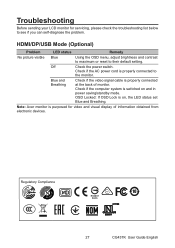
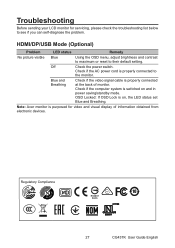
...
Check if the video signal cable is purposed for servicing, please check the troubleshooting list below to see if you can self-diagnose the problem. Regulatory Compliance
217186 60950-1
27
CG437K User Guide English Check if the AC power cord is properly connected to their default setting. Note: Acer monitor is properly connected at the back of...
Acer CG437K Reviews
Do you have an experience with the Acer CG437K that you would like to share?
Earn 750 points for your review!
We have not received any reviews for Acer yet.
Earn 750 points for your review!


