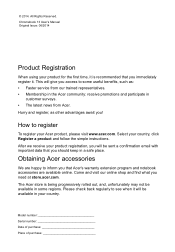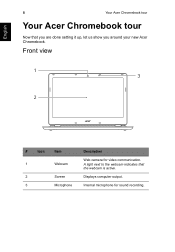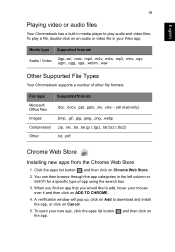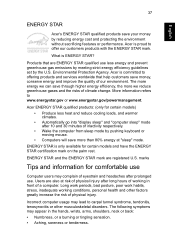Acer CB5-311 Support and Manuals
Get Help and Manuals for this Acer Computers item

View All Support Options Below
Free Acer CB5-311 manuals!
Problems with Acer CB5-311?
Ask a Question
Free Acer CB5-311 manuals!
Problems with Acer CB5-311?
Ask a Question
Most Recent Acer CB5-311 Questions
No Google Play Store And Android Application In Setting.
Hello, how can i fix the problem of not having playstore in my chromebook both outside and setting? ...
Hello, how can i fix the problem of not having playstore in my chromebook both outside and setting? ...
(Posted by arol213 3 years ago)
Should I Trust Referbished Products?
Hello. I have questiob about referbished products. Should i buy then? Are they safe to use? I heard ...
Hello. I have questiob about referbished products. Should i buy then? Are they safe to use? I heard ...
(Posted by Aminangeal 6 years ago)
Chrome Crashing While Opening Gmail
I have set up my brand new acer cb5-311 using my primary google acct and my secondary one. When I op...
I have set up my brand new acer cb5-311 using my primary google acct and my secondary one. When I op...
(Posted by aylynx 8 years ago)
How To Charge Battery, Will It Run Just On Normal Electric When I Am Home
How To Charge Battery, And Will It Run Just On Normal Electric When I Am Home
How To Charge Battery, And Will It Run Just On Normal Electric When I Am Home
(Posted by MONTANAANONIMUS 9 years ago)
Acer CB5-311 Videos
Popular Acer CB5-311 Manual Pages
Acer CB5-311 Reviews
We have not received any reviews for Acer yet.