Acer B247Y Support and Manuals
Acer B247Y Videos
Popular Acer B247Y Manual Pages
User Manual - Page 2
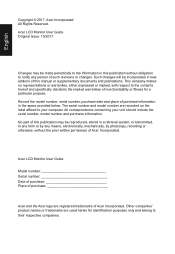
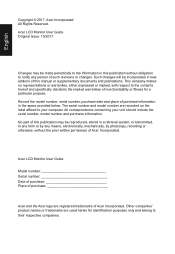
... or implied, with respect to their respective companies. Acer LCD Monitor User Guide
Model number Serial number Date of purchase Place of purchase
Acer and the Acer logo are used herein for identification purposes only and belong to the contents hereof and specifically disclaims the implied warranties of Acer Incorporated.
English
Copyright © 2017. All correspondence concerning...
User Manual - Page 9
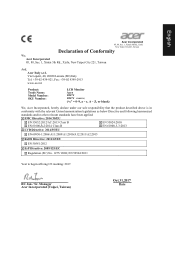
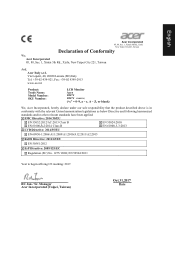
... s.r.l. Via Lepetit, 40, 20020 Lainate (MI) Italy Tel: +39-02-939-921 ,Fax: +39-02 9399-2913 www.acer.it
Product: Trade Name: Model Number: SKU Number:
LCD Monitor Acer
B247Y B247Y xxxxxx;
("x" = 0~9, a ~ z, A ~ Z, or blank)
We, Acer Incorporated, hereby declare under our sole responsibility that the product described above is in conformity with the relevant Union harmonization...
User Manual - Page 10


..., U. Tel : 254-298-4000 Fax : 254-298-4147
www.acer.com
Federal Communications Commission Declaration of Conformity
This device complies with Part 15 of Responsible Party:
Contact Person: Phone No.: Fax No.:
LCD Monitor
B247Y
B247Y xxxxxx ("x" = 0~9, a ~ z, or A ~ Z)
Acer America Corporation
333 West San Carlos St. Acer Representative
254-298-4000
254-298-4147
The following local...
User Manual - Page 19
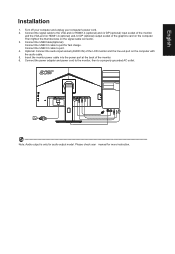
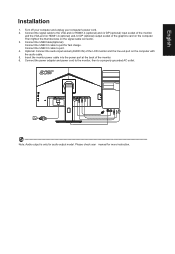
...instruction. Turn off your computer and unplug your computer's power cord. 2. Please check user manual for audio output model. Then tighten the thumbscrews on the computer. Connect the power adapter and power cord to the monitor...VGA and /or HDMI1.4 (optional) and /or DP (optional) input socket of the monitor,
and the VGA and /or HDMI1.4 (optional) and /or DP (optional) output socket of ...
User Manual - Page 28
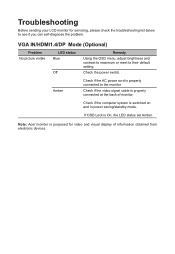
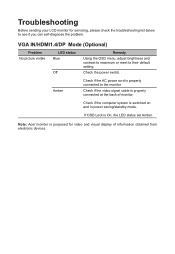
... the AC power cord is purposed for servicing, please check the troubleshooting list below to see if you can self-diagnose the problem.
Check if the computer system is On, the LED status set Amber. Note: Acer monitor is properly connected to their default setting. VGA IN/HDMI1.4/DP Mode (Optional)
Problem No picture visible
LED status Blue...
User Manual webcam - Page 2
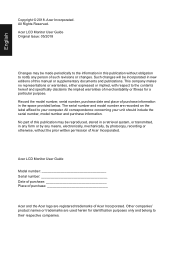
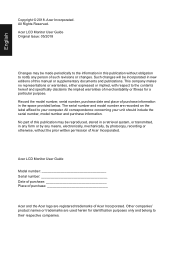
... otherwise, without obligation to the contents hereof and specifically disclaims the implied warranties of Acer Incorporated.
Such changes will be made periodically to ...Acer Incorporated. No part of this manual or supplementary documents and publications. Acer Incorporated. Acer LCD Monitor User Guide
Model number Serial number Date of purchase Place of purchase
Acer and the Acer...
User Manual webcam - Page 3
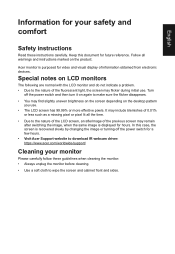
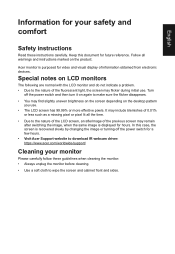
...Acer Support website to download IR webcam driver: https://www.acer.com/worldwide/support/
Cleaning your safety and comfort
Safety instructions
Read these guidelines when cleaning the monitor: • Always unplug the monitor...monitor
Please carefully follow these instructions carefully.
Special notes on LCD monitors
The following are normal with the LCD monitor and do not indicate a problem...
User Manual webcam - Page 9
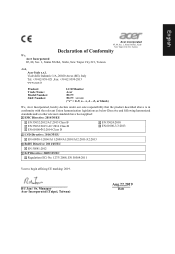
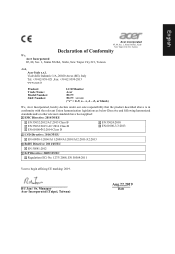
Viale delle Industrie 1/A, 20020 Arese (MI), Italy Tel: +39-02-939-921 ,Fax: +39-02 9399-2913 www.acer.it
Product: Trade Name: Model Number: SKU Number:
LCD Monitor Acer B247Y
B247Y xxxxxx;
("x" = 0~9, a ~ z, A ~ Z, or blank)
We, Acer Incorporated, hereby declare under our sole responsibility that the product described above is in conformity with the relevant Union harmonization legislations...
User Manual webcam - Page 11
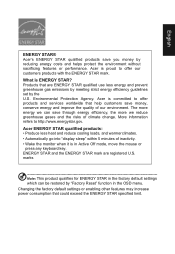
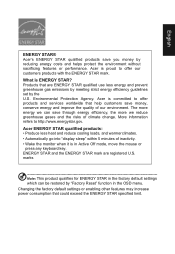
... the factory default settings which can save money, conserve energy and improve the quality of climate change. More information refers to offer our customers products with the ENERGY STAR mark.
marks
Note: This product qualifies for ENERGY STAR in the OSD menu. Acer is committed to offer products and services worldwide that could...
User Manual webcam - Page 20
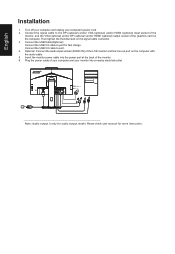
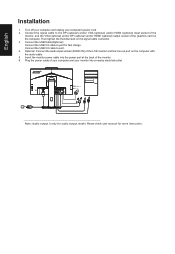
...of the monitor. 6. Please check user manual for audio output model. Then ...monitor power cable into a nearby electrical outlet.
Turn off your computer and unplug your monitor into the power port at the back of your computer and your computer's power cord. 2. USB3.0 port -supporting fast charge
USB3.0 port
Note: Audio output is only for more instruction. English
Installation...
User Manual webcam - Page 28
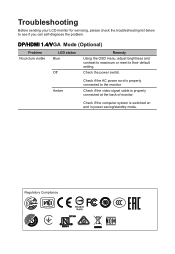
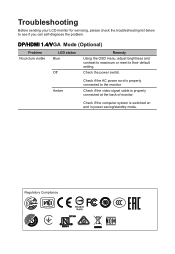
... the back of monitor. Troubleshooting
Before sending your LCD monitor for servicing, please check the troubleshooting list below to the monitor.
Regulatory Compliance
217186 60950-1
DP/HDMI 1.4/VGA Mode (Optional)
Problem No picture visible
LED status Blue
Off
Remedy
Using the OSD menu, adjust brightness and contrast to maximum or reset to their default setting.
Check if the...
User Manual B247Y C - Page 2
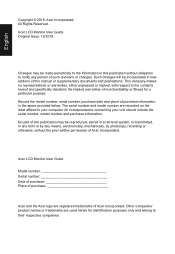
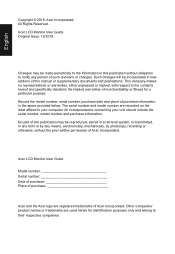
..., without obligation to your unit should include the serial number, model number and purchase information. All correspondence concerning your computer. Acer LCD Monitor User Guide
Model number Serial number Date of purchase Place of purchase
Acer and the Acer logo are used herein for a particular purpose. Record the model number, serial number, purchase date and place of this...
User Manual B247Y C - Page 9
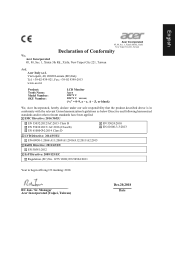
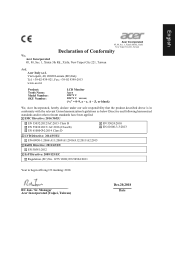
Via Lepetit, 40, 20020 Lainate (MI) Italy Tel: +39-02-939-921 ,Fax: +39-02 9399-2913 www.acer.it
Product: Trade Name: Model Number: SKU Number:
LCD Monitor Acer
B247Y C B247Y C xxxxxx;
("x" = 0~9, a ~ z, A ~ Z, or blank)
We, Acer Incorporated, hereby declare under our sole responsibility that the product described above is in conformity with the relevant Union harmonization legislations...
User Manual B247Y C - Page 20
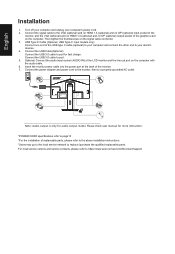
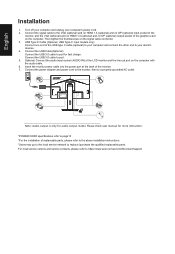
... user manual for audio output model. USB Type C
DP VGA
USB Audio
Note: Audio output is only for more instruction.
*POWER CORD specifications refer to your computer's power cord. 2. USB Type C Cable (Optional, USB Type-C input models only) Connect one end of the monitor. 7. Connect the USB 3.0 cable to https://www.acer.com/ac/en/US/content/support...
User Manual B247Y C - Page 29
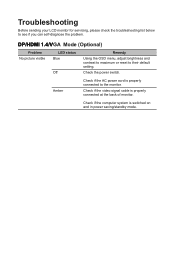
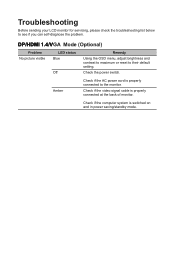
... your LCD monitor for servicing, please check the troubleshooting list below to their default setting. Check the power switch.
Check if the computer system is properly connected to the monitor.
DP/HDMI 1.4/VGA Mode (Optional)
Problem No picture visible
LED status Blue
Off
Remedy
Using the OSD menu, adjust brightness and contrast to maximum or reset...
Acer B247Y Reviews
Do you have an experience with the Acer B247Y that you would like to share?
Earn 750 points for your review!
We have not received any reviews for Acer yet.
Earn 750 points for your review!


