Acer Aspire Z3-601 Support and Manuals
Get Help and Manuals for this Acer Computers item
This item is in your list!

View All Support Options Below
Free Acer Aspire Z3-601 manuals!
Problems with Acer Aspire Z3-601?
Ask a Question
Free Acer Aspire Z3-601 manuals!
Problems with Acer Aspire Z3-601?
Ask a Question
Popular Acer Aspire Z3-601 Manual Pages
User Manual (Windows 8.1) - Page 2
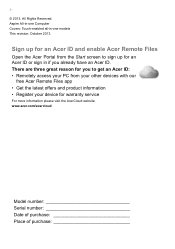
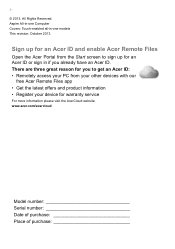
Aspire All-in-one Computer Covers: Touch-enabled all-in if you to get an Acer ID: • Remotely access your PC from your other devices with our
free Acer Remote Files app • Get the latest offers and product information • Register your device for an Acer ID or sign in -one models This revision: October...
User Manual (Windows 8.1) - Page 3
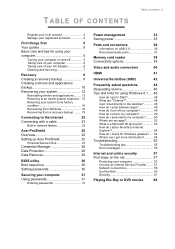
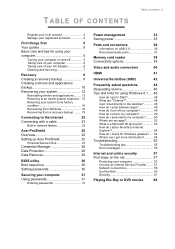
...
Table of contents - 2
Register your Acer product 2 Manage your registered products 2
First things first
5
Your guides 5
Basic care and tips for using your
computer 5
Turning your computer on and off 5 Taking care of your computer 6 Taking care of your AC adapter 6 Cleaning and servicing 7
Recovery
8
Creating a recovery backup 8
Creating a drivers and applications
backup 10...
User Manual (Windows 8.1) - Page 5
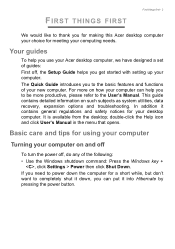
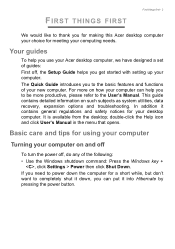
... get started with setting up your Acer desktop computer, we have designed a set of guides: First off , do any of your new computer.
This guide contains detailed information on such subjects as system utilities, data recovery, expansion options and troubleshooting. If you need to be more on and off
To turn the power off , the Setup Guide helps you...
User Manual (Windows 8.1) - Page 8
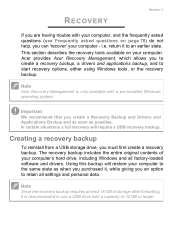
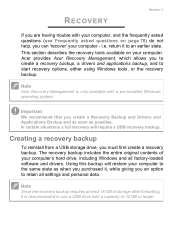
... to create a recovery backup, a drivers and applications backup, and to retain all factory-loaded software and drivers. Important
We recommend that you create a Recovery Backup and Drivers and Applications Backup and as soon as when you purchased it to use a USB drive with a pre-installed Windows operating system. Note
Acer Recovery Management is recommended to...
User Manual (Windows 8.1) - Page 15


... return to a restore point
1. Returning to an earlier system snapshot
Microsoft System Restore periodically takes a 'snapshot' of these restore points to complete the installation. In most cases of hard-to-resolve software problems, you install software or device drivers.
Click Open System Restore, then Next. Type 'Windows system restore' in the list of the...
User Manual (Windows 8.1) - Page 16
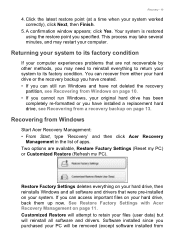
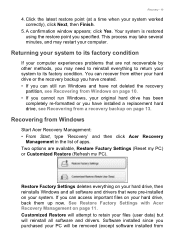
...will attempt to its factory condition
If your computer experiences problems that were pre-installed on your system to its factory condition.
Software installed since you have installed a replacement hard drive, see Recovering from Windows
Start Acer Recovery Management: • From Start, type 'Recovery' and then click Acer Recovery
Management in the list of apps. Recovering from...
User Manual (Windows 8.1) - Page 26


Acer Touch Tools - 4
• Text edit: You can select text in supported programs by tapping on the selected text. You can also select either right RepliView displays a ...where you are typing so that you can see what you are doing. RepliView
Your touch device's onscreen virtual keyboard can adjust the settings to select it or insert the cursor. This feature operates automatically when...
User Manual (Windows 8.1) - Page 43


...the built-in the monitor's user's guide. 5. Note
To access the display ...setup instructions in microphone. Video and audio connectors - 4
VIDEO AND AUDIO CONNECTORS
Connect to a monitor with a VGA or DVI port (the type of the monitor. Note
Some computers have a single "combo" port that the current resolution and refresh rate do not exceed
the specifications of connection supported...
User Manual (Windows 8.1) - Page 50


...: Name Address Telephone number Machine and model type Serial number Date of beeps). Before you call .
5 - With your support, we can reduce the amount of time a call Acer for online service, and please be at your computer when...sequence in contact with our offices worldwide. Please visit www.acer.com. You are error messages or beeps reported by your problems efficiently.
User Manual (Windows 8.1) - Page 62


...and allows you to the network, for detailed setup instructions. Most routers have the following:
Access point (router)
Access points (routers) are benefits of a wireless LAN
To set up a wireless network is a wireless local ...mediator between wired and wireless network. Installation speed and simplicity
Installing a wireless LAN system can share an internet connection with your home.
User Manual (Windows 8.1) - Page 5
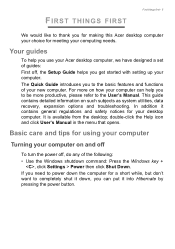
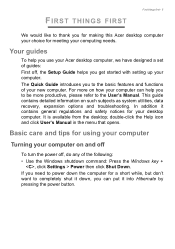
... troubleshooting. This guide contains detailed information on and off
To turn the power off , the Setup Guide helps you get started with setting up your desktop computer. double-click the Help icon and click User's Manual in the menu that opens. If you need to power down , you can help you use your Acer desktop computer, we have designed a set...
User Manual (Windows 8.1) - Page 15


...Support in the list of the Acer Resource Center. Click System and Security > Action Center, then click Recovery at the bottom of hard-to-resolve software problems, you want to complete the installation...your system settings and saves them as restore points. Images for each time you want to install, then follow the onscreen prompts to reinstall. Recovery - 15
2. Click the install icon ...
User Manual (Windows 8.1) - Page 35
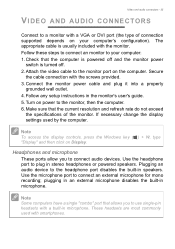
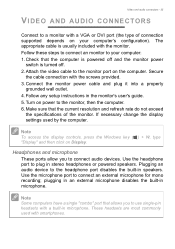
...settings used with a built-in microphone.
Follow these steps to connect an monitor to plug in speakers. Follow any setup instructions... and refresh rate do not exceed
the specifications of connection supported depends on your computer: 1.
Plugging an...in an external microphone disables the built-in the monitor's user's guide. 5. Note
Some computers have a single "combo" port that the...
User Manual (Windows 8.1) - Page 42


...support, we can still get in the case of beeps).
Frequently asked questions
If the country you call. Before you call
Please have an Acer-authorized ITW service site, you call takes and help solve your computer when you are error... and model type Serial number Date of time a call Acer for online service, and please be at your problems efficiently.
Please visit www.acer.com....
User Manual (Windows 8.1) - Page 54


...the host computer to the network, for detailed setup instructions. this type of your Wireless network at ... need to a high speed DSL internet connection. Installation speed and simplicity
Installing a wireless LAN system can share an internet connection... Service Provider) you to have the following:
Access point (router)
Access points (routers) are benefits of a wireless LAN
To set ...
Acer Aspire Z3-601 Reviews
Do you have an experience with the Acer Aspire Z3-601 that you would like to share?
Earn 750 points for your review!
We have not received any reviews for Acer yet.
Earn 750 points for your review!
