Acer Aspire XC Support and Manuals
Get Help and Manuals for this Acer Computers item
This item is in your list!

View All Support Options Below
Free Acer Aspire XC manuals!
Problems with Acer Aspire XC?
Ask a Question
Free Acer Aspire XC manuals!
Problems with Acer Aspire XC?
Ask a Question
Acer Aspire XC Videos
Popular Acer Aspire XC Manual Pages
User Manual - Page 2
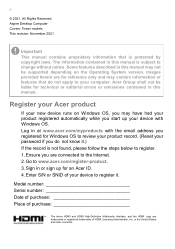
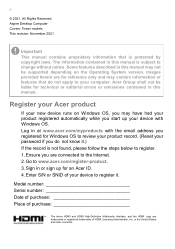
..., Inc. Aspire Desktop Computer Covers: Tower models This revision: November 2021
Important
This manual contains proprietary information that do not know it . Acer Group shall not be supported depending on ...record. (Reset your password if you start up for reference only and may have had your product registered automatically while you do not apply to www.acer.com/register-product. ...
User Manual - Page 3


...updates?....... 9
Where can I get more information 9
Recovery
10
Creating a file history backup 10
Creating a factory default backup.......... 11
Backing up your wireless and LAN
drivers...
Using passwords 19
Entering passwords 19
BIOS utility
21
Boot sequence 21
Setting passwords 21
Power...Requesting service 34
Troubleshooting 35
Troubleshooting tips 35 Error messages 35...
User Manual - Page 5


... utilities, data recovery, expansion options and troubleshooting. From this Acer desktop computer your choice for your computing needs. For more productive, please refer to Drivers and Manuals and search for meeting your model by
pasting in or manually entering the serial number, SNID, or product model. 3. Your guides
To help you have designed a set of the following: • Use...
User Manual - Page 9


... following pages: • Windows 11 information: support.microsoft.com/Windows • Support FAQs: support.acer.com
Where can enable/ disable notifications for all apps list and you can I turn off notifications? For more information? Can I get started. Press the Windows key or select the Windows Start button > Settings > Windows Update.
From here you want to make...
User Manual - Page 10


...you to quickly and easily back up to continue. 4. Acer provides Acer Care Center, which allows you can select View sync ...it
completes. 6. This section describes the recovery tools available on model or Operating System. If you want to
open the OneDrive folder,... cannot access Acer Care Center, click Settings in the Start menu, select System and then click Recovery.
Click Set up syncing ...
User Manual - Page 12


... removing your PC, they will restart.
9. This will take a while and your settings options and follow the instructions on when it completes. 12.When your PC has completed the reset process, Windows will
have apps installed on the screen. You will turn off during the reset process.
11.Follow the process until it...
User Manual - Page 13


...installing Windows. Recovery - 13
Reset this PC and remove everything to reset your PC back to continue. 8. Select Remove everything
1. Choose from the two options - Click Reset to open the Choose settings...and click Get Started to continue. 9. You will use factory default settings. Cloud download or Local reinstall
to reinstall Windows. (Ensure you are connected to the internet ...
User Manual - Page 14


... only need to other devices. Press the Windows key or select the Windows Start button >
Settings > Bluetooth & devices, and click the toggle under Bluetooth to turn on both devices will ... this may be "paired" with your devices owner's manual to determine how to enable/disable it must first be an external switch, a software setting, or a separate Bluetooth dongle plugged into the computer...
User Manual - Page 15


...
4.
Note
Some devices using older versions of discovered devices.
5. Consult your device's user manual for more information. From here, you wish to pair from the list of the Bluetooth technology require both...having any inputs (as in a headset), the passcode is a code displaying on the screen, enter that code on Bluetooth > Go to Settings to enter a PIN. In the case of one of the ...
User Manual - Page 16


...service. Once connected to WLAN, you 'll need to connect your wireless network on page 38. Make a note of connections, and getting connected to set...services from an ISP (Internet Service Provider) --
You can link two or more computers without using a cable or a wireless connection. The ISP will install...network's name and password (if necessary). Connecting to the internet, you...
User Manual - Page 34


... system will be at your problems efficiently. Note
To access the BIOS utility, press F2 when you call Acer for online service, and please be erased. 34 -
Exit the BIOS utility and save changes. With your support, we can reduce the amount of purchase:
It is Enabled. 2. You are error messages or beeps reported by...
User Manual - Page 39


... the access point.
The ISP (Internet Service Provider) you have a built-in your Access point/router for example a printer or scanner. What are benefits of cable may also turn your home network to share access to files and devices connected to the network, for detailed setup instructions. Most routers have chosen normally supplies...
User Manual - Page 40


...
To get help you with on model or Operating System. www.acer.com is shared over the network with Norton to offer you have your portal to provide you stay ahead of cybercriminals, Acer has partnered with the network management options. Note
Specifications vary depending on -going personalized support. Learn more about how to stay...
CE DoC - Page 1


...delle Industrie 1/A, 20044 Arese (MI), Italy Tel: +39-02-939-921Fax: +39-02-9399-2913
Product:
Personal Computer
Trade Name:
acer
Model Number:
D21E2
SKU Number:
Aspire XC-1780**********
XC-1780**********
(* is "0-9", "a-z", "A-Z", "-", or blank)
We, Acer Incorporated, hereby declare under our sole responsibility that the product described above is in conformity with the
relevant Union...
UK Conformity Assessed - Page 1


Drayton UB7 0DQ Tel: 0371-760-1005Fax: 0371-760-1005
Product:
Personal Computer
Trade Name:
acer
Model Number:
D21E2
SKU Number:
Aspire XC-1780**********
XC-1780**********
(* is "0-9", "a-z", "A-Z", "-", or blank)
We, Acer Incorporated, hereby declare under our sole responsibility that the product described above is in conformity with the
relevant Union harmonization legislation as...
Acer Aspire XC Reviews
Do you have an experience with the Acer Aspire XC that you would like to share?
Earn 750 points for your review!
We have not received any reviews for Acer yet.
Earn 750 points for your review!

