Acer Aspire XC-703 Support and Manuals
Get Help and Manuals for this Acer Computers item
This item is in your list!

View All Support Options Below
Free Acer Aspire XC-703 manuals!
Problems with Acer Aspire XC-703?
Ask a Question
Free Acer Aspire XC-703 manuals!
Problems with Acer Aspire XC-703?
Ask a Question
Popular Acer Aspire XC-703 Manual Pages
User Manual - Page 2
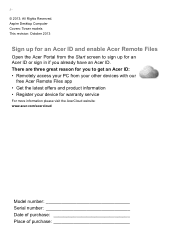
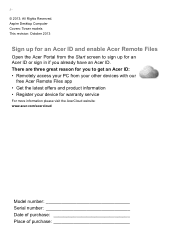
... Reserved. Aspire Desktop Computer Covers: Tower models This revision: October 2013
Sign up for warranty service
For more information please visit the AcerCloud website: www.acer.com/acercloud
Model number Serial number Date of purchase Place of purchase There are three great reason for you to sign up for an Acer ID and enable Acer Remote Files...
User Manual - Page 3
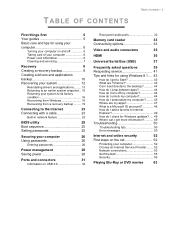
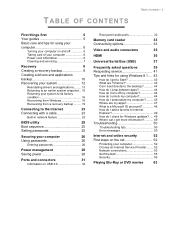
...BIOS utility
25
Boot sequence 25
Setting passwords 25
Securing your computer
26
Using passwords 26
Entering passwords 26
Power management
28
Saving power 28
Ports and connectors
31
Information on USB 3.0 32
Rear panel audio ports 32
Memory card... for Windows updates?..... 49 Where can I get more information 49
Troubleshooting 50
Troubleshooting tips 50
Error messages 50
...
User Manual - Page 5
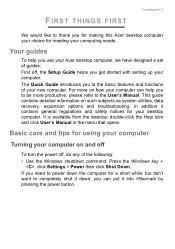
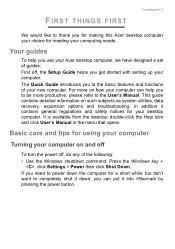
...Manual in the menu that opens. The Quick Guide introduces you to thank you for making this Acer... your Acer desktop computer, we have designed a set of guides: First...Your guides
To help you get started with setting ...the Windows key +
, click Settings > Power then click Shut Down...guide contains detailed information on and off
To turn the power off , the Setup Guide helps you to the User's Manual...
User Manual - Page 8
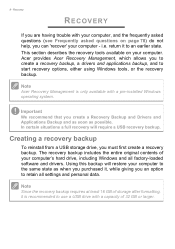
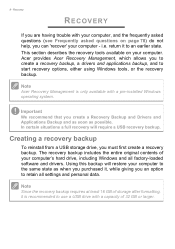
... option to use a USB drive with a pre-installed Windows operating system. Recovery
RECOVERY
If you are having trouble with your computer, and the frequently asked questions (see Frequently asked questions on your computer - Note
Acer Recovery Management is recommended to retain all factory-loaded software and drivers.
In certain situations a full recovery will restore...
User Manual - Page 15


..., type 'Help' and then click Help and Support in the Search Help box, then press Enter.
Click the install icon for reference only.
3.
You should see the Contents section of apps.
2. In most cases of your system running again. Returning to get your system settings and saves them as restore points.
From Start...
User Manual - Page 16
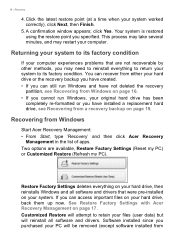
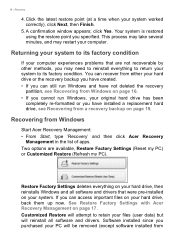
... your hard drive, then reinstalls Windows and all software and drivers. Restore Factory Settings deletes everything to return your system to retain your computer experiences problems that were pre-installed on page 19. Customized Restore will be removed (except software installed from Windows
Start Acer Recovery Management: • From Start, type 'Recovery' and then click...
User Manual - Page 20
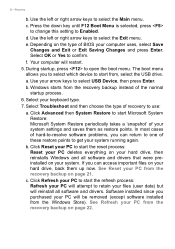
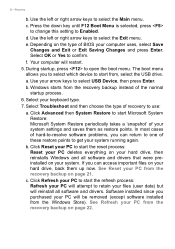
...installed from the recovery backup instead of the normal startup process.
6. Press the down key until F12 Boot Menu is selected, press to change this setting to use:
a. The boot menu allows you can access important files on the type of recovery to Enabled. Select Troubleshoot and then choose the type of BIOS... software and drivers. Click Reset...resolve software problems, you to ...
User Manual - Page 23


... network feature
The built-in this section may not apply to your computer to the Internet. The ISP will install a small box, called a router, that will have to do is set up Internet service.
will allow you to connect your computer. This chapter includes basic information on page 53. But first, an Internet...
User Manual - Page 35


...specifications of connection supported depends on Display.
Video and audio connectors - 35
VIDEO AND AUDIO CONNECTORS
Connect to a monitor with a VGA or DVI port (the type of the monitor. Follow any setup instructions ... external microphone disables the built-in the monitor's user's guide. 5. Connect the monitor power cable and plug it into a properly
grounded wall outlet. 4. If...
User Manual - Page 41
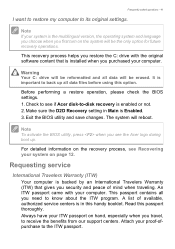
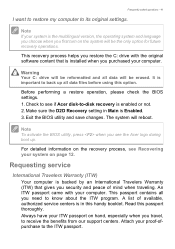
... please check the BIOS settings. 1. Note
To activate the BIOS utility, press when you need to receive the benefits from our support centers. This passport contains all you see the Acer logo during boot ... process, see if Acer disk-to back up . This recovery process helps you first turn on hand, especially when you security and peace of available, authorized service centers is enabled or...
User Manual - Page 42
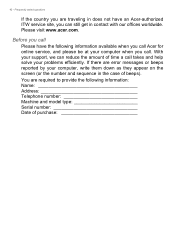
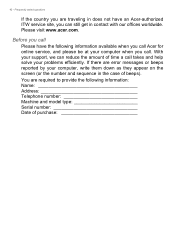
... amount of beeps).
With your support, we can still get in the case of time a call Acer for online service, and please be at your computer, write them down as they appear on the screen (or the number and sequence in contact with our offices worldwide. You are error messages or beeps reported by...
User Manual - Page 49
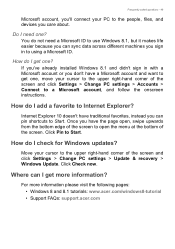
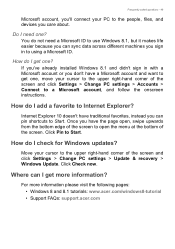
...-hand corner of the screen and click Settings > Change PC settings > Accounts > Connect to a Microsoft account, and follow the onscreen instructions. Frequently asked questions - 49
Microsoft account, you'll connect your cursor to the upper right-hand corner of the screen and click Settings > Change PC settings > Update & recovery > Windows Update.
Click Pin to Internet Explorer? How...
User Manual - Page 54
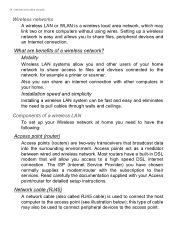
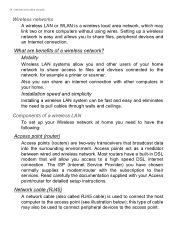
...can be used to connect the host computer to the network, for detailed setup instructions.
Read carefully the documentation supplied with the subscription to have the following:
... and wireless network. Installation speed and simplicity
Installing a wireless LAN system can share an internet connection with other users of a wireless network? The ISP (Internet Service Provider) you to...
User Manual W10 Non-touch - Page 7


...operate within the following limits for compliance with Telecom's Specifications: a There shall be set up to Telecom's 111 Emergency Service.
7
The associated equipment shall be no responsibility should ... make automatic calls to make or model, nor does it imply that the item complies with minimum conditions for which it provide any single manual call initiation, and b The equipment...
User Manual W10 Non-touch - Page 8


... wireless LAN and/or Bluetooth only. Should such problems occur, the user should NOT contact the telecom Fault Service.
8 This equipment may...installation outdoors is subject to support pulse dialing.
7 Use of pulse dialing, when this computer is a laser product.
Please see http:// ec.europa.eu/enterprise/rtte/implem.htm for models with this equipment is subject to the licensed service...
Acer Aspire XC-703 Reviews
Do you have an experience with the Acer Aspire XC-703 that you would like to share?
Earn 750 points for your review!
We have not received any reviews for Acer yet.
Earn 750 points for your review!
