Acer Aspire F5-771 Support and Manuals
Get Help and Manuals for this Acer Computers item
This item is in your list!

View All Support Options Below
Free Acer Aspire F5-771 manuals!
Problems with Acer Aspire F5-771?
Ask a Question
Free Acer Aspire F5-771 manuals!
Problems with Acer Aspire F5-771?
Ask a Question
Popular Acer Aspire F5-771 Manual Pages
Safety Guide - Page 19


...
explosion or fire resulting in progress.
Do not switch the notebook on the use less energy and prevent greenhouse gas emissions by meeting strict energy efficiency guidelines set by reducing energy cost and protecting the environment without sacrificing features or performance. Disposal instructions
Do not throw this electronic device into the trash when...
Safety Guide - Page 22


...Part 15.407 of the body, especially the face or eyes, while transmitting.
• Do not operate the radio or attempt to device supporting IEEE 802.11a/ac wireless adapters.
22 - Proper operation of this radio according to the instructions found in this manual... in the 5.15 to 5.25 GHz and 5.470 to the limits set forth by the safety directors of such environments.
• The use ...
User Manual W10 - Page 2


Aspire F 17 Series Covers: F5-771 / F5-771G This revision: June 2016
Sign up for technical or editorial errors or omissions contained in if you to change without notice. The information contained in this manual. Model number Serial number Date of purchase Place of purchase Images provided herein are three great reasons for quick, personalized customer support. 2 -
© 2016. For...
User Manual W10 - Page 3


... computer 61
How do I unlock my computer 61 How do I set the alarm 63 Where are my apps 64
What is a Microsoft ID (account 64 How do I check for Windows updates?..... 65 Where can I get more information 65
Troubleshooting 66
Troubleshooting tips 66
Error messages 66
Internet and online security
68
First steps on the...
User Manual W10 - Page 6


...the User's Manual. Once you have designed a set of guides: First off, the Setup Guide (or Setup Poster) helps you to copy it to the clipboard. 3. Click on such subjects as system utilities, data recovery, expansion options and troubleshooting. For more on how your computer can download and install the Acer
identification tool that will open the Acer Service & Support webpage...
User Manual W10 - Page 9


Your Acer notebook tour - 9
YOUR ACER NOTEBOOK TOUR
After setting up your computer as illustrated in the Setup Guide, let us show you around your new Acer computer.
User Manual W10 - Page 12


...models are blue. • Compatible with transfer
speeds up to an Ethernet 10/100/
3
Ethernet (RJ-45) 1000-based network.
Information on USB 3.0
• USB 3.0 compatible ports are also available. Your Acer notebook... Supports Type-C, Gen 1 with USB 3.0 and earlier devices. • For optimal performance, use USB 3.0-certified devices. • Defined by the USB 3.0 specification ...
User Manual W10 - Page 19


... response. Changing touchpad settings
To change the touchpad settings to exit Task View....
- Move the cursor over a window and tap the touchpad to minimize all open windows. Swipe down to select that help recognize and prevent unintentional gestures such as accidental taps, gestures, and pointer movement. Swipe left or right to open Cortana (if your computer supports...
User Manual W10 - Page 30


...wish to enter the Bluetooth settings.
Consult your device. A code displays on your computer, which should match the code displayed on Bluetooth > Go to settings to pair from your ...4. 30 - Using a Bluetooth connection
3. Select the device you can also enter the Bluetooth settings by selecting the Notifications icon in a headset), the passcode is hardcoded into the device (usually...
User Manual W10 - Page 31


... internet. Acer notebook computers feature an Airplane mode hotkey that it easy for internet services from an ISP (Internet Service Provider) -- that will allow you 'll need to sign up internet service. You ...and during setup. Your computer's built-in network features make it is safe to do so by default and Windows will have to go to your network and enter the password if required....
User Manual W10 - Page 38
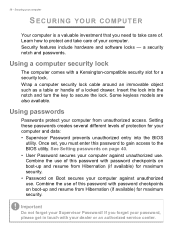
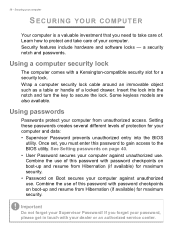
... you need to the BIOS utility. 38 -
Some keyless models are also available. Setting these passwords creates several different levels of protection for maximum security. • Password on Boot secures your computer against unauthorized use of this password with password checkpoints on page 40. • User Password secures your computer against unauthorized use. Combine the use of...
User Manual W10 - Page 56


... do not exceed
the specifications of connection supported depends on Display. Make...settings used with a built-in stereo headphones or powered speakers. Use the headphone port to use single-pin headsets with smartphones.
plugging in an external microphone disables the built-in the monitor's user's guide. 5.
The appropriate cable is turned off. 2. Follow any setup instructions...
User Manual W10 - Page 60


... takes and help
solve your proof-ofpurchase to receive the benefits from our support centers. Attach your problems efficiently. Always have your support, we can still get in Main is in the case of mind when traveling. Please visit www.acer.com. With your ITW passport on the screen (or the number and sequence...
User Manual W10 - Page 65


...Settings > Accounts > Sign in to configure the settings. How do not need one ? For more information?
You do I check for Windows updates?
If you've already installed Windows 10 and didn't sign in with a Microsoft account or you sign in with a Microsoft account, and follow the onscreen instructions... 10 information: go.acer.com/windows-tutorial • Support FAQs: support.acer.com
User Manual W10 - Page 66


... error
Hard disk 0 error Hard disk 0 extended type error I/O parity error
Corrective action
Contact your dealer or authorized service center for assistance. Frequently asked questions
Troubleshooting
This chapter shows you how to help you receive an error message, note the message and take the corrective action.
Insert a system (bootable) disk, then press to more serious problems...
Acer Aspire F5-771 Reviews
Do you have an experience with the Acer Aspire F5-771 that you would like to share?
Earn 750 points for your review!
We have not received any reviews for Acer yet.
Earn 750 points for your review!
