Acer 720TX - TravelMate - PII 300 MHz Support and Manuals
Most Recent Acer 720TX Questions
Popular Acer 720TX Manual Pages
User Manual - Page 10
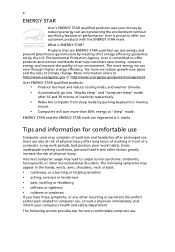
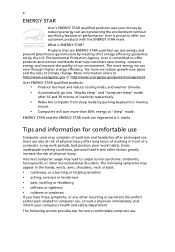
...Computer users may complain of eyestrain and headaches after prolonged use. ENERGY STAR and the ENERGY STAR mark are ENERGY STAR qualified use less energy and prevent greenhouse gas emissions by meeting strict energy efficiency guidelines set...
Acer is committed to offer products and services worldwide that are registered U.S. Incorrect computer usage may appear in front of a computer....
User Manual - Page 13


..., data recovery, expansion options and troubleshooting. Such instances are only contained in certain models of the series, but not necessarily in the text with setting up your computer. Follow the instructions on the computer, simply press and release the power button below will run the Adobe Reader setup program first. Your guides
To help you to be more...
User Manual - Page 17
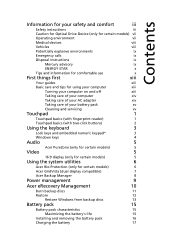
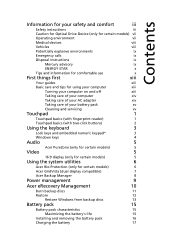
... care of your computer
xiv
Taking care of your AC adapter
xiv
Taking care of your battery pack
xv
Cleaning and servicing
xv
Touchpad
1
Touchpad basics (with fingerprint reader)
1
Touchpad basics (with two-click buttons)
2
Using the keyboard
3
Lock keys and embedded numeric keypad*
3
Windows keys
4
Audio
5
Acer PureZone (only for certain models)
5
Video
5
16...
User Manual - Page 18


...
What to bring with you
22
Special considerations
22
Securing your computer
23
Using a computer security lock
23
Using passwords
23
Entering passwords
24
Setting passwords
24
Expanding through options
25
Connectivity options
25
Fax/data modem (only for certain models)
25
Built-in network feature
26
Universal Serial Bus (USB)
26
IEEE 1394 port (only for...
User Manual - Page 25


...: Disable the beam forming to set up . To set the microphone effect.
Click the Microphone tab, and then click the Microphone Effects tab. The Acer HD Audio Manager dialog box will pop up your Windows system. Acer PureZone technology supports Acoustic Echo Cancellation, Beam Forming and Noise Suppression for certain models)
The system provides you whole...
User Manual - Page 28
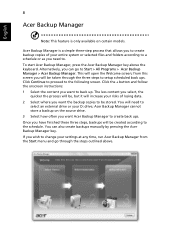
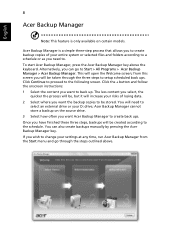
...Acer Backup Manager cannot store a backup on certain models. Once you wish to change your settings at any time, run Acer Backup Manager from this screen you will open the Welcome screen; You can go through the three steps to setup.... This will be stored. Click the + button and follow the onscreen instructions: 1 Select the content you want the backup copies to
select an external...
User Manual - Page 29
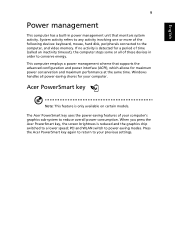
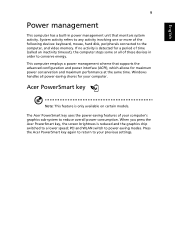
... activity. When you press the Acer PowerSmart key, the screen brightness is detected for a period of these devices in power management unit that supports the advanced configuration and power interface (ACPI), which allows for your previous settings. Windows handles all of time (called an inactivity timeout), the computer stops some or all power-saving...
User Manual - Page 30
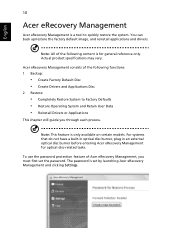
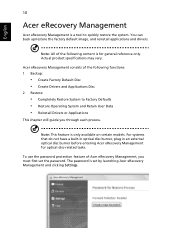
...is a tool to Factory Defaults • Restore Operating System and Retain User Data • Reinstall Drivers or Applications
This chapter will guide you must first set by launching Acer eRecovery Management and clicking Settings. Actual product specifications may vary. Acer eRecovery Management consists of the following functions: 1 Backup:
• Create Factory Default Disc • Create...
User Manual - Page 33
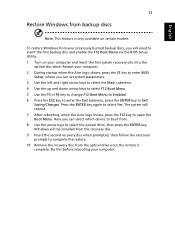
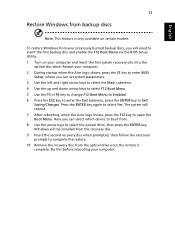
... on your computer. Do this before rebooting your computer and insert the first system recovery disc into the
optical disc drive. Restart your previously burned backup discs, you can set system parameters.... the Boot Menu. To restore Windows from your computer. 2 During startup when the Acer logo shows, press the F2 key to enter BIOS
Setup, where you can select which device to boot from...
User Manual - Page 35
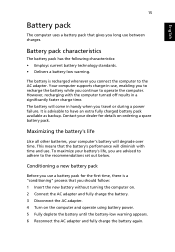
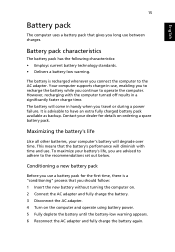
... results in handy when you travel or during a power failure.
Your computer supports charge-in-use between charges.
Conditioning a new battery pack
Before you use . This means that the battery's performance will come in a significantly faster charge time. English
15
Battery pack
The computer uses a battery pack that gives you long use , enabling you to recharge the...
User Manual - Page 43
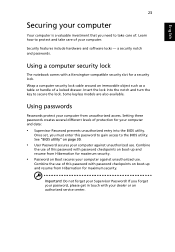
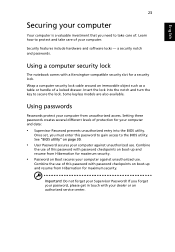
a security notch and passwords. Setting these passwords creates several different levels of your Supervisor Password!
If you need to the BIOS utility. English
23
Securing your computer
Your computer is a valuable investment that you forget your password, please get in touch with your dealer or an authorized service center.
Insert the lock into the BIOS utility.
Combine the use...
User Manual - Page 47
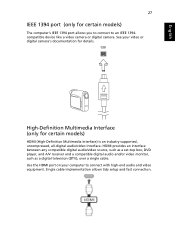
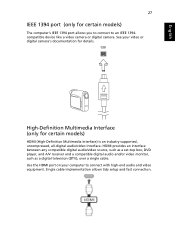
... Interface (only for details. Single cable implementation allows tidy setup and fast connection.
Use the HDMI port on your video or digital camera's documentation for certain models)
HDMI (High-Definition Multimedia Interface) is an industry-supported, uncompressed, all-digital audio/video interface. See your computer to an IEEE 1394compatible device like a video camera or...
User Manual - Page 55
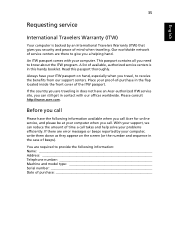
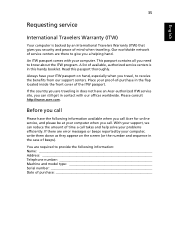
... in does not have an Acer-authorized ITW service site, you can reduce the amount of -purchase in contact with your computer. If the country you are there to know about the ITW program.
Place your proof-of time a call takes and help solve your problems efficiently. With your support, we can still get in...
User Manual - Page 59
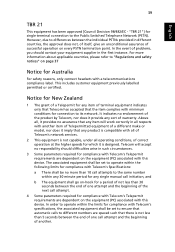
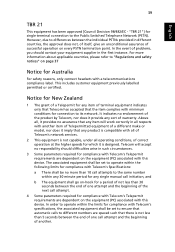
...Specifications:
a There shall be set to operate within the limits for single terminal connection to the same number within any 30 minute period for any single manual... or model, nor does it imply that any product is compatible with all of Telecom's network services.
2... problems, you should difficulties arise in the first instance. "TBR 21"] for compliance with Telecom's specifications...
User Manual - Page 60
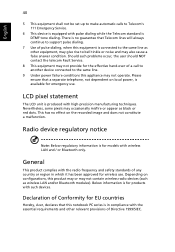
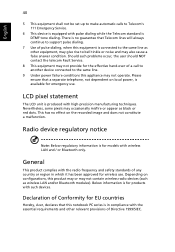
... always continue to support pulse dialing.
7 Use of a call to another device connected to the same line.
9 Under power failure conditions this product may or may also cause a false answer condition. Should such problems occur, the user should NOT contact the telecom Fault Service.
8 This equipment may not provide for models with high-precision...
Acer 720TX Reviews
Do you have an experience with the Acer 720TX that you would like to share?
Earn 750 points for your review!
We have not received any reviews for Acer yet.
Earn 750 points for your review!

