Acer 710TE - Extensa - PII 233 MHz Support and Manuals
Popular Acer 710TE Manual Pages
Service Guide - Page 8
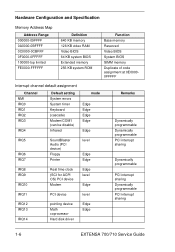
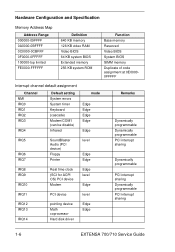
...
IRQ10
Real time clock (SCI for ACPI OS) PCI device Modem
Edge level
Edge
IRQ11
PCI device
level
IRQ12 IRQ13
IRQ14
pointing device Math coprocessor Hard disk driver
Edge Edge
Remarks
Dynamically programmable Dynamically programmable PCI interrupt sharing
Dynamically programmable
PCI interrupt sharing Dynamically programmable PCI interrupt sharing
1-6
EXTENSA 700/710 Service Guide
Service Guide - Page 15


...Modem
Item Support modem protocol
Modem connector type Modem connector location
Specification
V.34 data modem, V.17 fax modem, voice/audio mode, and digital simultaneous voice and data (DSVD) operation over a dial-up telephone line
RJ11
Back side
Keyboard
Item Keyboard controller Keyboard vendor & model name Total number of keypads Windows 95 keys Internal & external keyboard work simultaneously...
Service Guide - Page 18
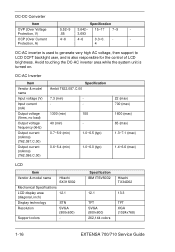
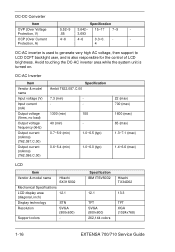
... high AC voltage, then support to LCD CCFT backlight user, and is turned on. Avoid touching the DC-AC inverter area while the system unit is also responsible for the control of LCD brightness. Specification IBM ITSV50D2
Hitachi TX34D62
12.1
13.3
TFT SVGA (800x600) 262,144 colors
TFT
XGA (1024x768)
1-16
EXTENSA 700/710 Service Guide
Service Guide - Page 22


...: Sets the display on boot-up . When set to Auto, the computer automatically determines the display device. Boot Device Priority: Press Enter to both the computer
2-2
EXTENSA 700/710 Service Guide If...memory:
32 MB
Video Memory:
2 MB
CPU Type
Pentium II
CPU Speed
266 MHz
VGA BIOS Version:
V1.12.000.R01J
BIOS Version:
V1.0 R00M2F
F1 Help
Select Item
Change Values
F9 Setup...
Service Guide - Page 25
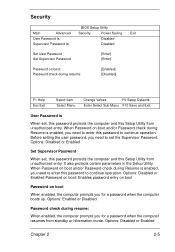
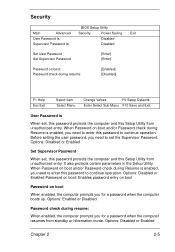
... up. Before setting the user password, you need to set , this password protects the computer and this Setup Utility from unauthorized entry. Options: Disabled or Enabled
Set Supervisor Password
When set the Supervisor Password. When Password on boot and/or Password check during resume:
[Enabled] [Disabled]
F1 Help Esc Exit
Select Item Select Menu
Change Values
F9 Setup Defaults
Enter...
Service Guide - Page 28


...-in order to conserve energy. You set , because the HPM system figures out everything for the period
2-8
EXTENSA 700/710 Service Guide
Save Changes
Saves any activity involving one or more of the following devices: keyboard, mouse, floppy drive, hard disk, peripherals connected to the serial and parallel ports, and video memory. This computer employs an innovative power management...
Service Guide - Page 30
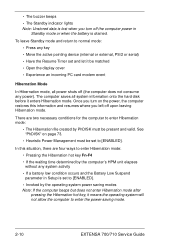
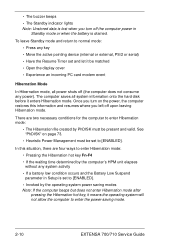
... PC card modem event
Hibernation Mode
In Hibernation mode, all system information onto the hard disk before it means the operating system will not allow the computer to [ENABLED]....Timer set to enter the power-saving mode.
2-10
EXTENSA 700/710 Service Guide The computer saves all power shuts off the computer power in Setup is set to [ENABLED].
• Invoked by PhDISK must be set and...
Service Guide - Page 32
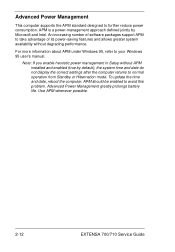
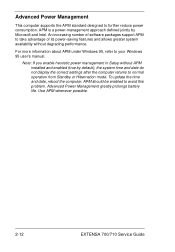
...), the system time and date do not display the correct settings after the computer returns to normal operation from Standby or Hibernation mode. Note: If you enable heuristic power management in Setup without degrading performance. Use APM whenever possible.
2-12
EXTENSA 700/710 Service Guide To update the time and date, reboot the computer. Advanced Power Management...
Service Guide - Page 47
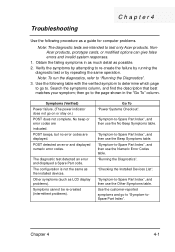
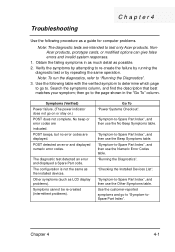
... possible. 2. Symptoms cannot be re-created (intermittent problems). "Symptom-to "Symptom-toSpare Part Index". "Checking the Installed Devices List". Use the customer-reported symptoms and go to -Spare Part Index", and then use the Numeric Error Codes table.
No beep or error codes are displayed. POST beeps, but no error codes are indicated. Search the symptoms column, and find...
Service Guide - Page 54
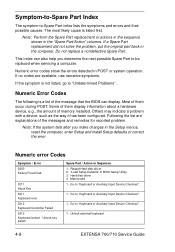
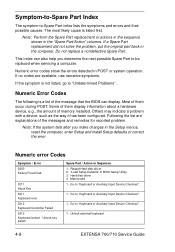
... BIOS can also help you make changes in BIOS Setup Utility. 3. Numeric Error Codes
The following is not listed, go to be replaced when servicing a computer. Others may indicate a problem with a device, such as the way it has been configured. Unlock external keyboard
4-8
EXTENSA 700/710 Service Guide Do not replace a nondefective Spare Part.
Some of them display information about...
Service Guide - Page 55


...configuration used
0260 System timer error
0270 Real time clock error
0280 Previous boot incomplete Default configuration used
0281 Memory size found by POST differed from CMOS
02B0 Diskette driver A error
02B2 Incorrect Drive A type - Backup battery(RTC) 2. Go to "Diskette Drive Checkout". 1. Run "Load Setup Defaults" in BIOS Setup Utility.
1. Check the drive is defined with the proper...
Service Guide - Page 56
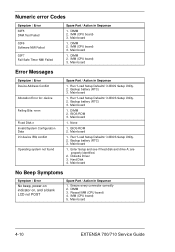
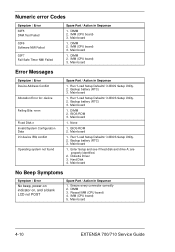
...board
4-10
EXTENSA 700/710 Service Guide Main board
1. Main board
1. BIOS ROM 3. BIOS ROM 2. Run "Load Setup Defaults" in BIOS Setup Utility. 2. Diskette Driver 3. DIMM 3. IMM (CPU board) 3. Main board
1. Run "Load Setup Defaults" in BIOS Setup Utility. 2. Main board
No Beep Symptoms
Symptom / Error
No beep, power-on indicator on, and a blank LCD not POST
Spare Part / Action...
Service Guide - Page 59
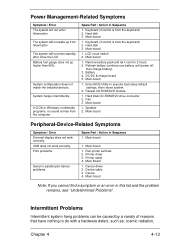
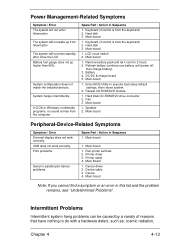
... it cool for 2 hours. 2. Main board
1. Main board
1. Printer driver 3. Main board
Note: If you cannot find a symptom or an error in Sequence
1.
Keyboard (if control is from the keyboard) 2. Keyboard (if control is from the keyboard) 2. Hard Disk/CD-ROM/DVD drive connector 2. Speaker 2. Device driver 2. Device cable 3. Device 4. System hangs intermittently. Battery 4. Fan...
Service Guide - Page 60
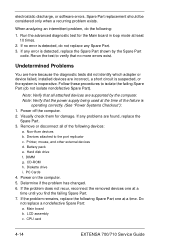
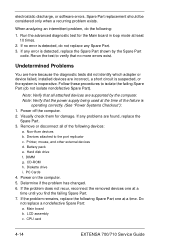
... a
time until you find the failing Spare Part. 7. Undetermined Problems
You are here because the diagnostic tests did not identify which adapter or device failed, installed devices are found, replace the
Spare Part. 3. Power off the computer. 2. Follow these procedures to the port replicator c. CPU card
4-14
EXTENSA 700/710 Service Guide PC Cards
4. Run the advanced diagnostic test...
Service Guide - Page 64
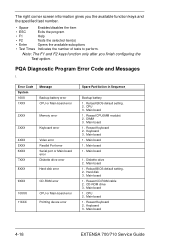
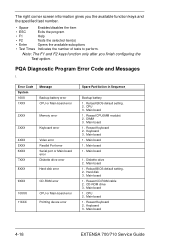
... error
Spare Part/Action in Sequence
Backup battery
1. Main board
1. DIMM 3. Keyboard 3. Main board
1. Main board
1. Reseat CD-ROM cable 2. CD-ROM drive 3. Main board
1. Main board
4-18
EXTENSA 700/710 Service Guide
Hard disk 3. Main board
1. Main board
1. CPU 3. Reseat CPU(IMM module) 2. Main board
1. CPU 2. Keyboard 3. Main board
1. Reload BIOS default setting...
Acer 710TE Reviews
Do you have an experience with the Acer 710TE that you would like to share?
Earn 750 points for your review!
We have not received any reviews for Acer yet.
Earn 750 points for your review!

