Acer 6930-6586 - Aspire - Core 2 Duo GHz Support and Manuals
Get Help and Manuals for this Acer Computers item
This item is in your list!

View All Support Options Below
Free Acer 6930-6586 manuals!
Problems with Acer 6930-6586?
Ask a Question
Free Acer 6930-6586 manuals!
Problems with Acer 6930-6586?
Ask a Question
Popular Acer 6930-6586 Manual Pages
Aspire 6930 Quick Guide - Page 2


... your computer. Aspire 6930/6930Z Series Notebook PC
Model number Serial number Date of purchase Place of purchase
Acer and the Acer logo are registered trademarks of merchantability or fitness for identification purposes only and belong to the contents hereof and specifically disclaims the implied warranties of Acer Incorporated. Aspire 6930/6930Z Series Quick Guide Original Issue...
Aspire 6930 Quick Guide - Page 3


... is not installed on your computer, clicking on AcerSystem User Guide. Follow the instructions on how to use your Acer notebook, we have designed a set of your new computer.
3
First things first
We would like to thank you get started with language such as system utilities, data recovery, expansion options and troubleshooting.
Your guides
To help you...
Aspire 6930 Quick Guide - Page 4
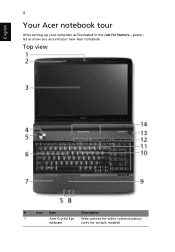
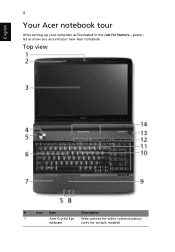
Top view
#
Icon Item
Description
1
Acer Crystal Eye Web camera for certain models)
webcam
(only for video communication. English
4
Your Acer notebook tour
After setting up your new Acer notebook. poster, let us show you around your computer as illustrated in the Just for Starters...
Aspire 6930 Quick Guide - Page 5
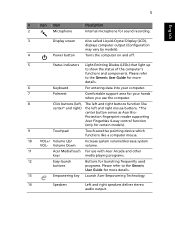
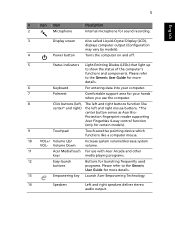
Please refer
to the Generic User Guide for more details.
13
Empowering key Launch Acer Empowering Technology
14
Speakers
Left and right speakers deliver stereo
audio output. Protection fingerprint reader supporting
Acer FingerNav 4-way control function
(only for certain models).
9
Touchpad
Touch-sensitive pointing device which
functions like
center* and right) the left and right ...
Aspire 6930 Quick Guide - Page 6
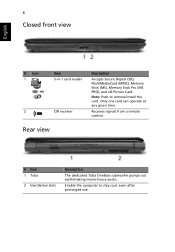
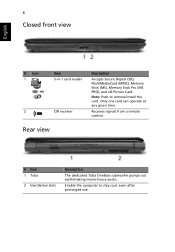
... given time.
Rear view
# Item 1 Tuba
2 Ventilation slots
Description
The dedicated Tuba CineBass subwoofer pumps out earthshaking movie-house audio.
Enable the computer to remove/install the card.
Note: Push to stay cool, even after prolonged use. 6
Closed front view
English
# Icon 1
2
Item 5-in-1 card reader
CIR receiver
Description
Accepts Secure...
Aspire 6930 Quick Guide - Page 7
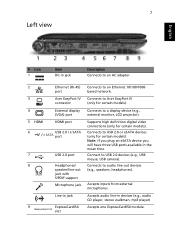
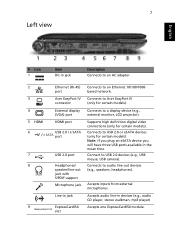
...
Line-in jack
Description Connects to USB 2.0 or eSATA devices (only for certain models).
Connects to audio line-out devices (e.g., speakers, headphones). Supports high definition digital video connections (only for certain models). Connects to an AC adapter.
Connect to Acer EasyPort IV (only for certain models).
Connects to USB 2.0 devices (e.g., USB mouse, USB camera).
Aspire 6930 Quick Guide - Page 8
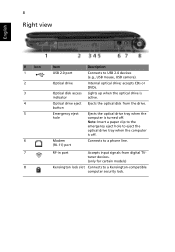
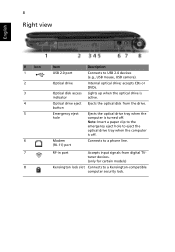
Ejects the optical drive tray when the computer is active. Ejects the optical disk from digital TVtuner devices. (only for certain models)
Kensington lock slot Connects to a phone line.
accepts CDs or DVDs.
Note: Insert a paper clip to the emergency eject hole to USB 2.0 devices (e.g., USB mouse, ...
Aspire 6930 Quick Guide - Page 9
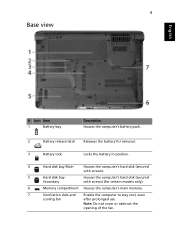
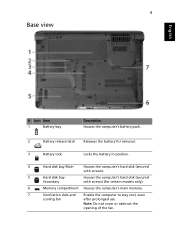
... the battery for removal.
3
Battery lock
Locks the battery in position.
4
Hard disk bay-Main
Houses the computer's hard disk (secured
with screws) (for certain models only).
6
Memory compartment Houses the computer's main memory.
7
Ventilation slots and Enable the computer to stay cool, even
cooling fan
after prolonged use. Secondary
Houses...
Aspire 6930 Quick Guide - Page 10
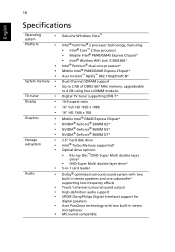
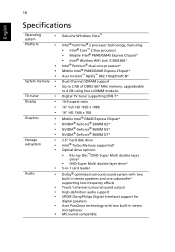
10
English
Specifications
Operating
•
system
Platform
•
• • •
System memory • •
TV-tuner
•
...174; PM45/GM45 Express Chipset* Acer InviLink™ Nplify™ 802.11b/g/Draft-N*
Dual-Channel SDRAM support Up to 2 GB of DDR2 667 MHz memory, upgradeable to 4 GB using two soDIMM modules
Digital TV-tuner supporting DVB-T*
16:9 aspect ratio
16...
Aspire 6930 Quick Guide - Page 11


... kg (7.71 lbs.) with 2 HDDs and 8-cell battery pack • 3.40 kg (7.49 lbs.) with 2 HDDs and 6-cell battery pack
• Acer Bio-Protection fingerprint solution* • BIOS user, supervisor, HDD passwords • Kensington lock slot
• ACPI 3.0 • 71 W 4800 mAh* • 48.8 W 4400 mAh* • 3-pin 90 W AC adapter* •...
Aspire 6930 Quick Guide - Page 12


...Acer Bio-Protection fingerprint reader* • 5-in-1 card reader (SD/MMC/MS/MS PRO/xD) • 3 USB 2.0 ports • USB 2.0 / eSATA port *
Environment
Note: If you plug an eSATA device you will have three USB ports available in the mean time.
• HDMI™ port with HDCP support...% to 80%
Note: * Only for certain models
Note: The specifications listed above are for reference only.
Acer 6930-6586 Reviews
Do you have an experience with the Acer 6930-6586 that you would like to share?
Earn 750 points for your review!
We have not received any reviews for Acer yet.
Earn 750 points for your review!
