ATI 151-V01154 - Remote Wonder Original PC/MAC RF Control Support and Manuals
Get Help and Manuals for this ATI Technologies item
This item is in your list!

View All Support Options Below
Free ATI 151-V01154 manuals!
Problems with ATI 151-V01154?
Ask a Question
Free ATI 151-V01154 manuals!
Problems with ATI 151-V01154?
Ask a Question
Popular ATI 151-V01154 Manual Pages
Installation Guide - Page 2


...ATI concerning such products or this documentation, for any form, without further notice to a product or system described herein to ATI products which this manual, or parts thereof, in any interruption of service... of their respective owners. Features, performance and specifications are subject to the operation or use of the ATI hardware, software, or other products and documentation ...
Installation Guide - Page 3
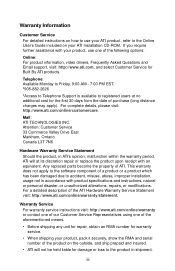
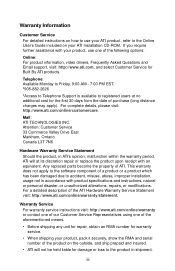
Any replaced parts become the property of the ATI Hardware Warranty Service Statement visit: http://www.ati.com/online/warranty/statement. Warranty Service For warranty service instructions visit: http://www.ati.com/online/warranty or contact one of our Customer Service Representatives using one of the following options:
Online: For product information, video drivers, Frequently Asked ...
Installation Guide - Page 6


... root menu
Numeric keys No action
Increase/ decrease
volume*
Toggle
mute*
Open Setup menu
No action
Up arrow key
Down arrow key
Right arrow key
Press Enter
Play in all modes. 2 ATI REMOTE WONDER™ Installation
Button
REMOTE WONDER Functions in ATI Multimedia Center
TV
DVD
Video CD
File Player
CD Audio
Windows
The...
Installation Guide - Page 7


... WONDER operates at 433 MHz.
ONDEMAND
No action
mode
*This function is supported by many Windows® multimedia applications.
• The ATI REMOTE WONDER's range depends upon the environment. ATI REMOTE WONDER™ Installation 3
Button
REMOTE WONDER Functions in ATI Multimedia Center
TV
DVD
Video CD
File Player
CD Audio
Windows
Exit
TV-ONDEMAND
Stop...
Installation Guide - Page 10


.../ Down
Toggle audio mute
Enter channel number
Enter chapter number
No action
Open root menu
Setup / Adjust video controls
No action
TV-ON-DEMAND: Jump to previous / next program
Movie...and then start DVD
Display DVD settings and media information
? DVD Menus: Navigate
Yes / Accept ✔
✕
No / Cancel 6 ATI REMOTE WONDER™ Installation
Button
REMOTE WONDER Functions in ...
Installation Guide - Page 11


Player jumps to that content
Display current Player settings and media information
Go to specific page in list Cycle through sort options
No action
Jump to previous / next page
Yes / Accept
No / Cancel ATI REMOTE WONDER™ Installation 7
REMOTE WONDER Functions in EAZYLOOK Mode
File Player
Library
Media information
Move up / down in a playlist
Go...
Installation Guide - Page 13


...supported by date C Select all list items D Unselect all list items E Delete selected item(s) from current source
No action
A Toggle closed captions over video
A Filter media by type B Filter media by many Windows® multimedia applications. F can select speed Pause playback or slide show. For ATI..., buttons C -
ATI REMOTE WONDER™ Installation 9
REMOTE WONDER Functions...
MAC Installation Instructions - Page 2


.... © Copyright 2003, by ATI Technologies Inc. All other products and documentation described herein, for any act or omission of this documentation, for any form, without notice. Product may not be exactly as shown in the diagrams. Reproduction of this manual, or parts thereof, in the preparation of ATI concerning such products or this...
MAC Installation Instructions - Page 5
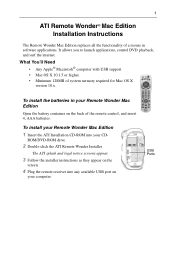
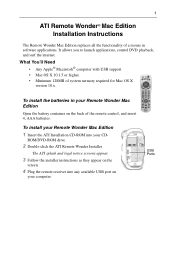
...support. • Mac OS X 10.1.5 or higher. • Minimum 128MB of system memory required for Mac OS X
version 10.x.
To install your Remote Wonder Mac Edition
1 Insert the ATI Installation...click the ATI Remote Wonder Installer. To install the batteries in software applications.
1
ATI Remote Wonder® Mac Edition Installation Instructions
The Remote Wonder Mac Edition replaces all the ...
MAC Installation Instructions - Page 7


...Control allows you to access an application even if it is 16. For example, http://support.ati.com. Press the drag button to apply the change . Open/Launch Item... Hold down...set a button to launch an application, open a document, or open a website. For example: press 5 in the background. (Supported by iTunes® and Apple DVD Player® only.) For example: you wish to assign to a specific...
MAC Installation Instructions - Page 11
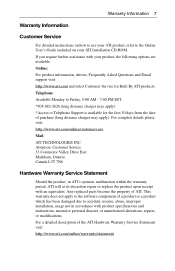
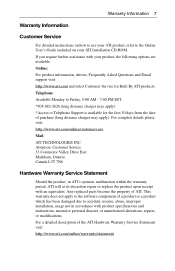
... accordance with product specifications and instructions, natural or personal disaster, or unauthorized alterations, repairs, or modifications. For a detailed description of ATI. Telephone: Available Monday to Friday, 9:00 AM - 7:00 PM EST. *905-882-2626 (long distance charges may apply). Any replaced parts become the property of the ATI Hardware Warranty Service Statement visit: http...
User Guide - Page 2


...specifications are trademarks and/or registered trademarks of their respective owners. Disclaimer
While every precaution has been taken in the preparation of this documentation, for any interruption of service..., or use of ATI Technologies Inc.
With respect to ATI products which this manual, or parts thereof, in diagrams.
Reproduction of this document relates, ATI disclaims all express or...
User Guide - Page 14


...*
28
Pause
Pause*
29
Information details
No action
30
Open Setup menu
No action
*This function is supported by many Windows® applications. 8 EazyLook™
Remote Wonder™ Plus ATI Multimedia Center™ and Windows® Functions
Butto File Player ... large, on-screen information about remote control functions when you watch ATI Multimedia Center™ TV, DVD, or File
User Guide - Page 15


... start TV
3
Close TV and start FM
Display settings
4
Aspect Ratio Cycle through audio modes
E. The following tables list all Remote Wonder™ Plus functions when used in EAZYLOOK™ Mode
Button
TV
DVD
1
A.
Cycle through audio tracks
C. Most keyboard shortcuts are supported with ATI Multimedia Center™. Toggle closed captions over
video...
User Guide - Page 22


...specific inquiries. If your issue is not resolved, our technicians will work to resolve your issue and help you to get your product is under warranty.
• ATI Customer Care is unable to assist with the available support...• ATI Customer Care reserves the right to limit support options for any expense incurred accessing Customer Care. 16 Customer Care
Service Availability Language...
ATI 151-V01154 Reviews
Do you have an experience with the ATI 151-V01154 that you would like to share?
Earn 750 points for your review!
We have not received any reviews for ATI yet.
Earn 750 points for your review!
