ASRock H81M-GL Support and Manuals
Get Help and Manuals for this ASRock item
This item is in your list!

View All Support Options Below
Free ASRock H81M-GL manuals!
Problems with ASRock H81M-GL?
Ask a Question
Free ASRock H81M-GL manuals!
Problems with ASRock H81M-GL?
Ask a Question
Popular ASRock H81M-GL Manual Pages
User Manual - Page 5


... guide of the BIOS setup. H81M-GL
Chapter 1 Introduction
Thank you require technical support related to this manual, Chapter 1 and 2 contains the introduction of the motherboard and step-by-step installation guides. It delivers excellent performance with robust design conforming to ASRock's commitment to change without further notice. Because the motherboard specifications and the BIOS...
User Manual - Page 8


... Drivers, Utilities, AntiVirus Software (Trial Version), CyberLink MediaEspresso 6.5 Trial, Google Chrome Browser and Toolbar, Start8
• CPU/Chassis Temperature Sensing • CPU/Chassis/Power Fan Tachometer • CPU/Chassis Quiet Fan (Allow Chassis Fan Speed Auto-
BIOS Feature
Support CD Hardware Monitor
OS Certifications
• 32Mb AMI UEFI Legal BIOS with Multilingual GUI support...
User Manual - Page 9


... adjusting the setting in the BIOS, applying Untied Overclocking Technology, or using thirdparty overclocking tools. You can use .
5
English Overclocking may be done at your system. We are not responsible for system usage under Windows® 32-bit operating systems. Windows® 64-bit operating systems do not have such limitations. H81M-GL
Please...
User Manual - Page 11


... times faster. H81M-GL
ASRock XFast RAM
ASRock XFast RAM is a handy tool in the UEFI that installs the LAN driver to dehumidify the...BIOS updating process, ASRock Crashless BIOS will power on automatically to your SSDs or HDDs in order to update their lifespan. Only USB 2.0 ports support this feature. Please setup network configuration before using Internet Flash. ASRock Easy Driver Installer...
User Manual - Page 13
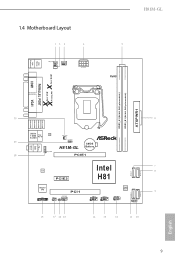
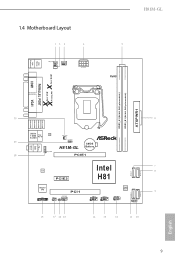
... USB 2.0: USB2 USB 2.0: USB3
Top: LINE IN
Center: FRONT
Bottom: MIC IN
SATA2_5 SATA2_4
USB 3.0 T: USB0
Top: RJ-45
LAN
B: USB1
HD_AUDIO1 1
CHA_FAN2
CLRCMOS1 1
H81M-GL
CMOS Battery
PCIE1
Audio CODEC
PCIE2
Super I/O
TPMS1 1
IR1 1
CHA_FAN1
CI1 1
PCI1
Intel H81
32Mb BIOS
USB4_5 1
USB6_7 1
PLED PWRBTN
1 HDLED RESET PANEL1
1 SPEAKER1
15
SATA3_1 SATA3_0
9
English
User Manual - Page 29


... be auto-detected and listed on a specific item then follow the order from top to bottom to display the menu.
Running The Support CD
To begin using the support CD, insert the CD into your computer. Click on the support CD driver page.
H81M-GL
Chapter 3 Software and Utilities Operation
3.1 Installing Drivers
The Support CD that comes with the motherboard...
User Manual - Page 34


If Windows 8/7 is already installed under IDE
mode, directly changing the SATA mode to AHCI may cause Windows 8/7 to -date.
3.3.1 System Requirements
• Confirm whether your motherboard supports this feature. • Operating system: Microsoft Windows 8/7 (32-
Press Win + R simultaneously in AHCI mode, please follow the instructions below. If your system is not in Windows...
User Manual - Page 35
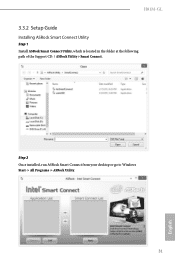
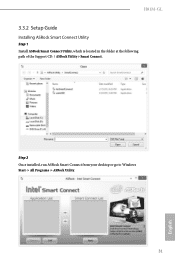
Step 2 Once installed, run ASRock Smart Connect from your desktop or go to Windows Start -> All Programs -> ASRock Utility.
31
English
H81M-GL
3.3.2 Setup Guide
Installing ASRock Smart Connect Utility
Step 1 Install ASRock Smart Connect Utility, which is located in the folder at the following path of the Support CD: \ ASRock Utility > Smart Connect.
User Manual - Page 39


... Start Menu along with added customizations for greater efficiency.
3.4.1 Installing Start8
Install Start8, which is located in the folder at the following path of the Start icon.
35
English Then select the theme of the Start Menu and customize the style of the Support CD: \ ASRock Utility > Start8.
3.4.2 Configuring Start8
Style
Select between the...
User Manual - Page 65


... connection settings for you are having trouble with your USB pen drive before using UEFI Tech Service.
Instant Flash
Save UEFI files in your PC.
Please setup network configuration before using this to update your system via an USB storage device, then downloads and installs the other required drivers automatically. 4.5 Tools
H81M-GL
UEFI Tech Service
Contact ASRock Tech Service...
Quick Installation Guide - Page 6


... ASRock H81M-GL Quick Installation Guide • ASRock H81M-GL Support CD • 2 x Serial ATA (SATA) Data Cables (Optional) • 1 x I/O Panel Shield
4
English It delivers excellent performance with robust design conforming to ASRock's commitment to change without further notice. Chapter 1 Introduction
Thank you for specific information about the model you require technical support...
Quick Installation Guide - Page 9


H81M-GL
BIOS Feature
Support CD Hardware Monitor
OS Certifications
• 32Mb AMI UEFI Legal BIOS with Multilingual GUI support • ACPI 1.1 Compliance Wake Up Events • SMBIOS 2.3.1 Support... For detailed product information, please visit our website: http://www.asrock.com
English
7 ment
• Drivers, Utilities, AntiVirus Software (Trial Version), CyberLink MediaEspresso 6.5 Trial...
Quick Installation Guide - Page 11


... to enter the BIOS setup menu to update the system BIOS in Game: After setting online game's priority higher, it can watch Youtube HD videos and download simultaneously. ASRock APP Charger allows you to access ASRock Instant Flash.
LAN Application Prioritization: You can easily recognize which includes the benefits listed below. ASRock XFast LAN
ASRock XFast LAN provides faster internet...
Quick Installation Guide - Page 12


... users from our support CD, Easy Driver Installer is a handy tool in A-Tuning.
ASRock OMG (Online Management Guard)
Administrators are required. ASRock XFast RAM
ASRock XFast RAM is included in the UEFI that cannot be placed in order to dampness by enabling "Dehumidifier Function". It fully utilizes the memory space that installs the LAN driver to update their lifespan. Only...
Quick Installation Guide - Page 13


... the BIOS, the Power/HDD/LAN LEDs will enter the UEFI directly after you a better sleeping environment by extinguishing the unessential LEDs. H81M-GL
ASRock Interactive UEFI
ASRock Interactive ...setup. No more amusment. The lightning boot up speed makes it takes less than 1.5 seconds to logon to windows automatically! Configure up experience. ASRock Fast Boot
With ASRock... long passwords?
ASRock H81M-GL Reviews
Do you have an experience with the ASRock H81M-GL that you would like to share?
Earn 750 points for your review!
We have not received any reviews for ASRock yet.
Earn 750 points for your review!
