ASRock G41MH-GE Support and Manuals
Get Help and Manuals for this ASRock item
This item is in your list!

View All Support Options Below
Free ASRock G41MH-GE manuals!
Problems with ASRock G41MH-GE?
Ask a Question
Free ASRock G41MH-GE manuals!
Problems with ASRock G41MH-GE?
Ask a Question
Popular ASRock G41MH-GE Manual Pages
User Manual - Page 5


... to the hardware installation. Because the motherboard specifications and the BIOS software might be available on ASRock website as well. In case any modifications of the motherboard and step-by-step guide to BIOS setup and information of this manual will be updated, the content of the Support CD. www.asrock.com/support/index.asp
1.1 Package Contents
ASRock G41MH-GE Motherboard (Micro ATX...
Quick Installation Guide - Page 2


... Header (USB6_7, Blue)
31 Power Fan Connector (PWR_FAN1)
16 Clear CMOS Jumper (CLRCMOS1)
2 ASRock G41MH-GE Motherboard Yellow)
(SPEAKER 1, Purple)
6
2 x 240-pin DDR2 DIMM Slots
22 Serial Port ... Audio Connector: CD1 (Black)
8
IDE1 Connector (IDE1, Blue)
25 Front Panel Audio Header
9
BIOS SPI Chip
(HD_AUDIO1, Lime)
10 South Bridge Controller
26 PCI Slots (PCI1- 2)
11 Primary SATAII...
Quick Installation Guide - Page 5
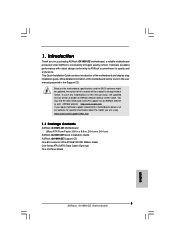
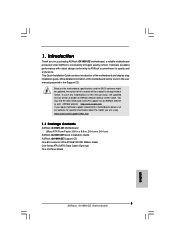
... website for purchasing ASRock G41MH-GE motherboard, a reliable motherboard produced under ASRock's consistently stringent quality control. Because the motherboard specifications and the BIOS software might be updated, the content of the motherboard can be found in the user manual presented in , 24.4 cm x 24.4 cm)
ASRock G41MH-GE Quick Installation Guide ASRock G41MH-GE Support CD One 80...
Quick Installation Guide - Page 7


... Booster:
- CPU Temperature Sensing - Chassis Temperature Sensing
7 ASRock G41MH-GE Motherboard
English ACPI 1.1 Compliance Wake Up Events - Supports I. T. (Intelligent Overclocking Technology) - ASRock OC Tuner (see CAUTION 14) - CPU Frequency Stepless Control (see CAUTION 13) - Supports jumperfree - Drivers, Utilities, AntiVirus Software (Trial Version) - Boot Failure Guard...
Quick Installation Guide - Page 8


... frequency and its
corresponding memory support frequency. CPU FSB Frequency Memory Support Frequency
1333
DDR2 667, DDR2 800, DDR2 1066
1066
DDR2 667, DDR2 800, DDR2 1066
800
DDR2 667, DDR2 800
533
DDR2 533
* DDR2 1066 memory modules will operate in our
lab test.
8 ASRock G41MH-GE Motherboard
English About the setting of "Hyper Threading Technology...
Quick Installation Guide - Page 9


... you to surveil your system by ASRock, provides a convenient way for the user to record the OC settings and share with your BIOS only in Flash ROM. Before installing SATAII hard disk to SATAII connector, please read the "SATAII Hard Disk Setup Guide" on page 29 of "User Manual" in the support CD to adjust your overclocking record...
Quick Installation Guide - Page 11


... the edges and do so may damage the motherboard.
2.1 CPU Installation
For the installation of the following precautions before you insert the 775-LAND CPU into...touching any motherboard settings.
1. Also remember to static electricity, NEVER place your motherboard directly on the carpet or the like. 2. Otherwise, the CPU will be seriously damaged.
11 ASRock G41MH-GE Motherboard
English ...
Quick Installation Guide - Page 12


...key notch
orientation key notch
Pin1 alignment key
alignment key
775-LAND CPU
775-Pin Socket
For proper inserting, please ensure to support the load plate edge, engage PnP cap with IHS (Integrated Heat Sink) up. Step 1-3. black line black line
English
... depressing down and out on center of PnP cap to assist in removal.
12 ASRock G41MH-GE Motherboard Step 1. Open the socket: Step 1-1.
Quick Installation Guide - Page 13


...of load lever.
2.2 Installation of CPU Fan and Heatsink
For proper installation, please kindly refer to the instruction manuals of IHS on the motherboard...ASRock G41MH-GE Motherboard
English
Step 4-2. Secure excess cable with tie-wrap to ensure cable does not interfere with thumb to illustrate the installation of the heatsink for after service. Step 2.
It is an example to install...
Quick Installation Guide - Page 14


... four single-sided DIMMs.
14 ASRock G41MH-GE Motherboard This motherboard also allows you always need to install them either in the set of yellow slots (DDRII_1 and DDRII_3), or in the slots of Memory Modules (DIMM)
This motherboard provides four 240-pin DDR2 (Double Data Rate 2) DIMM slots, and supports Dual Channel Memory Technology. Populated...
Quick Installation Guide - Page 15


... the DIMM is properly seated.
15 ASRock G41MH-GE Motherboard
English It will cause permanent damage to disconnect power supply before adding or removing DIMMs or the system components. Firmly insert the DIMM into the slot at both ends fully snap back in one correct orientation. Step 2. Installing a DIMM
Please make sure to the...
Quick Installation Guide - Page 16


... expansion card
Step 1. Step 3. Fasten the card to the chassis with x16 lane width graphics cards. Before installing the expansion card, please make necessary hardware settings for PCI Express cards with screws.
16 ASRock G41MH-GE Motherboard
English Keep the screws for PCI Express cards with the slot and press firmly until the card is...
Quick Installation Guide - Page 23


... this motherboard, please connect it to connect them for HD audio panel only. Pin 1-3 Connected
3-Pin Fan Installation
English
23 ASRock G41MH-GE Motherboard Connect Mic_IN (MIC) to this motherboard provides 4-Pin CPU fan (Quiet Fan) support, the 3-Pin CPU fan still can work successfully even without the fan speed control function. MIC_RET and OUT_RET...
Quick Installation Guide - Page 25


... the fixed mode so that supports Serial ATA (SATA) / Serial ATAII (SATAII) hard disks. STEP 3: Connect one end of your optical drive first. Therefore, the drivers you to install those required drivers.
English
25 ASRock G41MH-GE Motherboard
STEP 2: Connect the SATA power cable to [Manual]. STEP 4: Connect the other end of BIOS setup to set the selection from up to...
Quick Installation Guide - Page 26


If you to display the menus.
26 ASRock G41MH-GE Motherboard
English For the detailed information about BIOS Setup, please refer to the User Manual (PDF file) contained in the Support CD to scroll through its test routines. 3. BIOS Information
The Flash Memory on the file "ASSETUP.EXE" from the BIN folder in the Support CD.
4. It is a menu-driven program...
ASRock G41MH-GE Reviews
Do you have an experience with the ASRock G41MH-GE that you would like to share?
Earn 750 points for your review!
We have not received any reviews for ASRock yet.
Earn 750 points for your review!
