ASRock H310M-STX Support and Manuals
Get Help and Manuals for this ASRock item
This item is in your list!

View All Support Options Below
Free ASRock H310M-STX manuals!
Problems with ASRock H310M-STX?
Ask a Question
Free ASRock H310M-STX manuals!
Problems with ASRock H310M-STX?
Ask a Question
ASRock H310M-STX Videos
Popular ASRock H310M-STX Manual Pages
Quick Installation Guide - Page 3
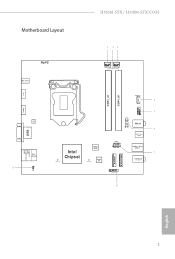
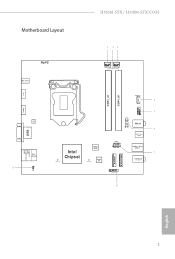
H310M-STX / H310M-STX/COM
Motherboard Layout
1 23
RoHS
DC Jack
CPU_FAN2 CPU_FAN1
DP1
DDR4_A1 DDR4_B1
HDMI1
Audio CODEC
VGA1
T: USB 2.0 USB3 B: USB 3.1 Gen1 USB4
Top: RJ-45
9
1
CI1
SPEAKER1
1
4
USB_5_6
5
1 COM1
Mic In
1
6
USB 3.1 Gen1 USB_2
Intel Chipset
M2_1_CT1
BIOS ROM
M2_2_CT1
Super I/O
PANEL1 PLED PWRBTN
1 HDLED RESET
USB 3.1 Gen1 USB_1
7
Headphone / Headset
M.2 WiFi M.2...
Quick Installation Guide - Page 8
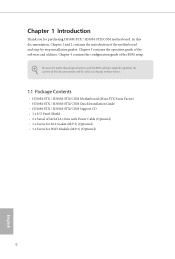
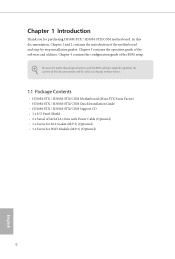
... will be updated, the content of the motherboard and step-by-step installation guides. Because the motherboard specifications and the BIOS software might be subject to change without notice.
1.1 Package Contents
• H310M-STX / H310M-STX/COM Motherboard (Mini-STX Form Factor) • H310M-STX / H310M-STX/COM Quick Installation Guide • H310M-STX / H310M-STX/COM Support CD •...
Quick Installation Guide - Page 11


... Port Header (for H310M-STX/COM only) • 1 x Chassis Intrusion Header • 2 x CPU Fan Connectors (2 x 4-pin) • 1 x MONO Speaker Header • 1 x Front Panel Header • 1 x USB 2.0 Header (Supports 2 USB 2.0 ports) (Supports ESD
Protection) • 1 x SD Card Socket • 1 x Audio Header
BIOS Feature
• AMI UEFI Legal BIOS with multilingual GUI support • ACPI...
Quick Installation Guide - Page 13


H310M-STX / H310M-STX/COM
Chapter 2 Installation
This is a Mini-STX form factor motherboard. Pre-installation Precautions
Take note of your motherboard directly on a grounded anti-static pad or in the bag that the motherboard fits into it. Failure to do so may damage the motherboard.
11
English Also remember to unplug the power cord before you install the motherboard, study the ...
Quick Installation Guide - Page 27


H310M-STX / H310M-STX/COM
2.7 SD Card Installation Guide
1. Locate the SD Card Slot on the back side of the motherboard. 2. Carefully insert the SD Card into the slot until it clicks.
25
English
Quick Installation Guide - Page 121


... any interference received, including interference that the product
Product Name : Motherboard Model Number : H310M-STX / H310M-STX/COM Conforms to the following two conditions: (1) is device complies with part 15 of the FCC Rules. DECLARATION OF CONFORMITY
Per FCC Part 2 Section 2.1077(a)
Responsible Party Name: ASRock Incorporation Address: 13848 Magnolia Ave, Chino, CA91710
Phone/Fax No...
User Manual - Page 4


... Package Contents
1
1.2 Specifications
2
1.3 Motherboard Layout
6
1.4 Front Panel
9
1.5 Rear Panel
10
Chapter 2 Installation
11
2.1 Installing the CPU
12
2.2 Installing the CPU Fan and Heatsink
15
2.3 Installing Memory Modules (SO-DIMM)
16
2.4 Onboard Headers and Connectors
18
2.5 M.2 WiFi/BT Module and Intel® CNVi (Integrated WiFi/BT)
Installation Guide
21
2.6 M.2_SSD...
User Manual - Page 6
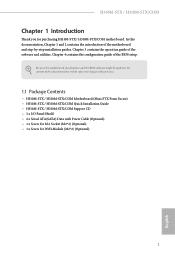
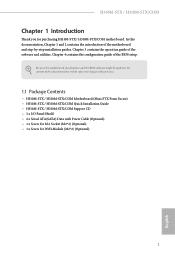
... 4 contains the configuration guide of the motherboard and step-by-step installation guides. Because the motherboard specifications and the BIOS software might be subject to change without notice.
1.1 Package Contents
• H310M-STX / H310M-STX/COM Motherboard (Mini-STX Form Factor) • H310M-STX / H310M-STX/COM Quick Installation Guide • H310M-STX / H310M-STX/COM Support CD •...
User Manual - Page 10


... be done at your system. H310M-STX / H310M-STX/COM
OS
Certifications
• Microsoft® Windows® 10 64-bit
• FCC, CE • ErP/EuP ready (ErP/EuP ready power supply is required)
Please realize that there is a certain risk involved with overclocking, including adjusting the setting in the BIOS, applying Untied Overclocking Technology, or...
User Manual - Page 31
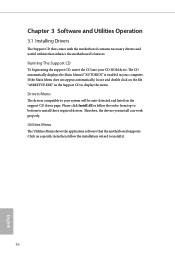
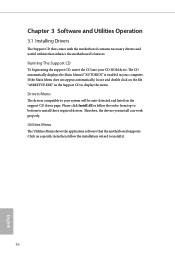
Click on a specific item then follow the order from top to bottom to install it.
26
English Chapter 3 Software and Utilities Operation
3.1 Installing Drivers
The Support CD that comes with the motherboard contains necessary drivers and useful utilities that the motherboard supports. If the Main Menu does not appear automatically, locate and double click on the support CD driver page. Please...
User Manual - Page 34
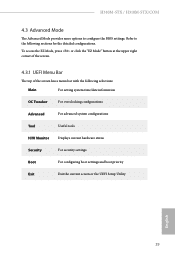
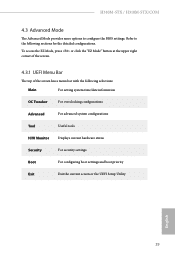
... Bar
The top of the screen has a menu bar with the following sections for the detailed configurations. H310M-STX / H310M-STX/COM
4.3 Advanced Mode
The Advanced Mode provides more options to the following selections:
Main
For setting system time/date information
OC Tweaker
For overclocking configurations
Advanced
For advanced system configurations
Tool
Useful tools
H/W Monitor...
User Manual - Page 36
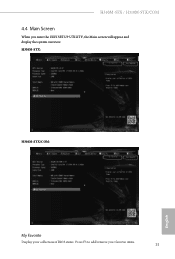
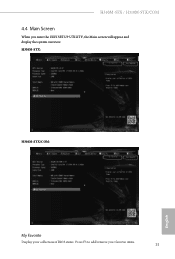
H310M-STX:
H310M-STX/COM:
English
My Favorite
Display your collection of BIOS items. Press F5 to add/remove your favorite items.
31 H310M-STX / H310M-STX/COM
4.4 Main Screen
When you enter the UEFI SETUP UTILITY, the Main screen will appear and display the system overview.
User Manual - Page 38
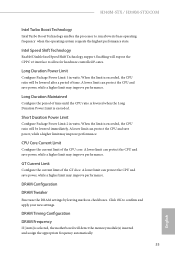
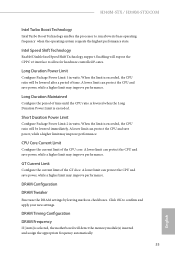
.../Disable Intel Speed Shift Technology support.
Short Duration Power Limit
Configure...motherboard will expose the CPPC v2 interface to allow for hardware controlled P-sates.
DRAM Configuration DRAM Tweaker
Fine tune the DRAM settings by leaving marks in checkboxes. A lower limit can protect the CPU and save power, while a higher limit may improve performance. H310M-STX / H310M-STX...
User Manual - Page 56


...
H310M-STX / H310M-STX/COM
UEFI Tech Service
Contact Tech Service if you . Please setup network configuration before using UEFI Tech Service. Instant Flash
Save UEFI files in your USB pen drive before using this function.
51
English DHCP (Auto IP), Auto
Internet Flash downloads and updates the latest UEFI firmware version from our servers for you are having trouble with...
User Manual - Page 64
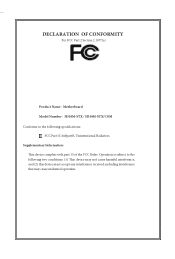
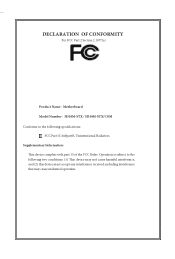
...: James
Signature : Date : May 12, 2017 DECLARATION OF CONFORMITY
Per FCC Part 2 Section 2.1077(a)
Responsible Party Name: ASRock Incorporation Address: 13848 Magnolia Ave, Chino, CA91710
Phone/Fax No: +1-909-590-8308/+1-909-590-1026 hereby declares that the product
Product Name : Motherboard Model Number : H310M-STX / H310M-STX/COM Conforms to the following speci cations:
FCC Part15, SubpartB...
ASRock H310M-STX Reviews
Do you have an experience with the ASRock H310M-STX that you would like to share?
Earn 750 points for your review!
We have not received any reviews for ASRock yet.
Earn 750 points for your review!

