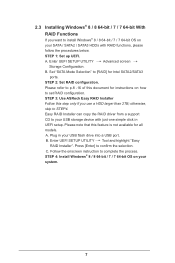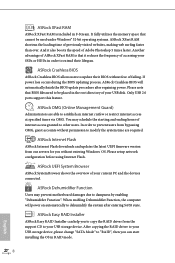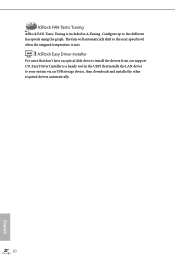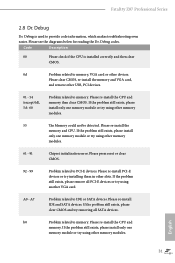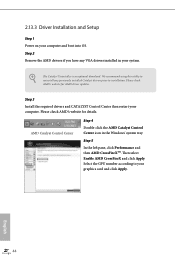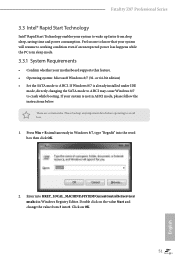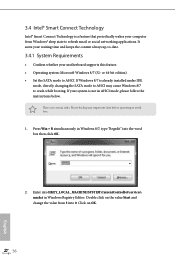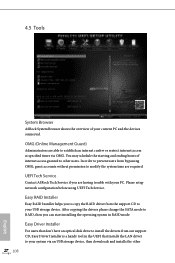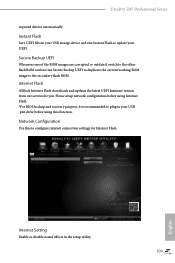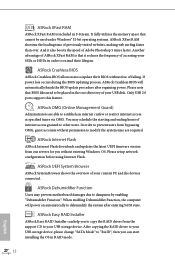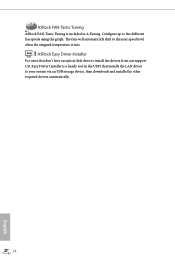ASRock Fatal1ty Z87 Professional Support and Manuals
Get Help and Manuals for this ASRock item

View All Support Options Below
Free ASRock Fatal1ty Z87 Professional manuals!
Problems with ASRock Fatal1ty Z87 Professional?
Ask a Question
Free ASRock Fatal1ty Z87 Professional manuals!
Problems with ASRock Fatal1ty Z87 Professional?
Ask a Question
Most Recent ASRock Fatal1ty Z87 Professional Questions
Replace Battery As Rock Z87 Pro3
took out the battery now it wont boot
took out the battery now it wont boot
(Posted by dentontrottier 10 years ago)
ASRock Fatal1ty Z87 Professional Videos
Popular ASRock Fatal1ty Z87 Professional Manual Pages
ASRock Fatal1ty Z87 Professional Reviews
We have not received any reviews for ASRock yet.