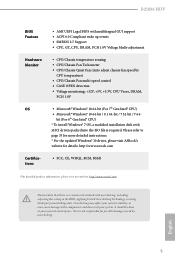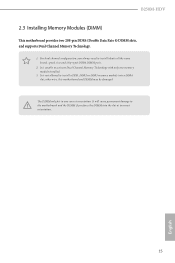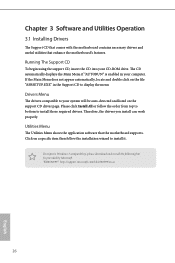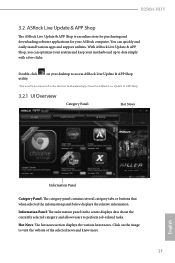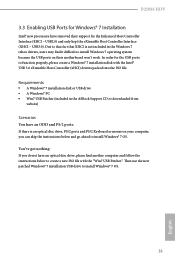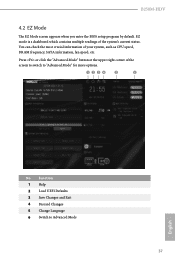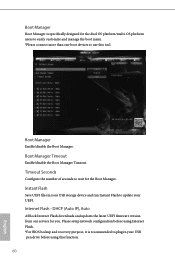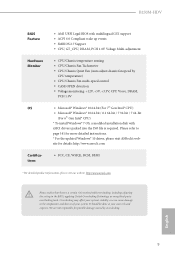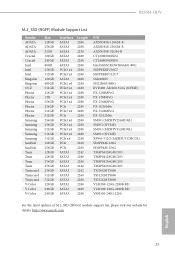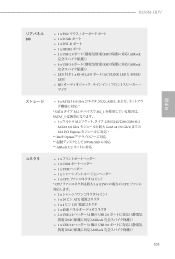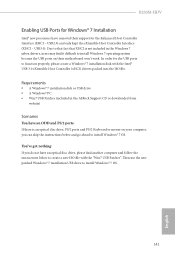ASRock B250M-HDV Support and Manuals
Get Help and Manuals for this ASRock item

View All Support Options Below
Free ASRock B250M-HDV manuals!
Problems with ASRock B250M-HDV?
Ask a Question
Free ASRock B250M-HDV manuals!
Problems with ASRock B250M-HDV?
Ask a Question
ASRock B250M-HDV Videos

BOARDVIEW ? Asrock B250M-HDV REV 1.03 70-MXB3J0-B01 DIAGRAMA ESQUEMATICO
Duration: :33
Total Views: 25
Duration: :33
Total Views: 25
Popular ASRock B250M-HDV Manual Pages
ASRock B250M-HDV Reviews
We have not received any reviews for ASRock yet.