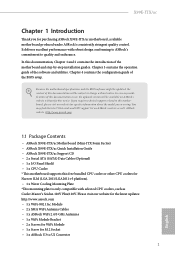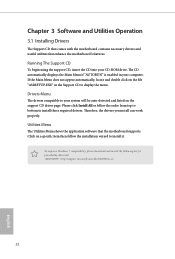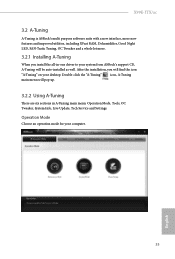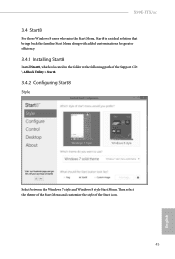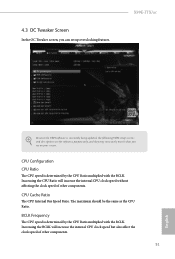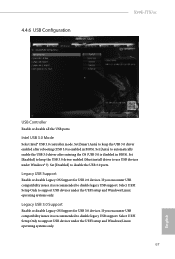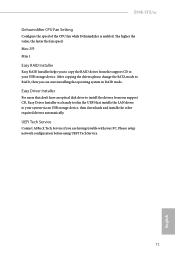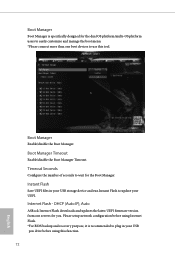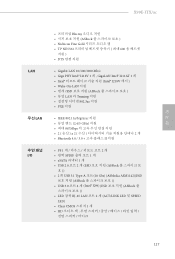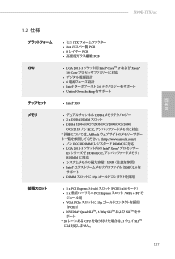ASRock X99E-ITX/ac Support and Manuals
Get Help and Manuals for this ASRock item

View All Support Options Below
Free ASRock X99E-ITX/ac manuals!
Problems with ASRock X99E-ITX/ac?
Ask a Question
Free ASRock X99E-ITX/ac manuals!
Problems with ASRock X99E-ITX/ac?
Ask a Question
ASRock X99E-ITX/ac Videos
Popular ASRock X99E-ITX/ac Manual Pages
ASRock X99E-ITX/ac Reviews
We have not received any reviews for ASRock yet.