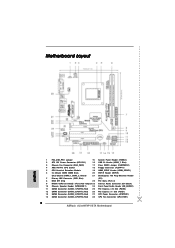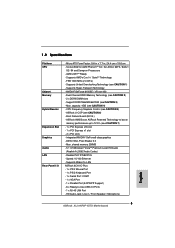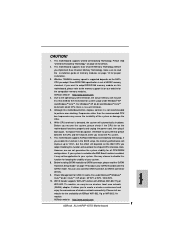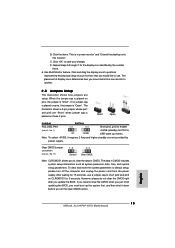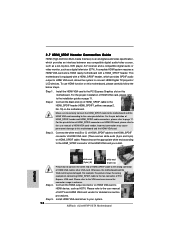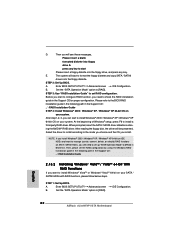ASRock ALiveNF6P-VSTA Support and Manuals
Get Help and Manuals for this ASRock item

View All Support Options Below
Free ASRock ALiveNF6P-VSTA manuals!
Problems with ASRock ALiveNF6P-VSTA?
Ask a Question
Free ASRock ALiveNF6P-VSTA manuals!
Problems with ASRock ALiveNF6P-VSTA?
Ask a Question
Popular ASRock ALiveNF6P-VSTA Manual Pages
ASRock ALiveNF6P-VSTA Reviews
We have not received any reviews for ASRock yet.