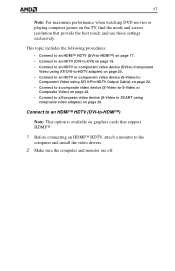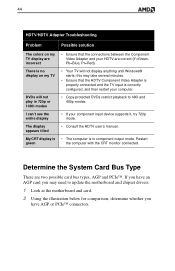AMD 2600 - ATHLON XP CPU BARTON CORE SOCKET A 462 PIN 1.917 GHz 333 FSB Support and Manuals
Get Help and Manuals for this AMD item

AMD 2600 Videos

Sniper Elite V2 ultra setting (i7-2600, Sapphire AMD Radeon HD6970 2048MB)
Duration: 10:27
Total Views: 352
Duration: 10:27
Total Views: 352
Popular AMD 2600 Manual Pages
AMD 2600 Reviews
We have not received any reviews for AMD yet.