AIWA CT-X410 Support and Manuals
Get Help and Manuals for this AIWA item
This item is in your list!

View All Support Options Below
Free AIWA CT-X410 manuals!
Problems with AIWA CT-X410?
Ask a Question
Free AIWA CT-X410 manuals!
Problems with AIWA CT-X410?
Ask a Question
Most Recent AIWA CT-X410 Questions
Lcd Display
LCD display very low, can't see it. Any tricks to making it brighter?
LCD display very low, can't see it. Any tricks to making it brighter?
(Posted by valfano57 3 years ago)
Popular AIWA CT-X410 Manual Pages
Operating Instructions - Page 1
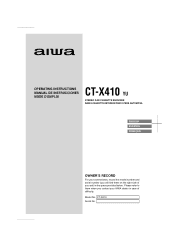
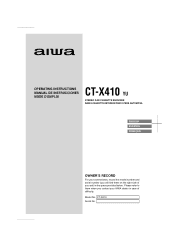
CT-X410 Serial No.
Model No. d
OPERATING INSTRUCTIONS MANUAL DE INSTRUCCIONES MODE D'EMPLOI
CT-X410 YU
STEREO CAR CASSETTE RECEIVER RADIO-CASSETTE ESTEREOFONICO PARA AUTOMOVIL
ENGLISH ESPAÑOL FRANÇAIS
OWNER'S RECORD
For your convenience, record the model number and serial number (you will find them when you contact your set) in case of difficulty. Please refer to...
Operating Instructions - Page 2


...and found to Part 15 of higher amperage may cause harmful interference to provide reasonable protection against harmful interference in a residential installation. Consult the dealer or an experienced radio/ TV technician for a Class B digital device, pursuant to comply with the instructions, may cause serious damage to the separate installation and connections manuals as any cassette...
Operating Instructions - Page 3


ENGLISH
TABLE OF CONTENTS
PARTS AND CONTROLS ...3 DETACHING AND ATTACHING THE FRONT PANEL 4 SETTING THE CLOCK ...5 RADIO OPERATION ...5 PRESETTING STATIONS ...6 MY INFORMATION SWITCH ...8 TAPE PLAYBACK ...9 SOUND ADJUSTMENTS ...10 CONNECTING A PORTABLE CD/MD/MP3 PLAYER OR OTHER EQUIPMENT 12 SETTING THE BEEP TONE ...13 MAINTENANCE ...13 SPECIFICATIONS ...14
ENGLISH 2
CTX410(YU)-total-En-3
Operating Instructions - Page 4
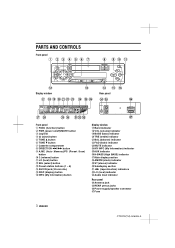
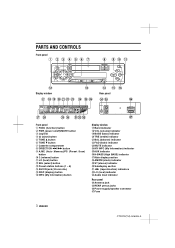
... section o d (tape direction) indicators p LO (local) indicator [ Audio level indicator
Rear panel ] Antenna jack \ REAR preout jacks a Power supply/speaker connector s Fuse
3 ENGLISH
CTX410(YU)-total-En-4 PARTS AND CONTROLS
Front panel
Display window
Rear panel
Front panel
1 FUNC (function) button 2 PWR (power on/off)/MUTE button 3 Jog Dial 4 z (eject) button 5 TUNE...
Operating Instructions - Page 5
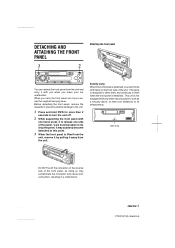
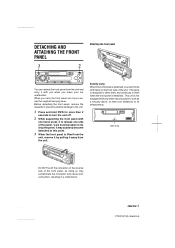
... and cause poor connection, resulting in a malfunction.
This lamp is detached. ENGLISH 4
CTX410(YU)-total-En-5 Care must be taken not to flash when the front panel is ... of the front panel, as a security alarm, so there are limitations to turn the unit off.
2 While supporting the front panel with any other security system, such as doing so may suddenly become detached at this point.
3...
Operating Instructions - Page 6
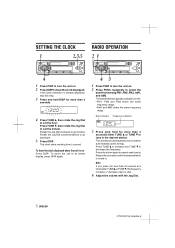
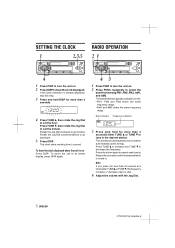
... display, press DISP again.
1 Press PWR to turn the unit on. 2 Press DISP to set the hour. The unit starts scanning and tunes in . Press the button again to select the
band... step.
4 Adjust the volume with the Jog Dial.
5 ENGLISH
CTX410(YU)-total-En-6 The band indicators appear cyclically in the desired station.
SETTING THE CLOCK
RADIO OPERATION
1 Press PWR to turn the unit on....
Operating Instructions - Page 7


..., FM3, AM1, and AM2 (up to turn the unit off Press and hold A.ME/PS for more than 2 seconds, it functions as MUTE. continued
ENGLISH 6
CTX410(YU)-total-En-7 Use this button for less than
2 seconds to 6 stations each in order. • To stop the auto memory operation, press A.ME/ PS...
Operating Instructions - Page 8


...procedures to preset up to 6 stations each for approximately 2 seconds. PRESETTING STATIONS
To preset stations manually
You can manually preset stations that you wish to
preset with TUNE i or TUNE k.
4 Press and hold ... band has already been preset, the previously preset station will be erased.
7 ENGLISH
CTX410(YU)-total-En-8 The preset station number appears to the strength of the reception. ...
Operating Instructions - Page 9
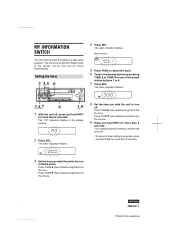
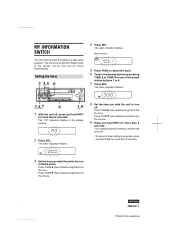
... time you wish the unit to turn
off , press and hold INFO
for more than 2
seconds.
Setting the timer
4 Press SEL. continued
ENGLISH 8
CTX410(YU)-total-En-9 Press TUNE k, then rotate the Jog Dial to set the minute.
9 Press and hold PWR for a daily radio program. The unit turns on and off in...
Operating Instructions - Page 10
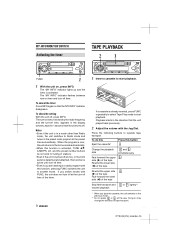
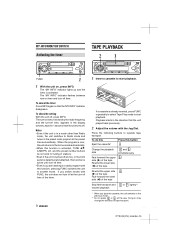
To check the setting With the unit off .
Notes • Even if the unit is in a mode other than Radio mode, the ...
9 ENGLISH
1 Insert a cassette to the former mode automatically. • When this function is over, the unit returns to start playback. CTX410(YU)-total-En-10 The turn-on , or the front panel is active until turn -off time, appears in the display window, each for...
Operating Instructions - Page 11
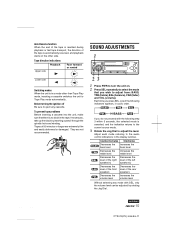
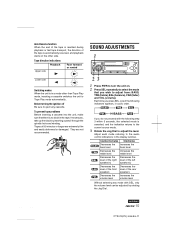
...the rear
speakers
speakers
Decreases the volume level
Increases the volume level
Without selecting any cassette. To prevent tape problems Before inserting a cassette into the unit, make sure that you do not proceed with SEL, only the volume... extremely thin and easily deformed or damaged. continued
ENGLISH 10
CTX410(YU)-total-En-11
Tape direction indications Playback
Upper side
Fast-
Operating Instructions - Page 12
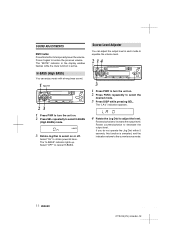
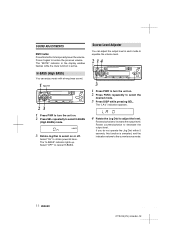
... turn the unit on or off. If you do not operate the Jog Dial within 5 seconds, this button to the current source mode.
11 ENGLISH
CTX410(YU)-total-En-12
Select "On" to restore the previous volume. SOUND ADJUSTMENTS
MUTE button Press this function is active. Press it again to obtain...
Operating Instructions - Page 13
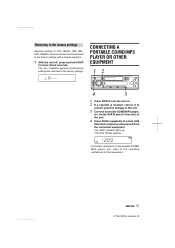
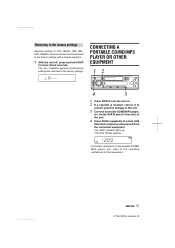
...on . 2 If a cassette is inserted, remove it to
prevent possible damage to the operating instructions for more than 2 seconds.
CONNECTING A PORTABLE CD/MD/MP3 PLAYER OR OTHER EQUIPMENT
1 Press... returned to the factory settings with a simple operation.
1 With the unit off, press and hold DISP
for that equipment. The "AUX" indicator lights up. ENGLISH 12
CTX410(YU)-total-En-13 via the AUX ...
Operating Instructions - Page 14
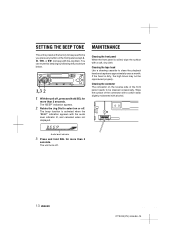
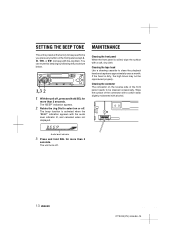
... beeping by following the procedure below.
1 With the unit off .
13 ENGLISH
CTX410(YU)-total-En-14 Cleaning the tape head Use a cleaning cassette to select on...BEEP" indication appears.
2 Rotate the Jog Dial to clean the playback head and capstans approximately once a month.
SETTING THE BEEP TONE
The unit is activated when the "BEEP" indication appears with the audio level indicator lit, and...
Operating Instructions - Page 15
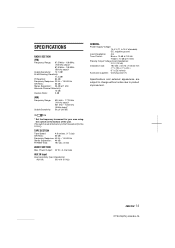
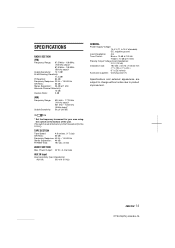
...:
300 mV (10 kΩ)
ENGLISH 14
CTX410(YU)-total-En-15 SPECIFICATIONS
RADIO SECTION
(FM)
Frequency Range: 87.5 ...Installation size: Accessory supplied:
2.2 V (10 kΩ) 182 (W) × 53 (H) × 155 (D) mm (7 1/4 (W) × 2 1/8 (H) × 6 1/8 (D) inches)
Carrying case (1)
Specifications and external appearance are subject to change without notice due to product improvement.
* Set...
AIWA CT-X410 Reviews
Do you have an experience with the AIWA CT-X410 that you would like to share?
Earn 750 points for your review!
We have not received any reviews for AIWA yet.
Earn 750 points for your review!
