3Com 3CR17571-91 - Switch 4500 PWR Support and Manuals
Get Help and Manuals for this 3Com item
This item is in your list!

View All Support Options Below
Free 3Com 3CR17571-91 manuals!
Problems with 3Com 3CR17571-91?
Ask a Question
Free 3Com 3CR17571-91 manuals!
Problems with 3Com 3CR17571-91?
Ask a Question
Popular 3Com 3CR17571-91 Manual Pages
Getting Started Guide - Page 9


... for installing and setting up network equipment;
The guide is intended for use the following switches in their default state: ■ Switch 4500 26-Port (3CR17561-91) ■ Switch 4500 50-Port (3CR17562-91) ■ Switch 4500 PWR 26-Port (3CR17571-91) ■ Switch 4500 PWR 50-Port (3CR17572-91)
All procedures described in this guide, follow the instructions in your Switch 4500...
Getting Started Guide - Page 12


... title page) ■ Page number (if appropriate)
Example: Part Number DUA1756-1AAA01 Switch 4500 Family Getting Started Guide Page 21
Please note that we can only respond to comments and questions about this document to 3Com at this e-mail address.
Please e-mail comments about 3Com product documentation at :
pddtechpubs_comments@3com.com
Please include the following :
1 Insert the CD-ROM...
Getting Started Guide - Page 15


...1000BASE-T
1000BASE-X Combo Port
Pair
10/100/1000BASE-T Combo Port Pair
Power LED
Table 4 Hardware Features
Feature
Switch 4500
Addresses
Up to -48v DC supply (3CR17571-91 and 3CR17572-91 only)
Mounting
19-inch rack or stand-alone mounting
Switch 4500 - Front View Detail 15
Summary of Hardware Features
Table 4 summarizes the hardware features that are supported by the Switch 4500.
Getting Started Guide - Page 16


... Power. Yellow=Fault, Flashing Green=Over Budget
10/100BASE-TX Ports
Console Port
3CR17572-91 SuperStack 3 Switch 4500 PWR 50-Port
Unit LED PWR LED Mode LED
Mode Green=Speed Yellow=Duplex ...Fault, Flashing Green = Over Budget
10/100BASE-TX
Console Port Unit LED
RPS LED
3CR17571-91 SuperStack 3 Switch 4500 PWR 26-Port
25
26
27/25
28/26
Mode Green=Speed Yellow=Duplex Flashing=PoE...
Getting Started Guide - Page 17


...over Category 5 twisted pair cable. SFP (Small Form Factor Pluggable, or mini-GBIC) ports support fiber Gigabit Ethernet short-wave (SX), long-wave (LX), long-haul (LH70) and copper...pair can be manually configured. The Switch 4500 50 Port, 50 Port PWR, and 26 Port PWR models each pair can manually set these SFP modules be enabled at any of the SFP ports, 3Com recommends these ports ...
Getting Started Guide - Page 18
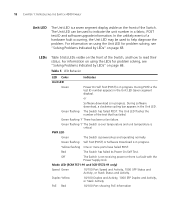
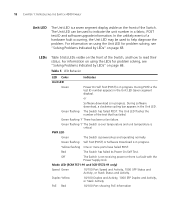
...SWITCH 4500 FAMILY
Unit LED
The Unit LED is a seven segment display visible on page 68. The Unit LED can be used to help diagnose the problem.
Green flashing 't' The Switch is over temperature and unit temperature is powered-up and operating normally.
Mode LED (3CR17571-91 and 3CR17572-91...The Switch is not receiving power or there is in a fabric, POST test ID and software upgrade ...
Getting Started Guide - Page 19


... off for every packet received or transmitted.
Front View Detail 19
LED Color
Indicates
RPS LED (3CR17571-91 and 3CR17572-91 only)
Green
AC and RPS supply connected.
Yellow flashing Port failed POST.
Off
No link is OK. Switch 4500 -
Yellow
A low speed (10 Mbps) link is present.
Off
No link is unable to supply power...
Getting Started Guide - Page 21


...
Any VLAN for all ports) and System Socket redundant power for the Switch 4500 Family:
Table 6 Default Settings
Feature
Switch 4500
Automatic IP Configuration Enabled
Port Status
Enabled
Port Speed
Auto-negotiated
Duplex Mode
Auto-negotiated
Power over Ethernet
Enabled (3CR17571-91 and 3CR17572-91 only)
Flow Control
Auto-negotiated
Broadcast Storm Control
Enabled
Virtual LANs...
Getting Started Guide - Page 24


.... Package Contents
■ Switch unit ■ CD-ROM (includes documentation related to your Switch) ■ Getting Started Guide (this guide) ■ Release Notes ■ Unit Information Labels ■ Warranty Information ■ RPS Flyer ■ Power Cord ■ Console Cable (RJ-45) ■ RPS -48V DC Connector and backshell (3CR17571-91 and
3CR17572-91 only) ■ RPS Connector...
Getting Started Guide - Page 41


... of Managing a Switch ■ Setting Up Overview ■ Manually Configuring IP Information ■ Viewing Automatically Configured IP Information ■ Setting Up Command Line Interface Management ■ Setting Up Command Line Interface Management using SSH ■ Setting Up Web Interface Management ■ Setting Up SNMP Management V1 or V2 ■ Default Users and Passwords This is...
Getting Started Guide - Page 46


... about the specific web interface operations and command line interface commands and problem solving, refer to the "Command Reference Guide" on the CD-ROM that accompanies your Switch or the 3Com Web Site. If the Switch is deployed onto a different subnet,
it will automatically reconfigure itself with an appropriate IP address, instead of you can set up...
Getting Started Guide - Page 54


...running 3Com Network Director must be on page 48. 54 CHAPTER 3: SETTING UP FOR MANAGEMENT
■ Connecting to the Switch ...Switch begins the automatic IP configuration process. Refer to the documentation that accompanies your Switch to be given. connect a workstation using the Ethernet cable. If your Switch to the network.
2 Power-up the Switch and wait for two minutes.
3 Launch 3Com...
Getting Started Guide - Page 87


... address: Server IP address: 3 Enter the file name, Switch IP address and Server IP address to display the following: Are you sure to update your choice(0-3): 2 Select option 2 to display the following: Set FTP protocol parameter 3. Set XMODEM protocol parameter 0.
Bootrom Upgrade 87
Bootrom Upgrade To upgrade the bootrom firmware from the Boot menu via FTP do the...
Getting Started Guide - Page 88


...UPGRADING SOFTWARE
Load File name: Switch IP address: Server IP address: FTP User Name: FTP User Password: 3 Enter the file name, Switch IP address, Server IP address, FTP user name and password to display the following: Are you sure to update your choice(0-5):
3 Select option 2 to set the baudrate to 19200. Set... updating............done! Bootrom Upgrade To upgrade the bootrom firmware ...
Getting Started Guide - Page 122


... helps you . In order to access these Software Updates you have the following information ready:
■ Product model name, part number, and serial number ■ Proof of purchase, if you must first Support and Repair register your product on the 3Com web site at http://www.3com.com/
Software Upgrades are the bug fix / maintenance releases for the...
3Com 3CR17571-91 Reviews
Do you have an experience with the 3Com 3CR17571-91 that you would like to share?
Earn 750 points for your review!
We have not received any reviews for 3Com yet.
Earn 750 points for your review!
