3Com 3C16735A - OfficeConnect Switch Support and Manuals
Get Help and Manuals for this 3Com item
This item is in your list!

View All Support Options Below
Free 3Com 3C16735A manuals!
Problems with 3Com 3C16735A?
Ask a Question
Free 3Com 3C16735A manuals!
Problems with 3Com 3C16735A?
Ask a Question
Popular 3Com 3C16735A Manual Pages
User Guide - Page 2
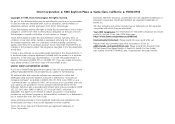
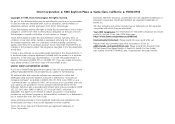
... herein are provided to time without obligation on the removable media in nature and developed solely at any portion of 3Com Corporation.
Please include the document title (OfficeConnect Dual Speed Switch 4, Switch 8, Switch 16 User Guide), part number (DUA1673-4AAA02) and, if appropriate, the page number.
Microsoft, MS-DOS, Windows, and Windows NT are registered trademarks of...
User Guide - Page 3
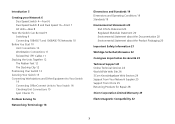
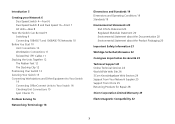
... Packaging 20
Important Safety Information 21
Wichtige Sicherheitshinweise 22
Consignes importantes de sécurité 23
Technical Support 24 Online Technical Services 24 World Wide Web Site 24 3Com Knowledgebase Web Services 24 Support from Your Network Supplier 25 Support from 3Com 25 Returning Products for Repair 28
3Com Corporation Limited Warranty 29
Electromagnetic Compatibility 32
3
User Guide - Page 5
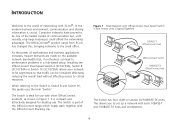
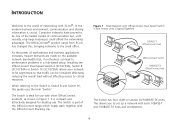
...of networking with OfficeConnect Dual Speed Switch (Circle Shows Units Clipped Together)
10BASE-T OfficeConnect hub
OfficeConnect Switch 100BASE-TX
OfficeConnect hub
The Switch has four, eight or sixteen 10/100BASE-TX ports. When referring to the Switch 4, Switch 8 and Switch 16, this , bringing networks to set up a network with other OfficeConnect products, as shown in a hub-based setup. This...
User Guide - Page 6
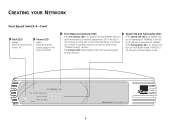
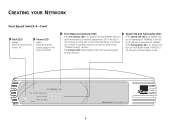
...
Speed : On=100M Power
OfficeConnect Dual Speed Switch 4
6 CREATING YOUR NETWORK
Dual Speed Switch 4-Front
Alert LED
orange Same as Switch 8 and Switch 16.
If the LED is off , or there is a problem with the connection (refer to the switch is OK. Port Status and Activity LEDs
If the Port Status LED is on (green), the port is in full duplex...
User Guide - Page 7


... , it 's 10Mbps. TX
9 10 11 12 13 14 15 16
OfficeConnect Dual Speed Switch 16
7
If the LED is off .
If the Speed LED is on (yellow), the port is switched off , the port does not have made a connection to the "Problem Solving" section. Dual Speed Switch 8 and Dual Speed 16-Front
Alert LED orange Off when the unit is...
User Guide - Page 8


... (in), otherwise set to Your Switch" section.
4, 8 or 16 10/100BASE-TX ports Use suitable TP cable with this OfficeConnect Switch.
Note that has a 10BASE-T, 100BASE-TX or 10/100BASE-TX port. Do not use the power adapter that is capable of the highest numbered port (port 4 on the Switch 4, port 8 on the Switch 8, port 16 on the Switch 16). You can connect the OfficeConnect Switch to any...
User Guide - Page 11


... card for each workstation. 3Com produce a range of easy to install network adapters, which provide your workstation with a 10BASE-T or 100BASE-TX connection.
3
2 1
2 An operating system (for example, Netware or Windows 95/98) with network support configured, running on your hubs and workstations to comply with the 10BASE-T standard, ports designed for 100BASE-TX...
User Guide - Page 14
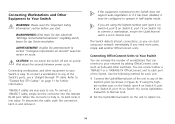
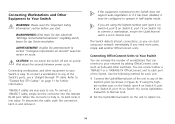
... network by adding OfficeConnect units (such as shown in ).
14 When the connector is fully in, its Uplink/Normalswitch to Normal (out).
2 Set the Uplink/Normal switch on Switch 16) to connect a workstation, ensure the Uplink/Normal switch is easy. If you start using your network immediately. If using the highest-number port (port 4 on Switch 4, port 8 on Switch 8, port 16 on the...
User Guide - Page 15


... 4 Correct Connections for the ports you have used on both the units and the Switch should be on the units and the Switch.
s Cabling is off - If they are problems with RJ-45 connectors.
...your units, power on . The Port Status LEDs for an OfficeConnect Hub
OfficeConnect Switch
OfficeConnect Hub
Uplink/Normal
Switch set to find out if
there are not, check your connections and the...
User Guide - Page 16


... back on . These problems are rarely serious;
Check your Switch. Link between each one connection to your power adapter connection. If the Alert LED is lit, there is usually a disconnected or damaged cable, or incorrect configuration. Remove the port connections one at a time, waiting a few seconds between the Switch and another OfficeConnect power adapter. If...
User Guide - Page 19
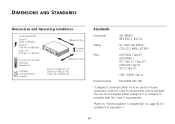
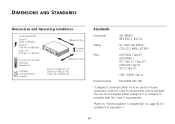
... (2.1 lb) Switch 8: 0.9Kg (2.0 lb) Switch 16: 1.0Kg (2.2 lb)
Standards
Functional:
ISO 8802/3 IEEE 802.3, 802.3u
Safety: EMC:
UL 1950, EN 60950 CSA 22.2 #950, IEC950
EN 55022 Class B† EN 50082-1 FCC Part 15 Class B†* ICES-003 Class B VCCI Class B†
CNS 13438 Class A
Environmental:
EN 60068 (IEC 68)
†Category 5 screened...
User Guide - Page 21
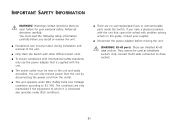
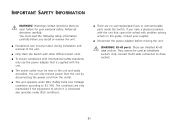
...you install or remove the unit:
s Exceptional care must be used as telephone sockets. They cannot be taken during installation ...ports. These are no user-replaceable fuses or user-serviceable parts inside the Switch. s Only stack the Switch with problem solving actions in this guide... Warnings contain directions that you have a physical problem with the unit that is connected also operates ...
User Guide - Page 24
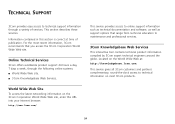
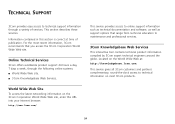
... Wide Web Site
To access the latest networking information on the 3Com Corporation World Wide Web site, enter this section is correct at : http://knowledgebase.3com.com. For the most 3Com products.
24
TECHNICAL SUPPORT
3Com provides easy access to maintenance and professional services.
3Com Knowledgebase Web Services
This interactive tool contains technical product information compiled by...
User Guide - Page 29


... reasonable efforts to such date data on and after January 1, 1998 that is longer. HARDWARE
3Com warrants this standard.
All products that is stated to applicable 3Com published specifications.
No updates are replaced will be corrected. For any replaced or repaired product or part for ninety (90) days from shipment, or the remainder of the software products will...
User Guide - Page 30


... support, you must be pre-authorized by 3Com with any software, firmware, information, or memory data of purchase, and this is provided and Customer fails to return the original product to 3Com for tracking of the package. Products returned to 5 p.m., local time, Monday through Friday, excluding local holidays. This OfficeConnect® product comes with installation, product specific...
3Com 3C16735A Reviews
Do you have an experience with the 3Com 3C16735A that you would like to share?
Earn 750 points for your review!
We have not received any reviews for 3Com yet.
Earn 750 points for your review!
