3Com 3812 - SuperStack 3 Switch Support and Manuals
Popular 3Com 3812 Manual Pages
Getting Started Guide - Page 16


... a fault with the Power Supply Unit. Power LED (Switch 3812 and Switch 3824)
Green
The Switch is faulty. Green
All tests have failed. Green flashing The Switch is either downloading software or is a test in progress. Self Test LED (Switch 3812 and Switch 3824)
Green flashing There is initializing (which includes running a Power On Self Test). Red flashing An internal fan has failed.
16...
Getting Started Guide - Page 23


... sequence.
When the POST has completed, check the Unit Status to your power outlet. The Switch is evidence of a problem, see "Solving Problems Indicated by connecting or disconnecting the power cord. The Switch has failed its Power On Self Test (POST), which is also known as RPS, is designed to maintain the power to make sure...
Getting Started Guide - Page 29
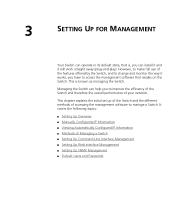
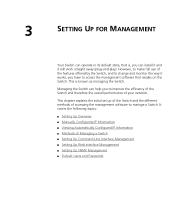
...the way it will work straight away (plug-and-play). It covers the following topics:
■ Setting Up Overview ■ Manually Configuring IP Information ■ Viewing Automatically Configured IP Information ■ Methods of accessing the management software to improve the efficiency of the Switch and therefore the overall performance of your network.
This chapter explains the initial...
Getting Started Guide - Page 30
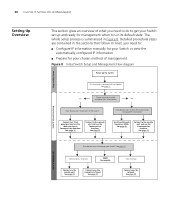
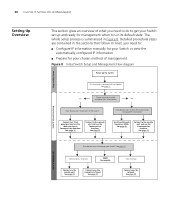
...the console port.
See page 32
Use 3Com Network Supervisor (3NS). See page 41
Connect over the network.
Plug and Play Setup
Initial IP Information Setup
IP Information is automatically configured. See page 43
30 CHAPTER 3: SETTING UP FOR MANAGEMENT
Setting Up Overview
This section gives an overview of what you need to: ■ Configure IP information manually for your Switch...
Getting Started Guide - Page 33
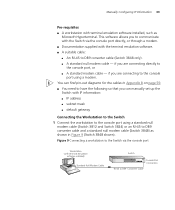
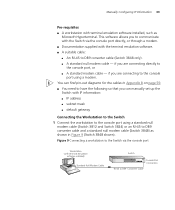
...■ Documentation supplied with IP information: ■ IP address
■ subnet mask
■ default gateway
Connecting the Workstation to the Switch 1 Connect the workstation to the console port using a modem.
Manually Configuring IP Information 33
Pre-requisites ■ A workstation with terminal emulation
software installed)
Standard Null Modem Cable
Switch
Console Port Connection...
Getting Started Guide - Page 34
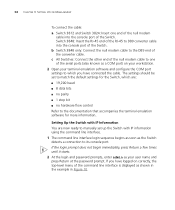
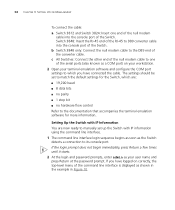
... of the null modem
cable into the console port of the Switch. Switch 3848: Insert the RJ-45 end of the RJ-45 to the documentation that accompanies the terminal emulation software for more information. Setting Up the Switch with IP Information You are now ready to manually set to match the default settings for the Switch, which you have connected the cable...
Getting Started Guide - Page 36


...(CLI) through a modem.
■ Documentation supplied with terminal emulation software installed, such as the Switch, because Auto-IP addresses are non-routable. Most DHCP servers allow the Switch to automatically configure its own IP information you need to discover and view the IP information before you to communicate with the Switch via the console port directly, or through a connection...
Getting Started Guide - Page 37


... Automatically Configured IP Information 37
■ A suitable cable: ■ A standard null modem cable - if you are connecting to the console port using an RJ-45 to DB9
converter cable and a standard null modem cable as a COM port) on page 59. ■ A Category 5 twisted pair Ethernet cable with terminal emulation
software installed)
Standard Null Modem Cable
Switch
Console...
Getting Started Guide - Page 41


... password prompt (or the password of the command line interface for the Switch you have the IP protocol correctly installed on page 35. If you can communicate with IP information as described in "Setting Up Overview" on page 30. 2 Check that you wish to continue being managed and/or configured through the CLI via the local the Console Port console...
Getting Started Guide - Page 42


...set the font sizes as described in "Setting Up Overview" on page 30.
■ Ensure that the Switch is correct. Pre-requisites
■ Ensure you have changed your browser. Select the Use document...interface correctly, use one of the following Web browser and platform combinations:
Table 8 Supported Web Browsers and Platforms
Netscape 4.76
Netscape 6.2
Internet Explorer 5.0, 5.5 and 6.0
...
Getting Started Guide - Page 46


... red (Switch 3812 and Switch 3824) or Power/Self Test LED remains yellow (Switch 3848) This indicates one or more ports are disabled. If a fan has stopped spinning, power off the unit and check the air vents for advice. If the connection is secure and there is flashing Green/Yellow (fast).
46 CHAPTER 4: PROBLEM SOLVING
Solving Problems Indicated...
Getting Started Guide - Page 49


... been configured. ■ If the Switch is separated from your network management application (for example a Switch or Hub) must apply for a registered IP address. Alternatively, insert another identical SFP. Error message indicating that the SFP transceiver is faulty To correct this problem, completely remove the SFP and replace it .
If the problem persists, contact 3Com Technical Support...
Getting Started Guide - Page 63
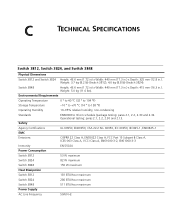
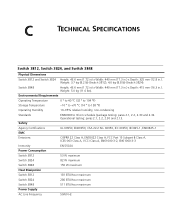
... non-condensing
Standards
EN60068 to 3Com schedule (package testing: paras 2.1, 2.2, 2.30 and 2.32. Operational testing: paras 2.1, 2.2, 2.30 and 2.13. Weight: 5.0 kg (11.0 lbs).
Weight: 3.7 kg (8.2 lb) (Switch 3812), 4.0 kg (8.8 lb) (Switch 3824).
C
TECHNICAL SPECIFICATIONS
Switch 3812, Switch 3824, and Switch 3848
Physical Dimensions
Switch 3812 and Switch 3824 Height: 43.6 mm...
Getting Started Guide - Page 65
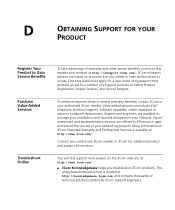
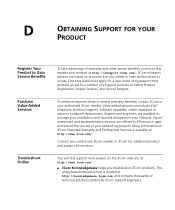
... interactive tool is available at
http://www.3com.com/
Contact your authorized 3Com reseller. Value-added services can include 24x7 telephone technical support, software upgrades, onsite assistance or advance hardware replacement. D
OBTAINING SUPPORT FOR YOUR PRODUCT
Register Your Product to Gain Service Benefits
Purchase Value-Added Services
Troubleshoot Online
To take advantage of warranty...
Getting Started Guide - Page 66


... your original product. A link to access upgrades and related documentation you contact 3Com for the version of system hardware and software, including revision level ■ Diagnostic error messages ■ Details about recent configuration changes, if applicable To access these Software Updates you install, configure and troubleshoot 3Com desktop and server NICs, wireless cards and...
3Com 3812 Reviews
Do you have an experience with the 3Com 3812 that you would like to share?
Earn 750 points for your review!
We have not received any reviews for 3Com yet.
Earn 750 points for your review!

