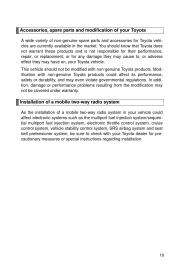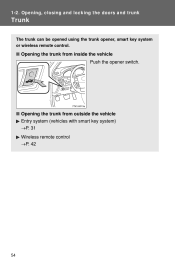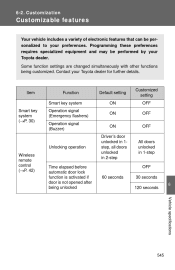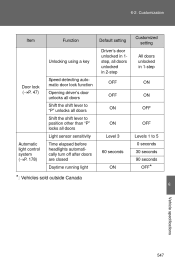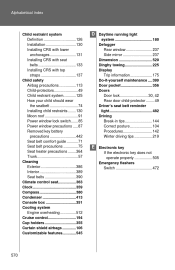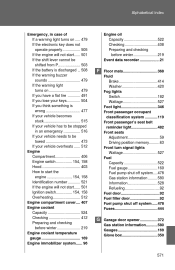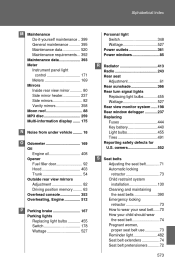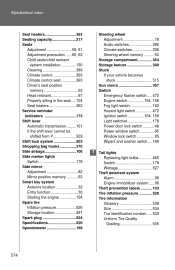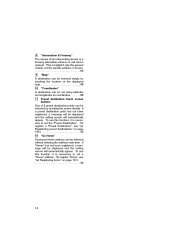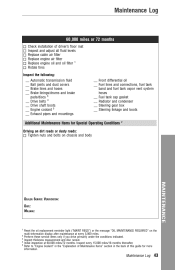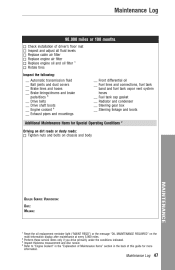2012 Toyota Avalon Problems and Repair Information
Get Help and Support for Toyota

View All Support Options Below
Free 2012 Toyota Avalon manuals!
Problems with 2012 Toyota Avalon?
Ask a Question
Other Models
Free 2012 Toyota Avalon manuals!
Problems with 2012 Toyota Avalon?
Ask a Question
Other Models
Most Recent 2012 Toyota Avalon Questions
2012 Navigation Voice Only A Whisper
I can only get the navigation to WHISPER - using manual instructions to increase volume doesn't work...
I can only get the navigation to WHISPER - using manual instructions to increase volume doesn't work...
(Posted by leadminer 9 years ago)
What Does The Msg Symbol Mean On The 2012 Toyota Avalon
(Posted by sekaddouraj 9 years ago)
How To Transfer Contacts To 2012 Avalon
(Posted by Odinle 9 years ago)
How Do I Cancel Route Guidance System In 2012 Avalon?
(Posted by donkLob 9 years ago)
How To Turn Down Brightness On Navigation In New Toyota Avalon
(Posted by jen2rif 9 years ago)
2012 Toyota Avalon Videos
Popular 2012 Toyota Avalon Manual Pages
2012 Toyota Avalon Reviews
We have not received any reviews for the 2012 Toyota Avalon yet.