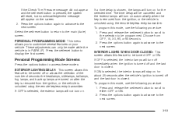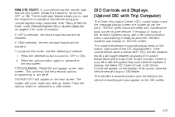2005 Pontiac Grand Prix Problems and Repair Information
Get Help and Support for Pontiac

View All Support Options Below
Free 2005 Pontiac Grand Prix manuals!
Problems with 2005 Pontiac Grand Prix?
Ask a Question
Other Models
Free 2005 Pontiac Grand Prix manuals!
Problems with 2005 Pontiac Grand Prix?
Ask a Question
Other Models
Most Recent 2005 Pontiac Grand Prix Questions
2005 Pontiac Grand Prix Base
I have no crank, no start and my instrument panel is not coming on , radio not on but dome lights on...
I have no crank, no start and my instrument panel is not coming on , radio not on but dome lights on...
(Posted by haircutmic 2 years ago)
Check Gas Cap Light
my check gas cap light has been on i replaced cap..But now car in chugging to get gas
my check gas cap light has been on i replaced cap..But now car in chugging to get gas
(Posted by marystanke2 2 years ago)
Alarm Going Off
how do you adjust the sensitivity setting on 2005 grand prix alarm
how do you adjust the sensitivity setting on 2005 grand prix alarm
(Posted by geraldinelc 8 years ago)
2005 Pontiac Grand Prix Videos
Popular 2005 Pontiac Grand Prix Manual Pages
2005 Pontiac Grand Prix Reviews
We have not received any reviews for the 2005 Pontiac Grand Prix yet.