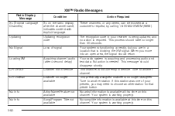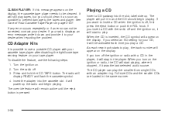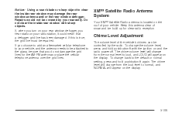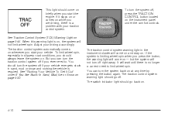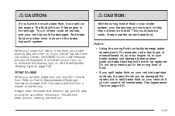2004 Pontiac Bonneville Problems and Repair Information
Get Help and Support for Pontiac

View All Support Options Below
Free 2004 Pontiac Bonneville manuals!
Problems with 2004 Pontiac Bonneville?
Ask a Question
Other Models
Free 2004 Pontiac Bonneville manuals!
Problems with 2004 Pontiac Bonneville?
Ask a Question
Other Models
Most Recent 2004 Pontiac Bonneville Questions
My Ac Is Blowing Hot Air And When I Change The Setting It Rattles
(Posted by steelmen8833 10 months ago)
How Can I Let Up The Driver Side Window?
I was trying to see if you could tell me how to let up the driver side window on a 2004 Pontiac Bonn...
I was trying to see if you could tell me how to let up the driver side window on a 2004 Pontiac Bonn...
(Posted by swagschoolforreal 2 years ago)
How To Install A 12 Volt Socket In A 2004 Bonneville
(Posted by afkar 9 years ago)
Can You Put Handicapped Hand Controls In A 2004 Pontiac Bonneville
(Posted by davinra 9 years ago)
How To Give A Battery Boost On 2004 Bonneville
(Posted by tgentSyd 9 years ago)
2004 Pontiac Bonneville Videos
Popular 2004 Pontiac Bonneville Manual Pages
2004 Pontiac Bonneville Reviews
We have not received any reviews for the 2004 Pontiac Bonneville yet.