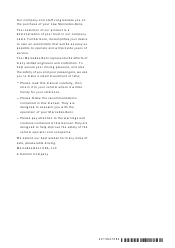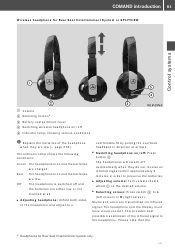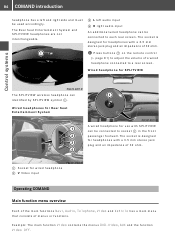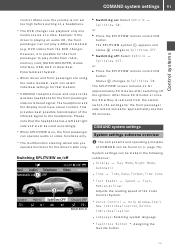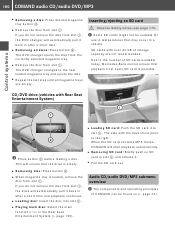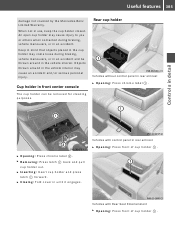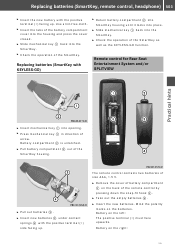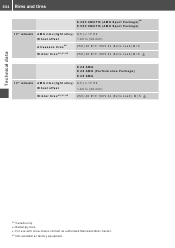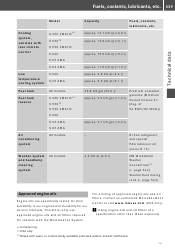2010 Mercedes S-Class Problems and Repair Information
Get Help and Support for Mercedes

View All Support Options Below
Free 2010 Mercedes S-Class manuals!
Problems with 2010 Mercedes S-Class?
Ask a Question
Other Models
Free 2010 Mercedes S-Class manuals!
Problems with 2010 Mercedes S-Class?
Ask a Question
Other Models
Most Recent 2010 Mercedes S-Class Questions
How To Use Aux On 2010 S Class
(Posted by Doutho62 9 years ago)
Door Removal
Dear Collegues, My question is how to remove s class w221 left rear door panel? Do you have photos...
Dear Collegues, My question is how to remove s class w221 left rear door panel? Do you have photos...
(Posted by kerim 10 years ago)
2010 Mercedes S-Class Videos
Popular 2010 Mercedes S-Class Manual Pages
2010 Mercedes S-Class Reviews
We have not received any reviews for the 2010 Mercedes S-Class yet.