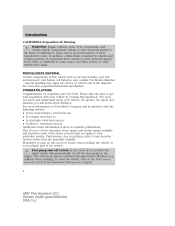2007 Ford Five Hundred Problems and Repair Information
Get Help and Support for Ford

View All Support Options Below
Free 2007 Ford Five Hundred manuals!
Problems with 2007 Ford Five Hundred?
Ask a Question
Other Models
Free 2007 Ford Five Hundred manuals!
Problems with 2007 Ford Five Hundred?
Ask a Question
Other Models
Most Recent 2007 Ford Five Hundred Questions
Can You Reset 2005 Ford Five Hundred Antitheft
(Posted by koundab 9 years ago)
2007 Ford Five Hundred Will Not Rev Up
(Posted by wlevekris 9 years ago)
What Is The Max Psi For Tires 2007 Ford 500
(Posted by indavide 9 years ago)
Step By Step On How To Change Spark Plugs On 2007 Ford Five Hundred
(Posted by ruknow 9 years ago)
How To Reset The Anti Theft On A 2007 Ford Edge
(Posted by JT3mzio 9 years ago)
2007 Ford Five Hundred Videos
Popular 2007 Ford Five Hundred Manual Pages
2007 Ford Five Hundred Reviews
We have not received any reviews for the 2007 Ford Five Hundred yet.