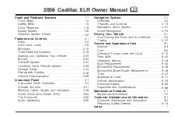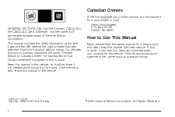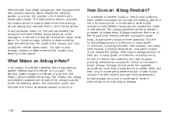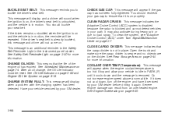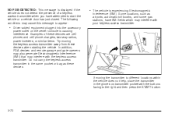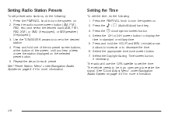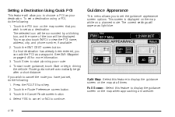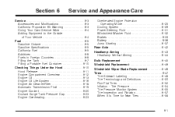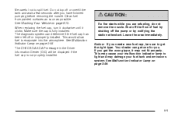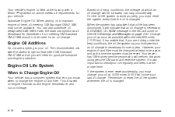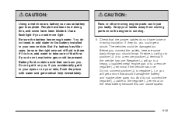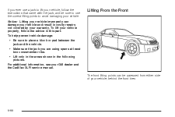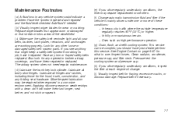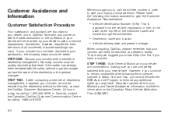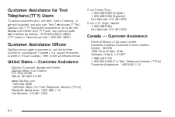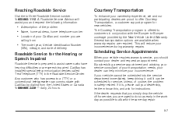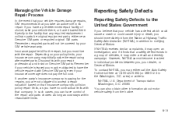2006 Cadillac XLR Problems and Repair Information
Get Help and Support for Cadillac

View All Support Options Below
Free 2006 Cadillac XLR manuals!
Problems with 2006 Cadillac XLR?
Ask a Question
Other Models
Free 2006 Cadillac XLR manuals!
Problems with 2006 Cadillac XLR?
Ask a Question
Other Models
Most Recent 2006 Cadillac XLR Questions
Dead Battery Can Not Get In. Vehicle Locked How Do I Get In?
(Posted by Anonymous-148834 9 years ago)
How To Change A Tire On A 2006 Cadillac Xlr
(Posted by stevwalde 9 years ago)
In The Cadillac Xlr, What Cause The Abs, Brakes, And Low Lf Pressure Defaults
to come on?
to come on?
(Posted by bulleann 9 years ago)
Where Is The Trunk Release Button 2006 Cadillac Xlr
(Posted by RRdnurfi 9 years ago)
How To Program Transmitter For Cad Xlr
(Posted by parjjoaoc 9 years ago)
2006 Cadillac XLR Videos
Popular 2006 Cadillac XLR Manual Pages
2006 Cadillac XLR Reviews
We have not received any reviews for the 2006 Cadillac XLR yet.