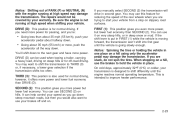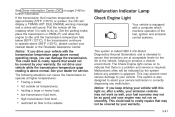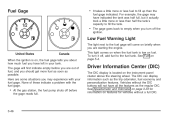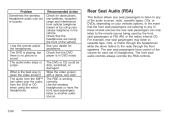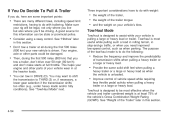2004 Cadillac Escalade EXT Problems and Repair Information
Get Help and Support for Cadillac

View All Support Options Below
Free 2004 Cadillac Escalade EXT manuals!
Problems with 2004 Cadillac Escalade EXT?
Ask a Question
Other Models
Free 2004 Cadillac Escalade EXT manuals!
Problems with 2004 Cadillac Escalade EXT?
Ask a Question
Other Models
Most Recent 2004 Cadillac Escalade EXT Questions
Electric Short
my truck is a 2004 escalade ext. totally consumes me off quite a degree of energy electrrica , batte...
my truck is a 2004 escalade ext. totally consumes me off quite a degree of energy electrrica , batte...
(Posted by fretocorean4 8 years ago)
How Do You Refill Power Steering Fluid, Where Is Reservoir?
I have been told my steering fluid was empty, and there is a leak... how can I check level; and how ...
I have been told my steering fluid was empty, and there is a leak... how can I check level; and how ...
(Posted by marlaormes 8 years ago)
Where Is Fuse For 04 Escalade Mirrors
(Posted by memrobe 9 years ago)
Where Is The Power Fold Mirrors Button Located For 2003 Escalade
(Posted by TWusart 9 years ago)
Cadillac Ext Fan Blower Won't Work
(Posted by Kellycharfo 9 years ago)
2004 Cadillac Escalade EXT Videos
Popular 2004 Cadillac Escalade EXT Manual Pages
2004 Cadillac Escalade EXT Reviews
We have not received any reviews for the 2004 Cadillac Escalade EXT yet.