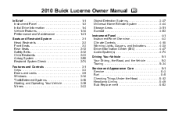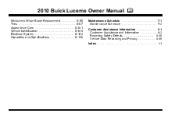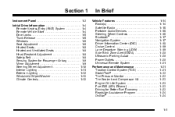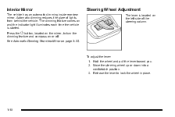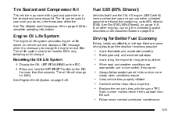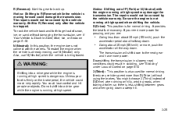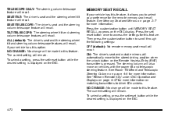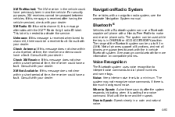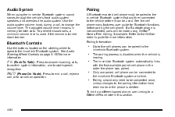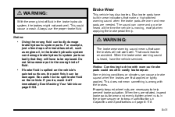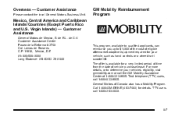2010 Buick Lucerne Problems and Repair Information
Get Help and Support for Buick

View All Support Options Below
Free 2010 Buick Lucerne manuals!
Problems with 2010 Buick Lucerne?
Ask a Question
Other Models
Free 2010 Buick Lucerne manuals!
Problems with 2010 Buick Lucerne?
Ask a Question
Other Models
Most Recent 2010 Buick Lucerne Questions
Where Is Urpa Module Located On Lucerne
(Posted by baldblu 9 years ago)
2010 Buick Lucerne Wont Start After Accident
(Posted by jolyMa 9 years ago)
Is It Normal For 2010 Buick Lucerne To Have Transmission Hesitation
(Posted by firskary 9 years ago)
How To Rotate The Tires On A 2010 Buick Lucerne
(Posted by wvnordvabra 9 years ago)
Where Can I Buy A Owners Manual For 2010 Buick Lucerne
(Posted by djizek5 9 years ago)
2010 Buick Lucerne Videos
Popular 2010 Buick Lucerne Manual Pages
2010 Buick Lucerne Reviews
We have not received any reviews for the 2010 Buick Lucerne yet.