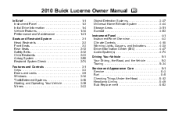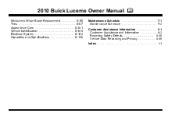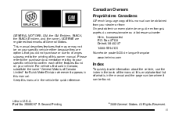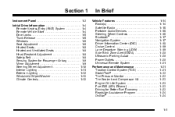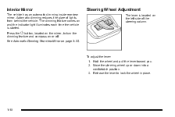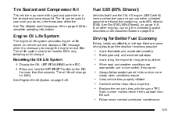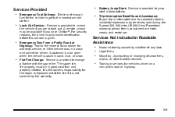2010 Buick Lucerne Support Question
Find answers below for this question about 2010 Buick Lucerne.Need a 2010 Buick Lucerne manual? We have 1 online manual for this item!
Question posted by jolyMa on August 26th, 2014
2010 Buick Lucerne Wont Start After Accident
The person who posted this question about this Buick automobile did not include a detailed explanation. Please use the "Request More Information" button to the right if more details would help you to answer this question.
Current Answers
Related Manual Pages
Similar Questions
Is It Normal For 2010 Buick Lucerne To Have Transmission Hesitation
(Posted by firskary 9 years ago)
How To Rotate The Tires On A 2010 Buick Lucerne
(Posted by wvnordvabra 9 years ago)
Where Can I Buy A Owners Manual For 2010 Buick Lucerne
(Posted by djizek5 9 years ago)
2008 Buick Lucerne No Start Battery Good
The Warrning Airbag Service On
The Warrning Airbag Service On
(Posted by jebahula 10 years ago)
Our 2007 Buick Lucerne Has Started 'locking By Itself', Very Disturbing!
We get out of the car, car in garage, we go into house. Car locks! Called dealer, they had no idea. ...
We get out of the car, car in garage, we go into house. Car locks! Called dealer, they had no idea. ...
(Posted by judijudy 11 years ago)