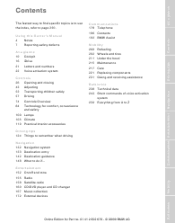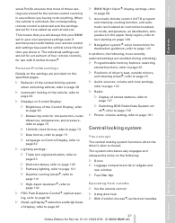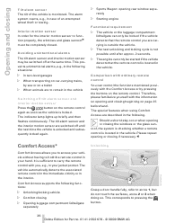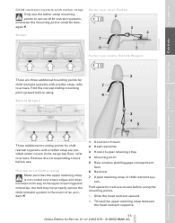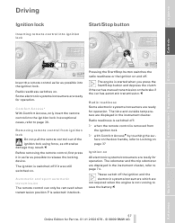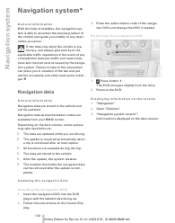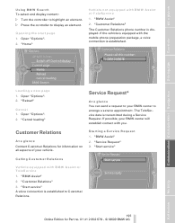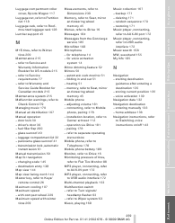2010 BMW 535 Problems and Repair Information
Get Help and Support for BMW

View All Support Options Below
Free 2010 BMW 535 manuals!
Problems with 2010 BMW 535?
Ask a Question
Other Models
Free 2010 BMW 535 manuals!
Problems with 2010 BMW 535?
Ask a Question
Other Models
Most Recent 2010 BMW 535 Questions
How To Remove Middle Storage On 2010 Bmw 535
(Posted by MuaBe 9 years ago)
Bmw 520 How To Set Up Traffic Guidance
how do I delete an address in the satalite navigation ?
how do I delete an address in the satalite navigation ?
(Posted by Anonymous-140746 9 years ago)
The 'tire Low' Warning Light Is On Despite All Run Flat Tires Have Been Inflated
(Posted by grossogary 12 years ago)
Who Has Bmw Dealership In Uganda?
(Posted by kafumbemukasa 12 years ago)
Battery Replacement Question
Any problem replacing the battery on my 2010 535 BMWwith a battery from AAA?
Any problem replacing the battery on my 2010 535 BMWwith a battery from AAA?
(Posted by biondi 13 years ago)
2010 BMW 535 Videos
Popular 2010 BMW 535 Manual Pages
2010 BMW 535 Reviews
We have not received any reviews for the 2010 BMW 535 yet.