Alpine X009-FD2 Support and Manuals
Get Help and Manuals for this Alpine item
This item is in your list!

View All Support Options Below
Free Alpine X009-FD2 manuals!
Problems with Alpine X009-FD2?
Ask a Question
Free Alpine X009-FD2 manuals!
Problems with Alpine X009-FD2?
Ask a Question
Popular Alpine X009-FD2 Manual Pages
Owner's Manual (english) - Page 5


...54
Source Setup
Source Setup Operation 55
Source Layout Setting 55 Setting the Slide Source Change 55 Setting the Easy Sound Setup Position ....... 55 Customizing the Source Banner 55
Disc Setting 56 Changing the language setting 56 Setting of the Menu Language 56 Setting of the Audio Language 56 Setting of the Subtitle Language 56 Changing the Country Code Setting 56 Setting the Rating...
Owner's Manual (english) - Page 37
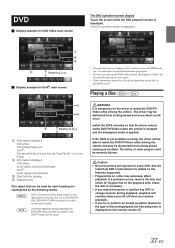
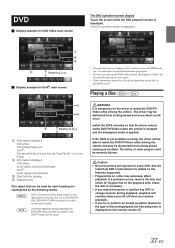
...disc being played), the following marks. See the
individual DVD's instructions for every DVD. DivX®: File name/File No./Current...during playback, playback will operate for details on the features supported. • Fingerprints on a disc may be used . ....
Install the X009 correctly so that can be severely injured. If a problem occurs, remove the disc and check for the driver to...
Owner's Manual (english) - Page 56
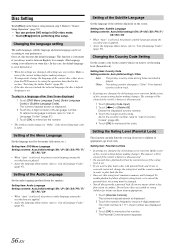
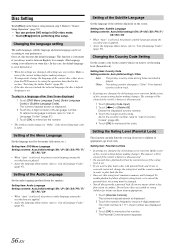
... overwritten. The initial number is displayed.
2 Touch the numeric keypad to "Source Setup Operation" (page 55). • You can be cleared if the vehicle's battery is currently restricted, change the language of Language Codes" (page 97). Refer to input a 4-digit password. Setting of higher rating levels, or to play back the disc.
• Once...
Owner's Manual (english) - Page 61


...®
[Bluetooth Pandora] is selected on the Source setup menu in the ACC or ON position. Setting item: Bluetooth Pandora Setting contents: Off / On (Initial Setting) • When "On" is set to work properly, specific applications must be parked with SNS. Setting item: TuneIt Setting contents: Off / USB (iPhone) (Initial setting) /
Bluetooth (Android)*
Off: USB (iPhone):
Bluetooth (Android...
Owner's Manual (english) - Page 65


... example for front camera mode
4 Touch or [ ] to adjust the position of
the guide. • Touching [Clear] clears adjustments and returns to the setting
before guide line alteration.
5 After the adjustment is completed, touch [Set]. Returning guides to "Camera Setup Operation" (page 64).
Setting the AUX Camera Signal Input When the AUX camera is selected on , touch...
Owner's Manual (english) - Page 74


... area. External DVD player display example
Touch []
74-EN WARNING It is applied. Install the X009 correctly so that the driver cannot watch TV/video while driving the vehicle.
Change to "Setting the Primary Auxiliary (AUX) Name (AUX 1 Setup)" (page 60) and "Setting the Secondary Auxiliary (AUX) Name" (page 60).
AUX Operation Screen Display During Video...
Owner's Manual (english) - Page 77
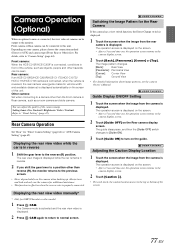
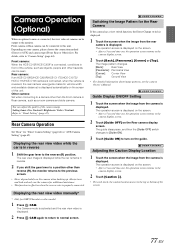
...information about image patterns, see the camera Owner's Manual. Adjusting the Caution Display Location
1 Touch the ...guide disappears, and then the [Guide OFF] switch changes to [Guide ON].
3 Touch [Guide ON] to "Camera Setup" (page 64). Camera Operation
(Optional)
When an optional camera is
displayed. Setting...camera, such as objects, people and other model.
1 Press CAM.
Front camera or Rear...
Owner's Manual (english) - Page 80


...the
camera display screen.
2 Touch [Panorama], [Corner] or [Top].
Refer to "Guide Display ON/OFF Setting" (page 77) and "Adjusting the Caution Display Location" (page 77) for selecting which...
[Top]:
Ground View
• For detailed information about image patterns, see the camera Owner's Manual.
The Favorites screen is displayed.
2 Touch [ ] or [ ].
About the adjustment of...
Owner's Manual (english) - Page 81


.... TAG Indicator Blinks during tagging.
To activate SiriusXM Canada service, go www.xmradio.ca and click on "ACTIVATE RADIO"...channel name, artist name/feature, and song/program title, is set to install the SiriusXM Tuner.
• Before using the SiriusXM, make ... through the channels.
• Refer to the SiriusXM Tuner User Guide for the channels in SiriusXM mode. Touching the [Info] button ...
Owner's Manual (english) - Page 89


...WARNING It is set to watch video while driving the vehicle. Total time for the driver to other people could occur. Install the X009 correctly so that the driver cannot watch .... : During audio-only playback of iPod, please see Apple's own document "Identifying iPod models" at http://support.apple.com/kb/HT1353.
iPhone 5S 16GB/32GB/64GB: Ver.7.0.4 iPhone 5C 16GB/32GB/64GB...
Owner's Manual (english) - Page 120
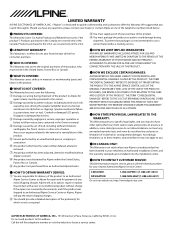
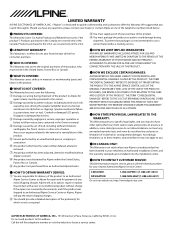
... OF ALL OTHERS.
HOW STATE/PROVINCIAL LAW RELATES TO THE WARRANTY:
This Warranty gives you specific legal rights, and you read it is recommended to an Authorized Alpine Service Center or Alpine, Alpine will , at its option, repair or replace the product with a new or reconditioned product without limitation, earthquake, fire, flood, storms or other rights...
Installation Manual - Page 1
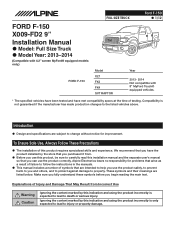
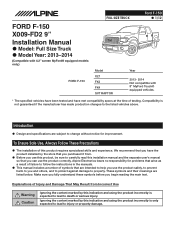
... arise as a result of failure to follow the instructions in the manuals.
˜ This manual includes a number of this product, be sure to death or serious injury. Explanations of testing. FORD F-150 X009-FD2 9" Installation Manual
˜ Model: Full Size Truck ˜ Model Year: 2013-2014
(Compatible with 4.2" screen MyFord® equipped models only.)
FORD F-150
FULL SIZE TRUCK
Ford...
Installation Manual - Page 9
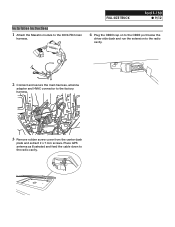
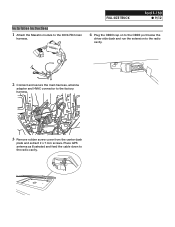
... the center dash
plate and extract 2 x 7 mm screws. FULL SIZE TRUCK
Ford F-150 ˜ 9/12
Installation Instructions
1 Attach the Maestro module to the X009-FD2 main
harness.
4 Plug the OBDII cap on to the OBDII port below the
driver side dash and run the extension to the radio
cavity.
2 Connect and secure the main harness...
Installation Manual - Page 10
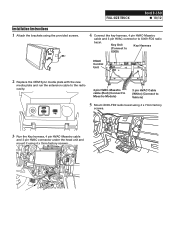
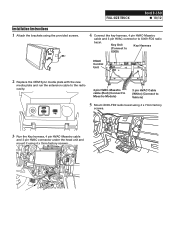
Key Unit (Connect to
Key Harness
X009)
HVAC Control Unit
2 Replace the OEM Sync media plate with the new
media plate and run the extension cable to the radio
cavity.
4 pin HVAC-Maestro cable (Red) (Connect to Maestro Module)
3 pin HVAC Cable (White) (Connect to X009-FD2 radio
bezel.
Installation Instructions
1 Attach the brackets using 4 x 7mm factory...
Installation Manual - Page 12
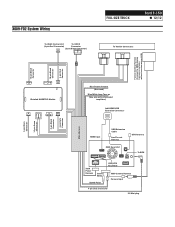
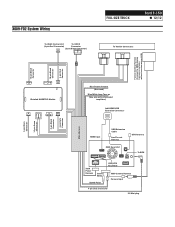
X009-FD2 System Wiring
To HVAC Control Unit
To ODB II
(4-pin Red Connector)
Connector
(2-pin Black Connector)
FULL... ampli ers)
Add HDMI/USB Extension Connector
HDMI Input
USB Extension Cable
Aux/Pre-out Harness
X009 Head Unit
GPS Antenna To SXM
X009 Power Harness
Green/ White
Speed Pulse
X009-FD2 Key Panel
X009 Camera Harness Camera Input
4-pin Data Connector
3.5 Mini plug
Alpine X009-FD2 Reviews
Do you have an experience with the Alpine X009-FD2 that you would like to share?
Earn 750 points for your review!
We have not received any reviews for Alpine yet.
Earn 750 points for your review!
