Alpine V180A - VPE - VCR Support and Manuals
Get Help and Manuals for this Alpine item
This item is in your list!

View All Support Options Below
Free Alpine V180A manuals!
Problems with Alpine V180A?
Ask a Question
Free Alpine V180A manuals!
Problems with Alpine V180A?
Ask a Question
Popular Alpine V180A Manual Pages
Operation Manual - Page 2
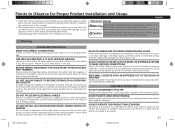
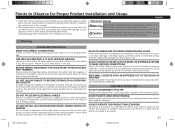
... important instructions. USE ONLY IN CARS WITH A 12 VOLT NEGATIVE GROUND Use only in compliance with your property. Failure to make wiring installations or ground connections. DO NOT WATCH VIDEO WHILE DRIVING Watching the video may result in this manual.
• This manual uses various pictorial displays to show how to use safety-related parts such...
Operation Manual - Page 3
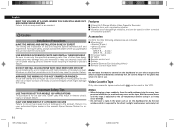
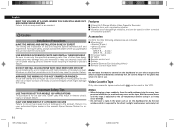
...your authorized Alpine dealer or the nearest Alpine Service Station for car use only the specified accessory parts. s ...PROBLEM OCCURS Failure to do so may result in electric shock, injury or product failure. E-2
VPE-V180A_English
2
4/25/00, 2:02 PM
Confirm that penetrates into the warm temperature inside the car, moisture may occur on the tape. USE SPECIFIED ACCESSORY PARTS AND INSTALL...
Operation Manual - Page 4
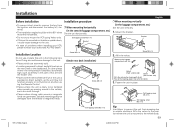
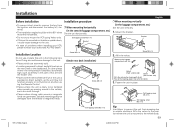
... the ignition and disconnect the battery's (-) terminal.
• The installation angle should be within 90° when mounted horizontally.
• Do not try to mount the VCR using the Remote Control.
• Places where the unit is likely to the unit.
• In case of problems when installing your VCR, please contact your authorized ALPINE dealer.
Operation Manual - Page 5


...using the Remote Control.
Connect the VIDEO/AUDIO OUT terminal to pass remote control signal. Mobile Color TV System
Ë Remote Control Input...Replacing the Fuse
This unit is running . Furthermore, do not use the accessory External Remote Eye. Affix this unit with the vehicle's engine running when the ignition key is turned Off before turning the vehicle's ignition key to the VPE-V180A...
Operation Manual - Page 6
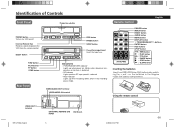
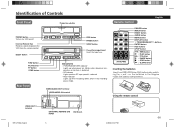
...VPE-V180A_English
5
4/25/00, 2:02 PM REW button PLAY button FF button STOP button
Rear Panel
INDICATORS • POWER/MOISTURE indicator
Lights up when recording.
VIDEO/AUDIO OUT terminal
VIDEO/AUDIO... of Controls
Front Panel
Protection shutter
POWER button To turn the VCR on the batteries to operate the VCR from the remote control. Blinks when abnormal temperature or moisture is...
Operation Manual - Page 7


... tracking
Although the unit automatically adjusts the tracking when playing a tape and blinks on another VCR. To stop
Slow motion
Press (SLOW) during playback. To eject the tape, open the...Press (PAUSE) to auto tracking.
VPE-V180A_English
6
4/25/00, 2:02 PM The unit turns on and starts playing automatically if you can not get a clear picture with manual tracking, press (PLAY) for 5...
Operation Manual - Page 8
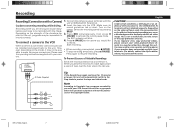
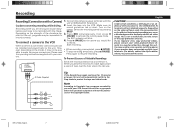
... and audio can cause disturbances and noise to make the proper connections. Press again to record.
Depending on the model, it...VPE-V180A_English
7
E-7
4/25/00, 2:02 PM However, depending on the video software used for 10 minutes or longer, this unit, programs may cause a blue background to protect the tape and video heads. Please read the operating instructions supplied with your VCR...
Operation Manual - Page 9
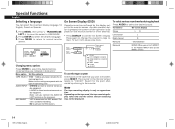
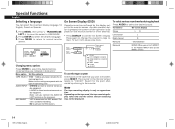
... counter to normal monitor
screen.
Note
The tape remaining display is displayed on the MENU screen)
E-8
VPE-V180A_English
8
4/25/00, 2:02 PM Press MENU, then press TRACKING/SE- To listen to
On... various sound modes during playback
Press AUDIO to activate the REC buttons. Make sure you connect the AUDIO IN LEFT terminal on the tape that you set to "L/MONO"
in the monitor screen...
Operation Manual - Page 10
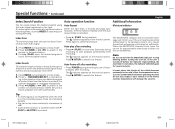
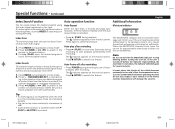
...the point at which the selected index signal is located. The indicator appears on the tape. VPE-V180A_English
9
E-9
4/25/00, 2:02 PM Press (PLAY) when the desired program is ... Press (REW) or (FF) to stop blinking before operating the VCR. Special functions - Continued
English
Index Search Function
You can set up index numbers to a maximum of the vehicle becomes extremely hot ...
Operation Manual - Page 11
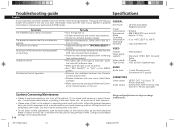
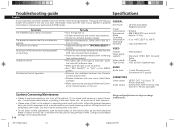
... TRACKING/SELECT
buttons. • Check the connection between the Remote
Control and the VCR. • Replace batteries with a cleaning
tape sold separately) • The safety tab of the ...do not leave products made of your authorized ALPINE dealer. VPE-V180A_English
10
4/25/00, 2:02 PM Troubleshooting guide
Specifications
English
If you isolate the problem if the unit is not clear. No ...
Alpine V180A Reviews
Do you have an experience with the Alpine V180A that you would like to share?
Earn 750 points for your review!
We have not received any reviews for Alpine yet.
Earn 750 points for your review!
